绘制效果:
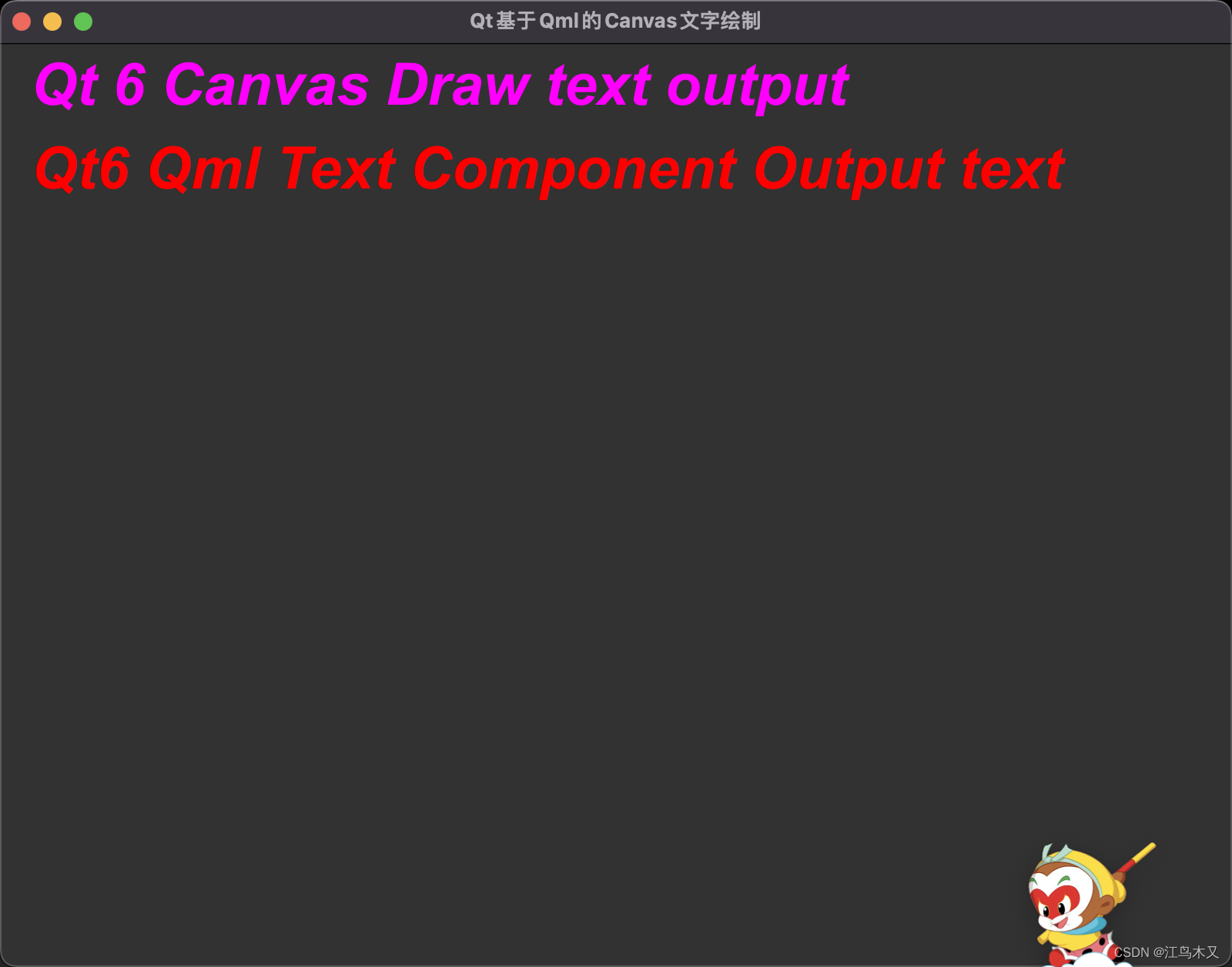
绘制方法 : 在onPaint信号中绘制
//绘制信号处理
onPaint: {
var ctx = getContext("2d");//绘图上下文
ctx.fillStyle = "#FF00FF";//画刷样式
ctx.font = fontMetrics.getFont();//字体
ctx.beginPath();//开始绘制
ctx.text(qsTr("Qt 6 Canvas Draw text output"), 20, 40);//绘制文字
ctx.fill();//线束绘制
}
在画布中处理onPaint信号
//画布
Canvas{
id: canvas
width: parent.width //宽
height: parent.height/2 //高
//绘制信号处理
onPaint: {
var ctx = getContext("2d");//绘图上下文
ctx.fillStyle = "#FF00FF";//画刷样式
ctx.font = fontMetrics.getFont();//字体
ctx.beginPath();//开始绘制
ctx.text(qsTr("Qt 6 Canvas Draw text output"), 20, 40);//绘制文字
ctx.fill();//线束绘制
}
}
绘制文字前,构造准备字体相关参数
FontMetrics {
id: fontMetrics
font.family: "Arial"
font.pixelSize: 38
font.italic: true
font.bold: true
function getFont() {
var cssFont = fontMetrics.font.italic ? "italic " : "normal ";
cssFont += fontMetrics.font.bold ? "bold " : "normal ";
cssFont += (fontMetrics.font.pixelSize+"px ");
cssFont += fontMetrics.font.family;
return cssFont;
}
}
完整源码:
import QtQuick 2.15
import QtQuick.Controls 2.15
import QtQuick.Layouts 1.15
ApplicationWindow {
visible: true
width: 800
height: 600
title: qsTr("Qt基于Qml的Canvas文字绘制")
//画布
Canvas{
id: canvas
width: parent.width //宽
height: parent.height/2 //高
//绘制信号处理
onPaint: {
var ctx = getContext("2d");//绘图上下文
ctx.fillStyle = "#FF00FF";//画刷样式
ctx.font = fontMetrics.getFont();//字体
ctx.beginPath();//开始绘制
ctx.text(qsTr("Qt 6 Canvas Draw text output"), 20, 40);//绘制文字
ctx.fill();//线束绘制
}
}
Text{
id: text
anchors.left: parent.left
anchors.leftMargin: 20
anchors.top: parent.top
anchors.topMargin: 60
font: fontMetrics.font
color: "red"
text: qsTr("Qt6 Qml Text Component Output text")
}
FontMetrics {
id: fontMetrics
font.family: "Arial"
font.pixelSize: 38
font.italic: true
font.bold: true
function getFont() {
var cssFont = fontMetrics.font.italic ? "italic " : "normal ";
cssFont += fontMetrics.font.bold ? "bold " : "normal ";
cssFont += (fontMetrics.font.pixelSize+"px ");
cssFont += fontMetrics.font.family;
return cssFont;
}
}
}



























 被折叠的 条评论
为什么被折叠?
被折叠的 条评论
为什么被折叠?










