#include <osg/LineWidth>
#include <osg/Geometry>
#include <osg/Geode>
#include <osgViewer/Viewer>
class DynamicLineCallback : public osg::Drawable::UpdateCallback
{
public:
DynamicLineCallback() : _angle(0.0)
{
}
virtual void update(osg::NodeVisitor* nv, osg::Drawable*drawable)
{
osg::Geometry* geom = dynamic_cast<osg::Geometry*>(drawable);
if (!geom)
{
return;
}
osg::Vec3Array* vertices = dynamic_cast<osg::Vec3Array*>(geom->getVertexArray());
if (vertices)
{
for (osg::Vec3Array::iterator itr = vertices->begin(); itr != vertices->end() - 1; ++itr)
{
itr->set(*(itr + 1));
}
_angle += 1.0 / 10.0;
}
osg::Vec3& pt = vertices->back();
pt.set(10.0 * cos(_angle), 0.0, 10.0 * sin(_angle));
vertices->dirty();
}
private:
float _angle;
};
int main(int argc, char *argv[])
{
osg::ref_ptr<osg::Vec3Array> vertices = new osg::Vec3Array(10);
for (unsigned int i = 0; i < 10; ++i)
{
(*vertices)[i].set(float(i), 0.0, 0.0);
}
osg::ref_ptr<osg::Geometry> lineGeom = new osg::Geometry;
lineGeom->setVertexArray(vertices.get());
lineGeom->addPrimitiveSet(new osg::DrawArrays(osg::DrawArrays::LINE_STRIP, 0, 10));
lineGeom->setInitialBound(osg::BoundingBox(osg::Vec3(-10, -10, -10), osg::Vec3(10, 10, 10)));
lineGeom->setUpdateCallback(new DynamicLineCallback);
lineGeom->setUseDisplayList(false);
lineGeom->setUseVertexBufferObjects(true);
osg::ref_ptr<osg::Geode> geode = new osg::Geode;
geode->getOrCreateStateSet()->setMode(GL_LIGHTING, osg::StateAttribute::OFF);
geode->getOrCreateStateSet()->setAttribute(new osg::LineWidth(2.0));
geode->addDrawable(lineGeom.get());
osgViewer::Viewer viewer;
viewer.setSceneData(geode.get());
return viewer.run();
}
效果如下:
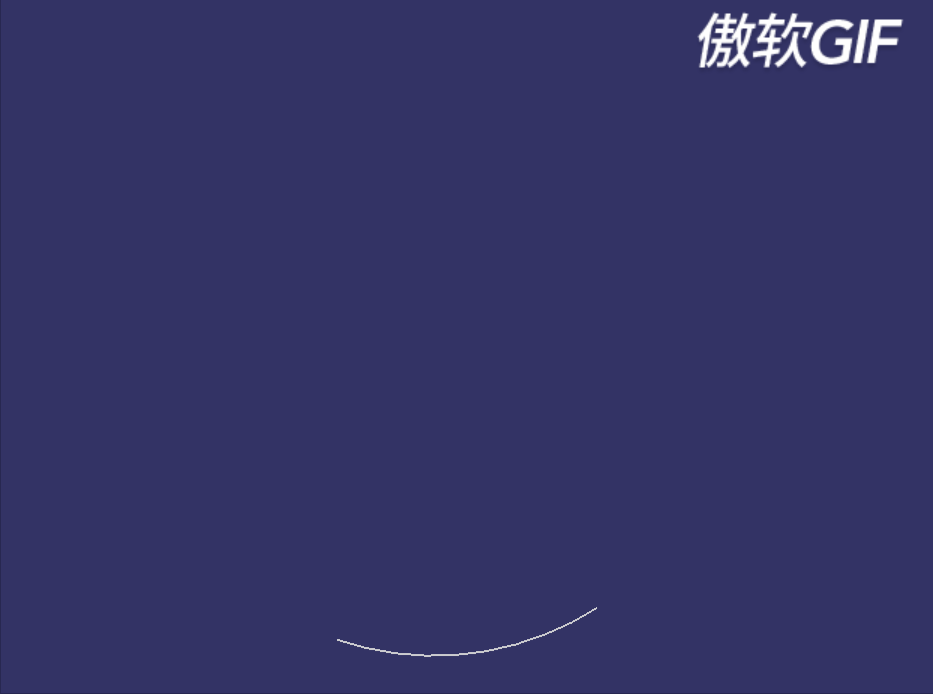





 该代码示例展示了如何在osg中创建一个动态更新的线段。通过DynamicLineCallback类实现线段顶点的更新,以模拟线的移动。程序创建了一个线性条带,并设置了更新回调以改变最后一顶点的位置,产生动态效果。
该代码示例展示了如何在osg中创建一个动态更新的线段。通过DynamicLineCallback类实现线段顶点的更新,以模拟线的移动。程序创建了一个线性条带,并设置了更新回调以改变最后一顶点的位置,产生动态效果。

















 3423
3423

 被折叠的 条评论
为什么被折叠?
被折叠的 条评论
为什么被折叠?








