c中的字符串数组以'\0'作为结束标志,只在分配内存的时候计算在内;
c中的字符串数组可以和c++中的字符串直接进行比较,但是c中的字符串数组之间只能用strcmp进行比较;
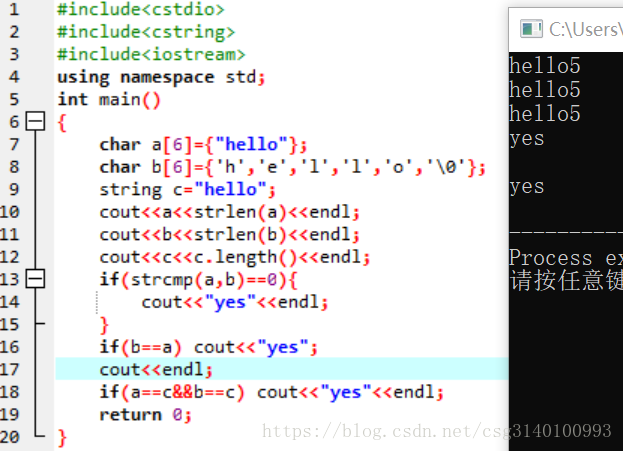
from柳诺大佬
substr有2种用法:
假设:string s = "0123456789";
string sub1 = s.substr(5); //只有一个数字5表示从下标为5开始一直到结尾:sub1 = "56789"
string sub2 = s.substr(5, 3); //从下标为5开始截取长度为3位:sub2 = "567"








 本文探讨了C语言中字符串数组的特点,包括以'�'作为结束标志及使用strcmp进行比较的方法,并介绍了C++中substr函数的两种使用方式。
本文探讨了C语言中字符串数组的特点,包括以'�'作为结束标志及使用strcmp进行比较的方法,并介绍了C++中substr函数的两种使用方式。
















 1万+
1万+

 被折叠的 条评论
为什么被折叠?
被折叠的 条评论
为什么被折叠?








