本指南将帮助您掌握使用Cursor结合Spec-Kit进行项目开发的完整流程,从初始化到最终实现的全过程。
(已有项目的新功能迭代,也可以使用本指南实现)
Spec Kit官方仓库:https://github.com/github/spec-kit - 💫 Toolkit to help you get started with Spec-Driven Development
📋 使用前准备
🔧 本地安装Spec-Kit
在使用本指南之前,请确保您已经安装了Spec-Kit:
# 安装uv。需要魔法访问到GitHub
powershell -ExecutionPolicy ByPass -c "irm https://astral.sh/uv/install.ps1 | iex"
# 验证uv
uv --version
# 安装Spec-Kit
uv tool install specify-cli --from git+https://github.com/github/spec-kit.git
# 验证安装
specify --help
注意:确保您的Node.js版本 >= 16.0.0
参考:详细安装说明请查看 官方文档
📝 环境要求
- ✅ Node.js >= 16.0.0
- ✅ npm 或 yarn 包管理器
- ✅ Git 版本控制
- ✅ Cursor IDE
🎯 工作流程概览
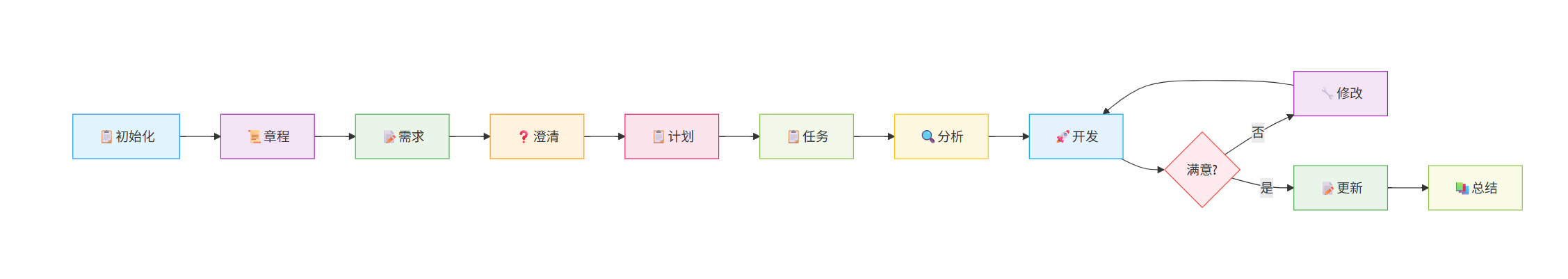
📋 初始化
# 已有项目初始化
# 打开项目
specify init --here





 最低0.47元/天 解锁文章
最低0.47元/天 解锁文章

















 1911
1911

 被折叠的 条评论
为什么被折叠?
被折叠的 条评论
为什么被折叠?








