Rendering Mode 渲染模式
本文档主要是对Unity官方手册的个人理解与总结(其实以翻译记录为主:>)
仅作为个人学习使用,不得作为商业用途,欢迎转载,并请注明出处。
文章中涉及到的操作都是基于Unity2018.3版本
参考链接:https://docs.unity3d.com/Manual/StandardShaderMaterialParameterRenderingMode.html
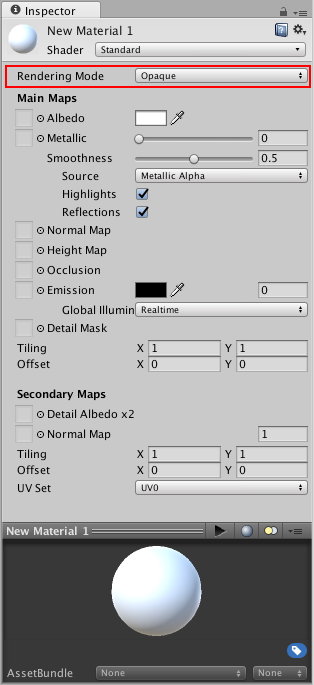
A Standard Shader material with default parameters and no values or textures assigned. The Rendering Mode parameter is highlighted.
突出显示渲染模式参数。
The first Material Parameter in the Standard Shader is Rendering Mode. This allows you to choose whether the object uses transparency, and if so, which type of blending mode to use.
标准着色器中的第一个材质参数是渲染模式。这允许您选择对象是否使用透明度,如果是,使用哪种类型的混合模式。
- Opaque - Is the default, and suitable for normal solid o





 本文档介绍了Unity Standard Shader的渲染模式,包括不透明、Cutout、透明和Fade四种模式,详细解释了每种模式的特点和适用场景,如Cutout模式适合创建有硬边透明效果的物体,而Fade模式则用于实现物体淡入淡出的动画效果。
本文档介绍了Unity Standard Shader的渲染模式,包括不透明、Cutout、透明和Fade四种模式,详细解释了每种模式的特点和适用场景,如Cutout模式适合创建有硬边透明效果的物体,而Fade模式则用于实现物体淡入淡出的动画效果。
 最低0.47元/天 解锁文章
最低0.47元/天 解锁文章

















 716
716

 被折叠的 条评论
为什么被折叠?
被折叠的 条评论
为什么被折叠?








