一、背景透明+ 流动边框效果
使用 clip-path
<body>
<div class="box">hello</div>
</body>
<style>
@keyframes clippath {
0%,
100% {
clip-path: inset(0 0 95% 0);
}
25% {
clip-path: inset(0 95% 0 0);
}
50% {
clip-path: inset(95% 0 0 0);
}
75% {
clip-path: inset(0 0 0 95%);
}
}
.box {
width: 100px;
height: 100px;
background-color: rgba(0, 0, 0, 0.2);
text-align: center;
line-height: 100px;
position: relative;
border-radius: 4px;
}
.box::after {
content: "";
display: block;
position: absolute;
top: 0;
left: 0;
right: 0;
bottom: 0;
border: 1px solid red;
transition: all 0.5s;
border-radius: 4px;
animation: clippath 3s infinite linear;
}
</style>
最终效果:边框逆时针动画,且内容部分可设置背景透明
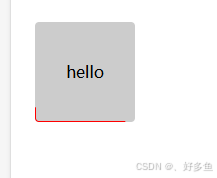
二、背景透明+渐变色边框效果
使用 mask 和mask-composite 实现 ,需注意浏览器兼容问题,新版 谷歌、火狐可使用
<body>
<div class="box">hello</div>
</body>
<style>
.box {
width: 100px;
height: 100px;
text-align: center;
line-height: 100px;
position: relative;
border-radius: 4px;
}
.box::after {
content: "";
display: block;
width: 100%;
height: 100%;
border-radius: 4px;
background: linear-gradient(180deg, #ffe70b, #bfff7e, #75fb03);
padding: 3px;
mask: linear-gradient(#fff 0 100%) content-box, linear-gradient(#fff 0 100%);
mask-composite: exclude;
position: absolute;
top: -3px;
left: -3px;
}
</style>
实现效果

三、背景动态
<template>
<div class="box">hello</div>
</template>
<style>
@keyframes identifier {
from {
--angle: 0deg;
}
to {
--angle: 360deg;
}
}
@property --angle {
syntax: "<angle>";
initial-value: 0deg;
inherits: false;
}
.box {
width: 100px;
height: 100px;
text-align: center;
line-height: 100px;
position: relative;
border-radius: 4px;
color: red;
background-color: rgba(0, 0, 0, 0.5);
}
.box::after {
content: "";
display: block;
width: 100%;
height: 100%;
border-radius: 4px;
background-image: conic-gradient(from var(--angle), transparent 60%, #ff0000);
padding: 3px;
animation: identifier 2s linear infinite;
mask: linear-gradient(#fff 0 100%) content-box, linear-gradient(#fff 0 100%);
mask-composite: exclude;
position: absolute;
top: -3px;
left: -3px;
}
</style>




















 1818
1818

 被折叠的 条评论
为什么被折叠?
被折叠的 条评论
为什么被折叠?








