const alarmTypeChartsGet = (data) => {
const colorOptions = [
{
label: '桥涵预警',
barColor: '#f3cf88',
color: '#E29500',
unit: '个',
prop: 'bridge'
},
{
label: '灌排渠预警',
barColor: '#DF9FE7',
color: '#C953D7',
unit: '条',
prop: 'canal'
},
{
label: '水源井预警',
barColor: '#96D4EB',
color: '#00BAFF',
unit: '个',
prop: 'water'
},
{
label: '道路预警',
barColor: '#CCE797',
color: '#86C212',
unit: '条',
prop: 'road'
}
]
const series: any = []
let total = 0
colorOptions.forEach((i, k) => {
const item = data.find((j) => j.eventTypeName == i.label)
total += item.eventCount
const seriseData = Array.from({ length: 4 }, (_i) => 0)
seriseData[k] = item.eventCount
series.push({
type: 'bar',
barWidth: '50%',
data: seriseData,
coordinateSystem: 'polar',
stack: 'total',
itemStyle: {
borderRadius: [0, '50%', 0, '50%']
},
label: {
show: false
}
})
})
const option = {
title: {
text: total,
left: 'center',
top: 'center',
itemGap: 0,
textStyle: {
color: '#19abad',
fontSize: 24,
lineHeight: 24,
height: 20,
fontWeight: 'bold'
},
subtext: '预警总数',
subtextStyle: {
color: '#19abad',
fontSize: 16,
height: 12,
lineHeight: 16
}
},
polar: {
radius: ['30%', '80%'],
center: ['50%', '50%']
},
color: colorOptions.map((i) => i.barColor),
angleAxis: {
startAngle: 270,
endAngle: 0,
axisLine: {
show: false
},
splitLine: {
show: false
},
axisLabel: {
show: false
},
axisTick: {
show: false
}
},
radiusAxis: {
type: 'category',
data: colorOptions.map((i) => i.label),
axisLine: {
show: false
},
splitLine: {
show: false
},
axisTick: {
show: false
},
axisLabel: {
show: true,
interval: 0,
formatter: function (params, index) {
const value = data.find((i) => i.eventTypeName == params).eventCount
const labelOption: any = colorOptions.find((i) => i.label == params)
switch (labelOption.prop) {
case 'road':
return `{name|${params}}{road|${value}}{unit|${labelOption?.unit}}`
case 'water':
return `{name|${params}}{water|${value}}{unit|${labelOption?.unit}}`
case 'canal':
return `{name|${params}}{canal|${value}}{unit|${labelOption?.unit}}`
case 'bridge':
return `{name|${params}}{bridge|${value}}{unit|${labelOption?.unit}}`
}
},
rich: {
name: {
color: '#6D6D6D',
fontSize: 14,
fontWeight: 'bold'
},
bridge: {
color: '#E29500',
fontSize: 16,
fontWeight: 'bold',
padding: [0, 8, 0, 8]
},
water: {
color: '#00BAFF',
fontSize: 16,
fontWeight: 'bold',
padding: [0, 8, 0, 8]
},
road: {
color: '#86C212',
fontSize: 16,
fontWeight: 'bold',
padding: [0, 8, 0, 8]
},
canal: {
color: '#C953D7',
fontSize: 16,
fontWeight: 'bold',
padding: [0, 8, 0, 8]
},
unit: {
color: '#6D6D6D',
fontSize: 12,
fontWeight: 400
}
}
}
},
series
}
return option
}
示例图
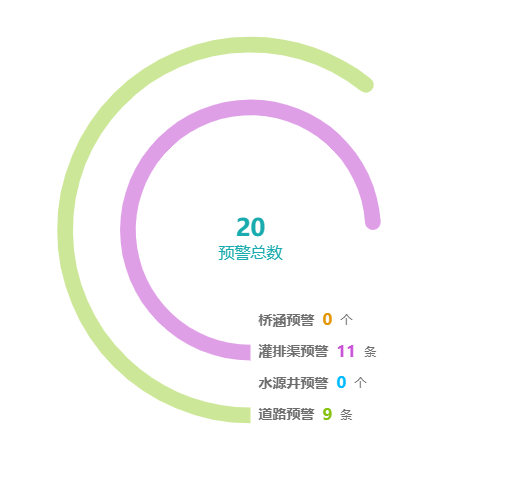




















 362
362

 被折叠的 条评论
为什么被折叠?
被折叠的 条评论
为什么被折叠?








