1.directives指令:
1.自定义指令,访问到dom节点
2.模板:
directive:{
"focus":{
mounted(el,binding){
// el 当前指令所在的 dom
// binding指令相关信息
// binding.value 指令的值
}
}
}
3.示例:

2 组件 components:
1.什么是组件:
组件其实就是个小的Vue,具有data,methods,watch,computed。
2.组件的定义:
const steper = {template:`<span>...</span>`}。
3.组件的注册:
components:{steper}
4.组件的使用:
<steper></steper>
5组件的参数传递:
1.父传子 props:
<steper :value="5">
steper内部
props:{value:{type:Number,default:1}}
steper内部使用(只读,不能修改)
this.value
2.子传父 emit事件:
在steper内部
this.$emit("numchange",this.num)
numchange事件名称,this.num 事件值
父组件
<steper @numchange="w1=$event">
$event 就是子组件通过numchange传递过来的值 this.num
6.插槽:
<step>
嵌套内容
</step>
可以通过
<slot></slot>
获取组件的嵌套内容
7.命名插槽:
<step>
<template v-slot:pre>
pre插槽内容
</template>
</step>
<slot name="pre">
8.插槽的作用域:
子
<slot item="item">
父
<step>
<template v-slot:default="scope">
{{scope.item}}
</template>
</step>
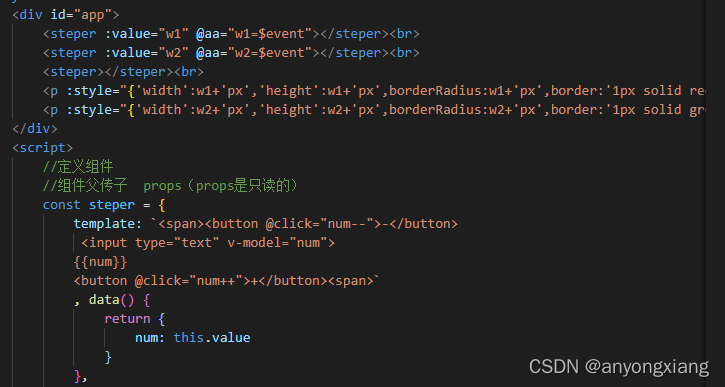
组件完整版示例:
动画<transtion> :
1.v-enter-active 进入整个过程
.v-enter-from进入开始状态
.v-enter-to进入结束状态
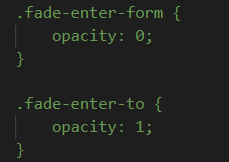
2.v-leave-active 离开的过程:
.v-leave-from 离开开始状态
.v-leave-to 离开结束状态
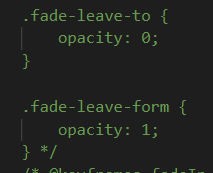
3.<transition>
1.mode模式 in-out out-in
2.enter-active-class 自定义进入class名称
3.leave-active-class 自定义离开class名称
4.<transition-group>
tag 包裹标签名
.v-move 正在移动的的元素
5.示例
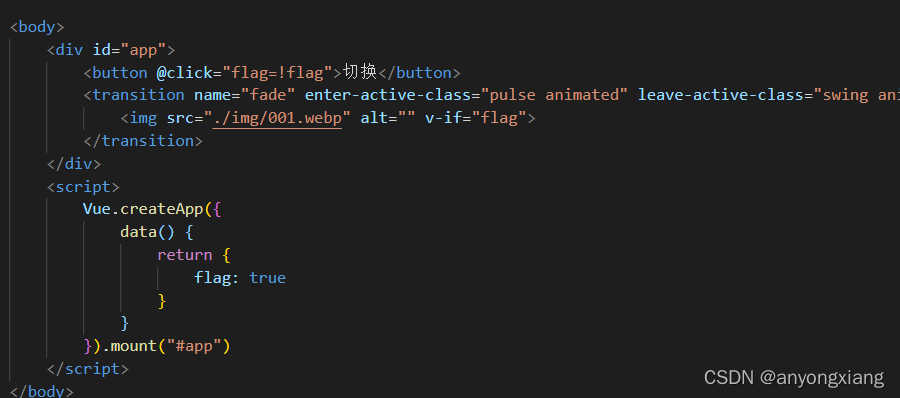
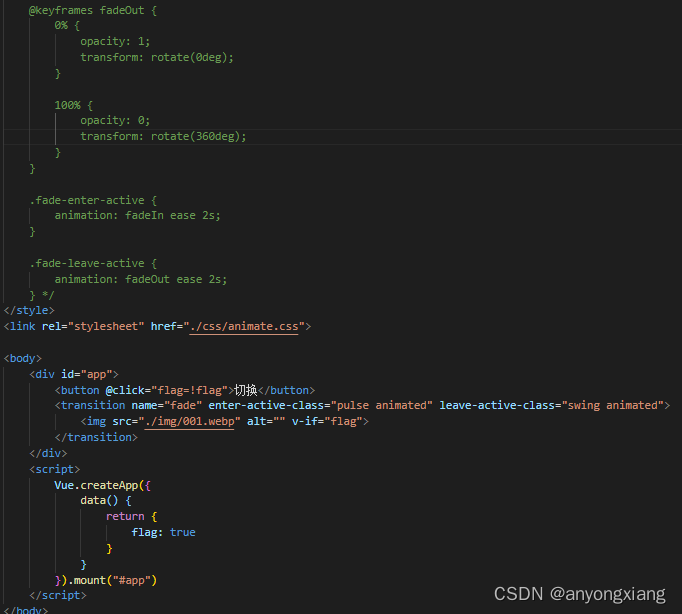
节点引用 ref
<input ref="inp">
this.$refs.inp
<btn ref="btn">
this.$refs.btn.add() 访问组件的方法
this.$refs.btn.num 访问组件的属性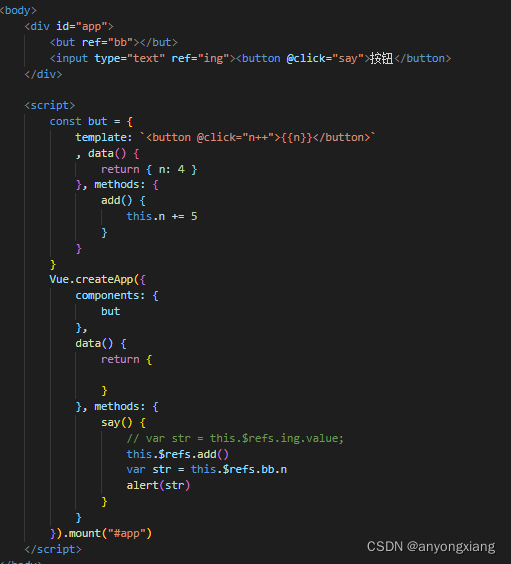
























 2636
2636

 被折叠的 条评论
为什么被折叠?
被折叠的 条评论
为什么被折叠?








