本文主要实现了提交代码后,触发Jenkins自动化部署Vue项目至K8S
1. 需求描述
我们希望提交uat分支时,UAT项目能够自动发布,提交master分支时,无需自动发布,管理员手工发布
2. 效果展示
Jenkins各阶段构建状态如图所示:

K8S容器状态如图所示:

3. 采用技术
Jenkins + K8S + Docker + Nginx
4. 具体实现
4.1 编写default.conf
在Vue项目根目录新建default.conf文件,主要进行代理配置、首页配置、端口配置,需修改实际api与IP端口配置
server {
listen 80;
server_name localhost;
location / {
root /usr/share/nginx/html;
index index.html index.htm;
}
location ^~ /api/ { # 这里的配置/api/前缀会在匹配后忽略掉,但是需要配合proxy_pass设置,在路径后添加"/"后缀
proxy_pass http://IP:8688/;
proxy_set_header Host $host; # 这个配置必须添加,否则会出现nginx 400
proxy_set_header X-Real-IP $remote_addr;
proxy_set_header X-Forwarded-For $proxy_add_x_forwarded_for;
}
error_page 500 502 503 504 /50x.html;
location = /50x.html {
root /usr/share/nginx/html;
}
}
4.2 编写nginx.conf
在Vue项目根目录新建nginx.conf文件,主要配置请求体大小等,不需要修改
user nginx;
worker_processes auto;
error_log /var/log/nginx/error.log notice;
pid /var/run/nginx.pid;
events {
worker_connections 1024;
}
http {
include /etc/nginx/mime.types;
default_type application/octet-stream;
log_format main '$remote_addr - $remote_user [$time_local] "$request" '
'$status $body_bytes_sent "$http_referer" '
'"$http_user_agent" "$http_x_forwarded_for"';
access_log /var/log/nginx/access.log main;
sendfile on;
keepalive_timeout 65;
include /etc/nginx/conf.d/*.conf;
client_max_body_size 100M;
}
4.3 编写Dockerfile文件
在项目根目录新建Dockerfile文件,镜像nginx改为自己公司内网仓库即可,其他不需要修改
FROM nginx:1.25
RUN mkdir -p /home/sfxs/insoletool/logs
VOLUME /home/sfxs/insoletool/logs
WORKDIR /opt
COPY dist /usr/share/nginx/html/
COPY default.conf /etc/nginx/conf.d/
COPY nginx.conf /etc/nginx/
EXPOSE 80
4.4 编写K8S脚本
在项目根目录新建builds\k8stest目录,然后新建insole-tool.yaml文件,建好命名空间insole后,修改镜像名,可以直接拿来用
apiVersion: apps/v1
kind: Deployment
metadata:
name: insole-tool-web
namespace: insole
spec:
replicas: 1
strategy:
type: RollingUpdate
rollingUpdate:
maxSurge: 1
maxUnavailable: 0
revisionHistoryLimit: 5
selector:
matchLabels:
project: insole-tool-web
app: insole
template:
metadata:
labels:
project: insole-tool-web
app: insole
buildId: latest
spec:
imagePullSecrets:
- name: gensci-harbor
containers:
- name: insole-tool-web
image: xxxx.com/company/insole-tool-web:uat
imagePullPolicy: Always
livenessProbe:
tcpSocket:
port: 80
initialDelaySeconds: 60
periodSeconds: 20
failureThreshold: 5
timeoutSeconds: 10
readinessProbe:
tcpSocket:
port: 80
initialDelaySeconds: 20
periodSeconds: 10
failureThreshold: 10
timeoutSeconds: 5
ports:
- containerPort: 80
name: web
protocol: TCP
volumeMounts:
- name: host-time
mountPath: /etc/localtime
volumes:
- name: host-time
hostPath:
path: /etc/localtime
---
apiVersion: v1
kind: Service
metadata:
name: insole-tool-web
namespace: insole
labels:
project: insole-tool-web
app: insole
spec:
type: NodePort
selector:
project: insole-tool-web
app: insole
ports:
- port: 80
targetPort: 80
nodePort: 31050
4.5 编写JenkinsfileUat脚本
在项目根目录新建JenkinsfileUat脚本,内容如下
#!/usr/bin/env groovy
pipeline {
agent any
stages {
stage("Git Checkout") {
steps {
git changelog: false, credentialsId: 'gitlab-secret', poll: false, branch: 'uat', url: 'https://xxxx.com/medical-apparatus/insole-tool.git'
}
}
stage('Node Build') {
steps {
sh '''
echo 开始构建项目
npm config set registry https://registry.npmmirror.com
npm install
npm run build
echo 完成构建项目
'''
}
}
stage('Docker Build') {
steps {
script {
dir("") {// 因为此处运维配置了机器狗自动登录Docker仓库,所以不需要授权,否则需要授权配置
sh '''
docker build -t xxxx.com/company/insole-tool-web:uat .
docker push xxxx.com/company/insole-tool-web:uat
'''
}
}
}
}
stage('K8SUAT Deploy') {
steps {
script {
dir("builds/k8stest") {
withKubeConfig([credentialsId: 'xxxx-test-k8s']) { // 这里找运维配置好,直接拿来授权用
sh "sed -i 's/latest/v_${env.BUILD_ID}/' insole-tool.yaml"
sh "kubectl apply -f insole-tool.yaml"
}
}
}
}
}
}
}
4.6 配置Jenkins
我们装好Webhook触发插件后,配置如图所示
配置构建触发器,生产环境master分支不需要配置自动发布
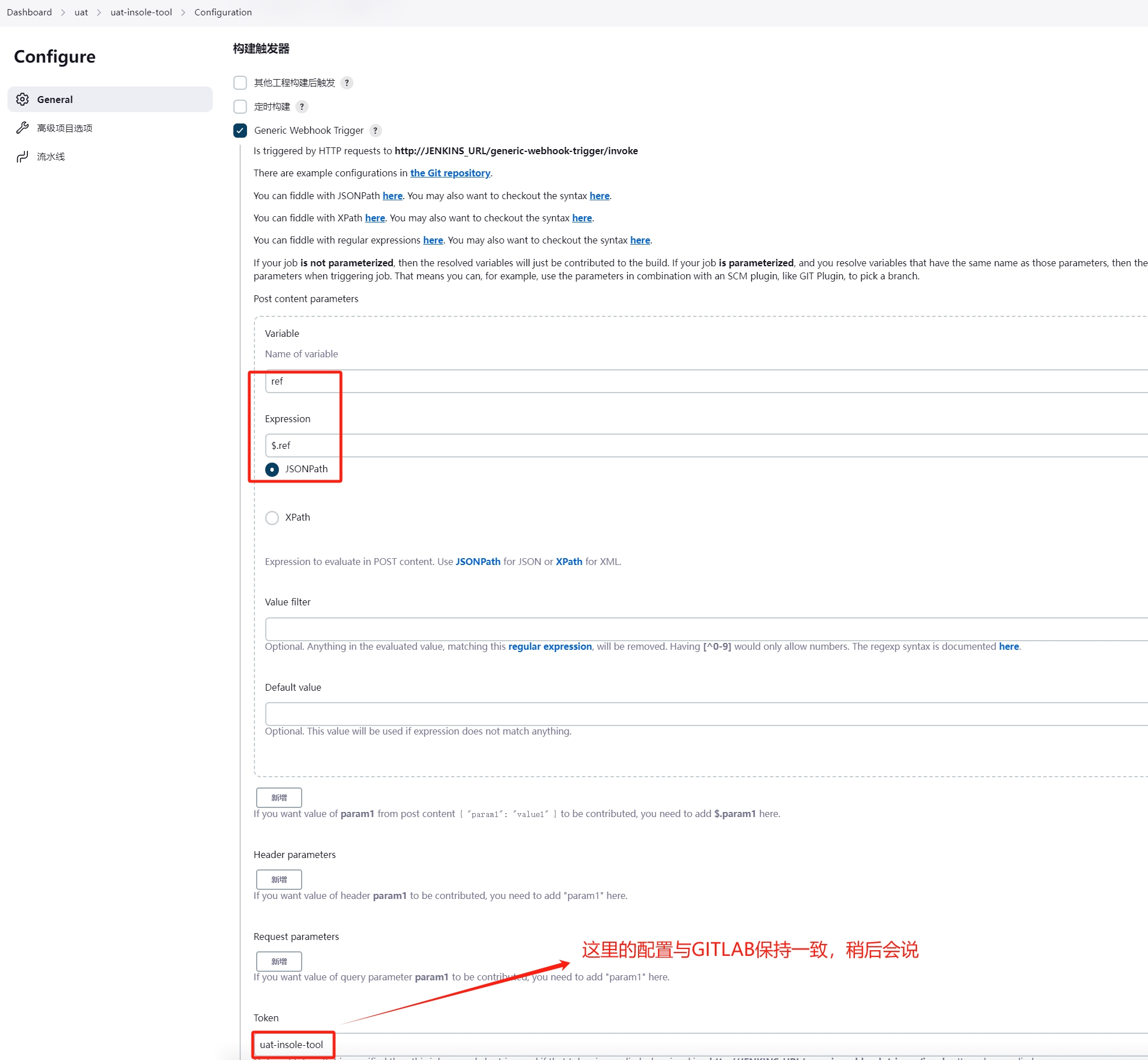
配置流水线,替换为master分支与JenkinsfileProd文件即可,在进行builds\k8sprod\insole-tool.yaml文件改写即可
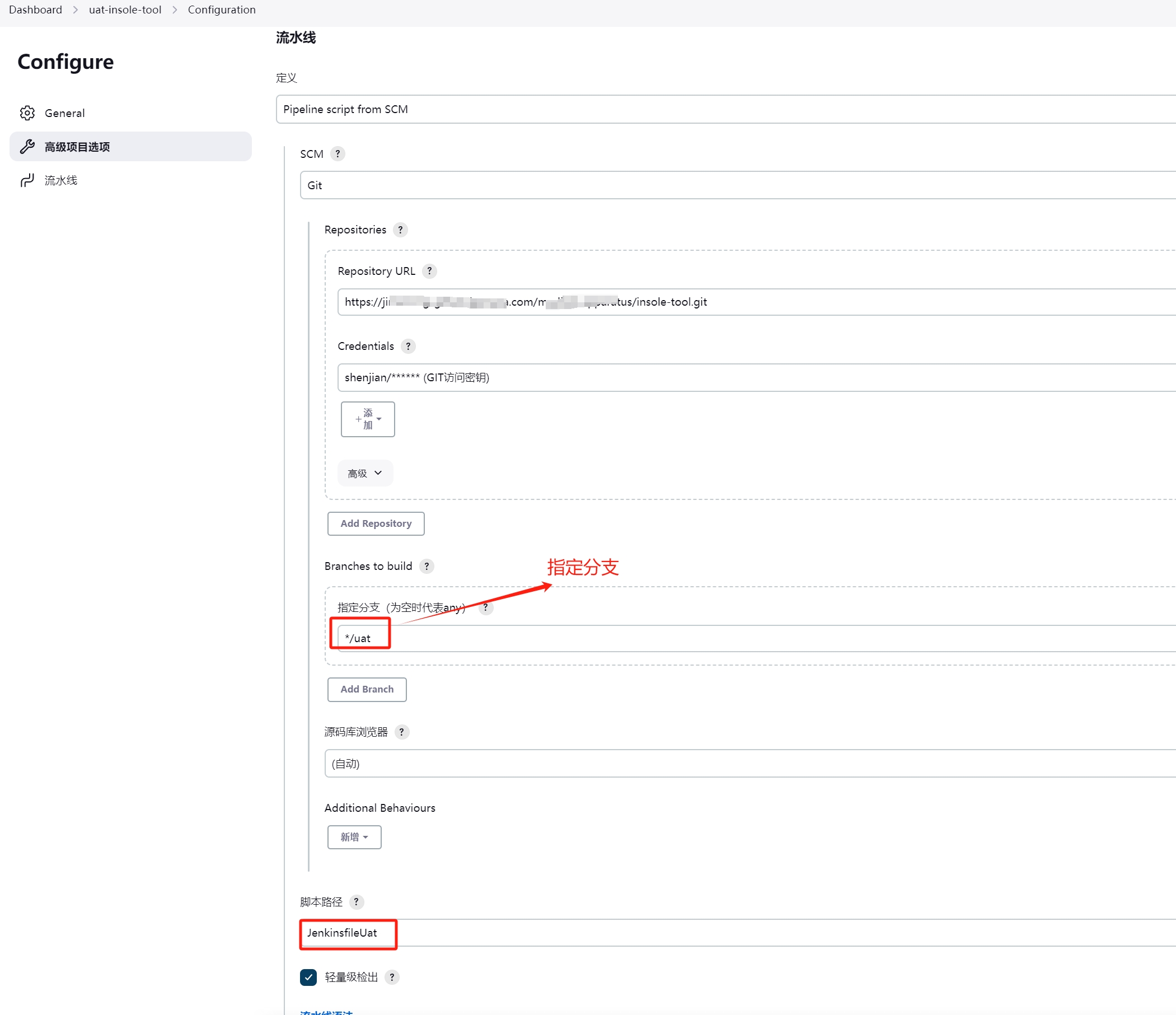
4.7 配置Gitlab
在gitlab上我们配置Webhook钩子,触发事件设置为所有分支,token设置为上面设置的内容
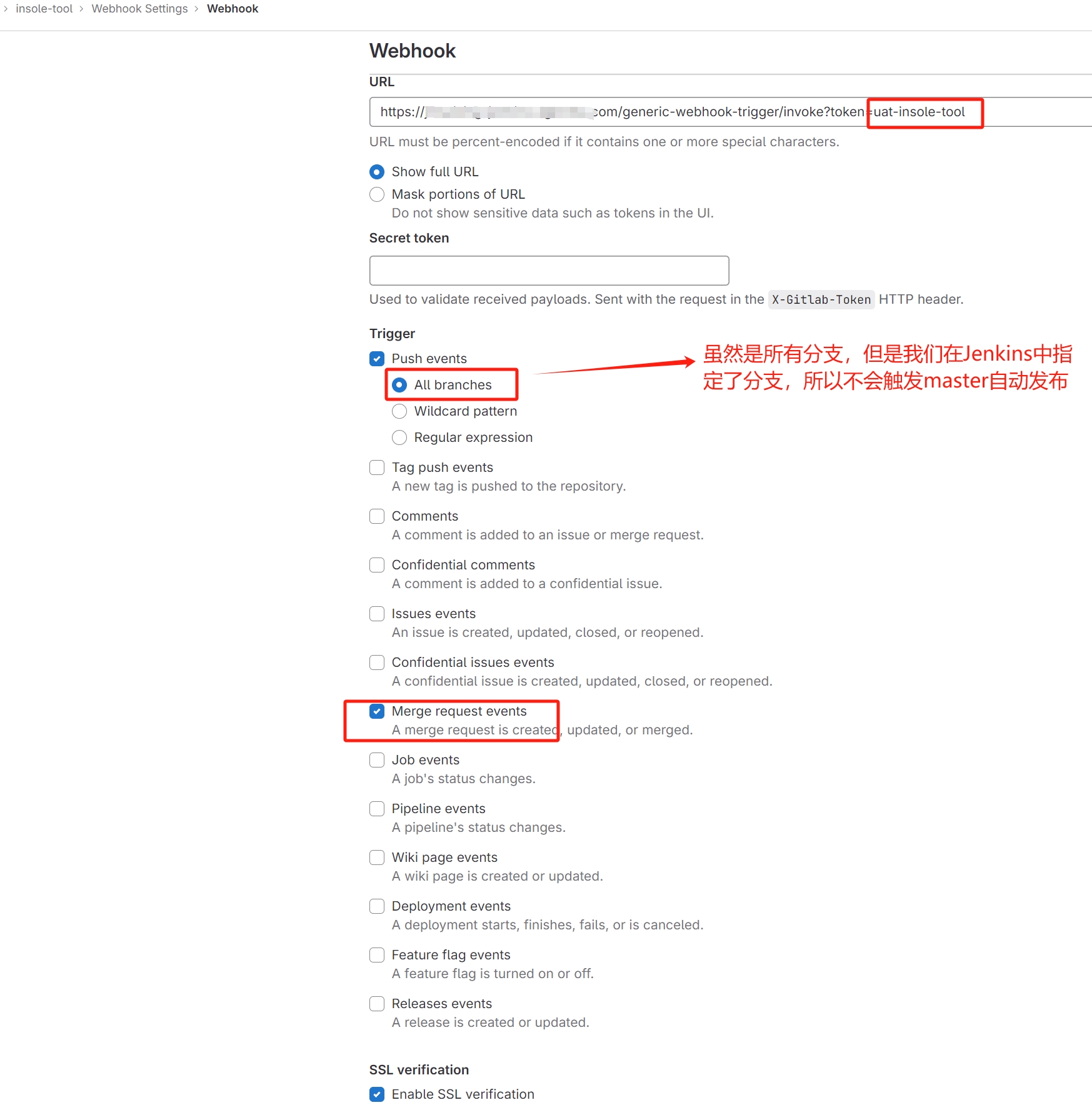
提交代码试下吧,欢迎关注公众号算法小生





 本文详细介绍了如何实现Vue项目在Jenkins上的自动化部署,包括需求描述、效果展示、采用的技术(Jenkins、K8S、Docker、Nginx)以及具体的实施步骤,如配置default.conf、nginx.conf、Dockerfile、K8S脚本和Jenkinsfile。通过配置,当uat分支提交时,UAT项目将自动发布,而master分支则需要管理员手动发布。
本文详细介绍了如何实现Vue项目在Jenkins上的自动化部署,包括需求描述、效果展示、采用的技术(Jenkins、K8S、Docker、Nginx)以及具体的实施步骤,如配置default.conf、nginx.conf、Dockerfile、K8S脚本和Jenkinsfile。通过配置,当uat分支提交时,UAT项目将自动发布,而master分支则需要管理员手动发布。


















 8871
8871

 被折叠的 条评论
为什么被折叠?
被折叠的 条评论
为什么被折叠?










