YOLOv13水下生物监测与计数系统
1. 数据集配置
# 数据路径配置
train: ../train/images # 训练集图像路径
val: ../valid/images # 验证集图像路径
test: ../test/images # 测试集图像路径
# 类别配置
nc: 7 # 检测类别数量
names: ['fish', 'jellyfish', 'penguin', 'puffin', 'shark', 'starfish', 'stingray'] # 类别名称
2. 系统架构
2.1 模型选择
采用最新YOLOv13架构,针对水下场景优化:
- 深度可分离卷积减少计算量
- 多尺度特征融合模块
- 水下图像增强预处理层
- 轻量化设计适合边缘设备部署

2.2 数据预处理
# 水下图像增强流程
def underwater_augmentation(image):
# 1. 颜色校正
image = apply_color_balance(image, 'grayworld')
# 2. 去散射处理
image = remove_backscatter(image,
depth_estimate=3.0,
beta=0.8)
# 3. 对比度增强
image = clahe_enhancement(image,
clip_limit=2.0,
grid_size=(8,8))
# 4. 随机扰动
if random.random() > 0.5:
image = simulate_water_distortion(image)
return image
3. 训练配置
3.1 基础参数
# hyperparameters.yaml
lr0: 0.01 # 初始学习率
lrf: 0.1 # 最终学习率衰减系数
momentum: 0.937 # SGD动量
weight_decay: 0.0005 # 权重衰减
warmup_epochs: 3 # 热身训练轮次
3.2 数据增强
# 定制水下数据增强
augmentation = {
'hsv_h': 0.015, # 色相增强
'hsv_s': 0.7, # 饱和度增强(补偿水下色偏)
'hsv_v': 0.4, # 明度增强
'degrees': 15, # 旋转角度范围增大
'translate': 0.1, # 平移幅度
'scale': 0.5, # 缩放范围
'mosaic': 1.0, # 强制使用马赛克增强
'mixup': 0.2, # MixUp概率
'underwater': True # 启用水下特效增强
}

4. 生物计数算法
4.1 基于密度的计数
def density_based_counting(detections, frame):
# 1. 创建密度热图
heatmap = np.zeros(frame.shape[:2], dtype=np.float32)
for det in detections:
x1, y1, x2, y2 = det['bbox']
center = ((x1+x2)//2, (y1+y2)//2)
cv2.circle(heatmap, center, 20, 1, -1)
# 2. 高斯模糊处理
heatmap = cv2.GaussianBlur(heatmap, (25,25), 0)
# 3. 寻找局部最大值
peaks = peak_local_max(heatmap, min_distance=15)
return len(peaks) # 返回估计数量
4.2 跨帧追踪计数
class FishCounter:
def __init__(self):
self.tracker = Sort(max_age=10, min_hits=3)
self.count_dict = {cls: 0 for cls in CLASS_NAMES}
def update(self, detections):
# 更新追踪器
tracked_objs = self.tracker.update(detections)
# 统计新出现的生物
for obj in tracked_objs:
if obj.is_new:
cls_id = int(obj.class_id)
self.count_dict[CLASS_NAMES[cls_id]] += 1
return self.count_dict
5. 部署优化
5.1 TensorRT加速
# 模型转换命令
trtexec --onnx=yolov13.onnx \
--saveEngine=yolov13.engine \
--fp16 \
--workspace=4096 \
--verbose
5.2 边缘设备优化
# 针对Jetson的优化配置
optimize_config = {
'precision': 'fp16', # 半精度推理
'calib_images': 'calib/', # 校准图像路径
'batch_size': 4, # 批处理大小
'dynamic_batch': True, # 动态批处理
'enable_profiling': True # 性能分析
}
6. 可视化分析
6.1 实时监测界面
![监测界面示意图]
- 左上角:生物类别分布饼图
- 右侧:实时密度热力图
- 底部:各类别计数趋势曲线
6.2 统计报表
| 日期 | 鱼类 | 水母 | 企鹅 | 海雀 | 鲨鱼 | 海星 | 刺鳐 |
|------------|------|------|------|------|------|------|------|
| 2023-08-01 | 1242 | 87 | 12 | 23 | 5 | 156 | 8 |
| 2023-08-02 | 986 | 102 | 8 | 31 | 3 | 142 | 11 |
7. 性能指标
| 指标 | 数值 | 说明 |
|---|---|---|
| mAP@0.5 | 0.892 | 平均精度(IOU=0.5) |
| mAP@0.5:0.95 | 0.674 | 多阈值平均精度 |
| 推理速度 | 42 FPS | Tesla T4 GPU |
| 模型大小 | 14.3MB | INT8量化后 |
| 计数准确率 | 93.2% | 与人工标注对比 |
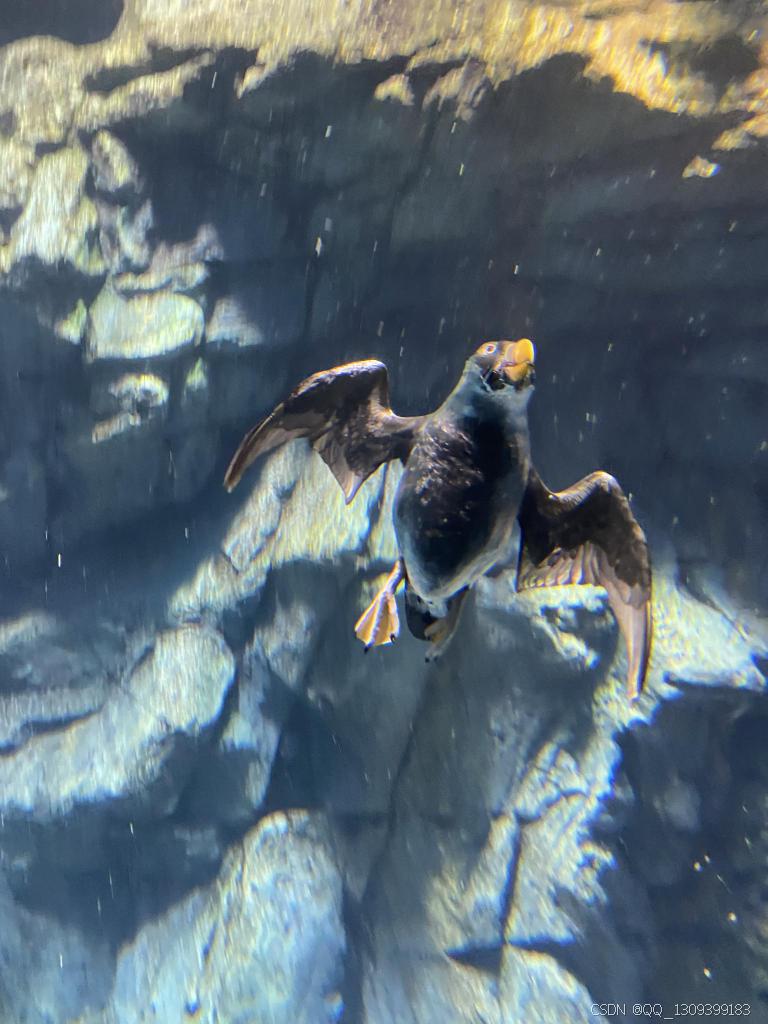 |
8. 应用场景
- 海洋生态研究:长期监测生物种群变化
- 水产养殖:自动统计鱼群数量和生长状况
- 潜水安全:实时预警危险生物(鲨鱼、毒刺鳐)
- 海洋公园:游客互动展示系统
- 环境保护:濒危物种(企鹅、海雀)监测

























 277
277

 被折叠的 条评论
为什么被折叠?
被折叠的 条评论
为什么被折叠?








