VBA MACRO
案例1 VBA Function + Regex(RegExp)
通过写两个Function实现Excel One Column Split To Two Columns
getLineNo 获取行号
Function getLineNo(myRang As Range) As String
Dim regEx As New RegExp
Dim strPattern As String
Dim strInput As String
Dim strReplace As String
Dim strOutput As String
strPattern = "L# *\d+"
strInput = myRang.Value
strReplace = ""
With regEx
.Global = True
.IgnoreCase = False
.Pattern = strPattern
End With
If regEx.test(strInput) Then
Set theMatches = regEx.Execute(strInput)
For Each Match In theMatches
getLineNo = Match.Value
Next
Else
getLineNo = ""
End If
End Function
getRemarks获取Remarks
Function getRemarks(myRang As Range) As String
Dim regEx As New RegExp
Dim strPattern As String
Dim strInput As String
Dim strReplace As String
Dim strOutput As String
strPattern = "L# *\d+"
strInput = myRang.Value
strReplace = ""
With regEx
.Global = True
.IgnoreCase = False
.Pattern = strPattern
End With
getRemarks = regEx.Replace(strInput, strReplace)
End Function
实现的效果如下:
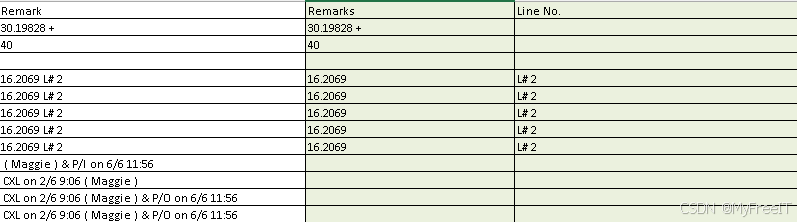
解决方案说明
Dim regEx As New RegExp 用到正则表达式,需要打开Regex引用。
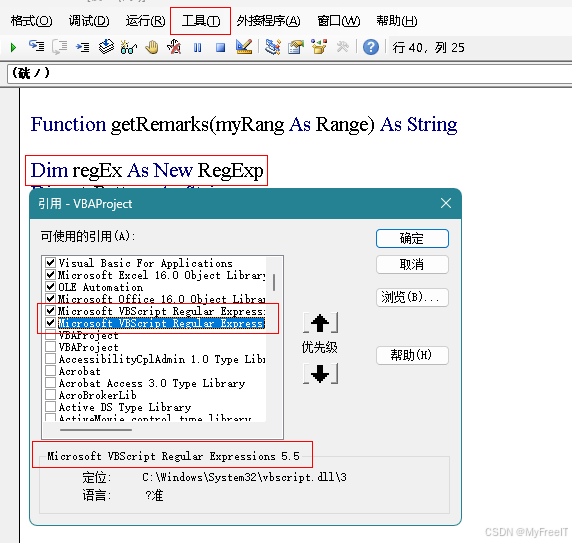
Function的文件必须保存成 xlam 格式
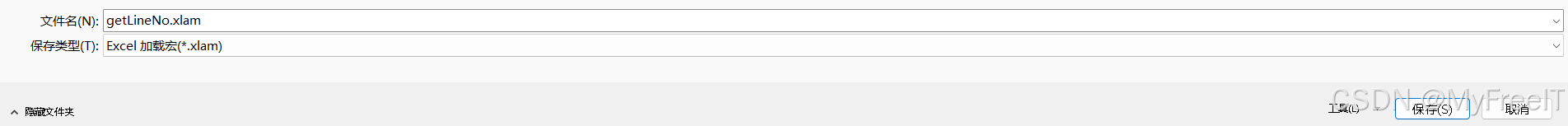
Excel 加载项
通过加载项引入Function
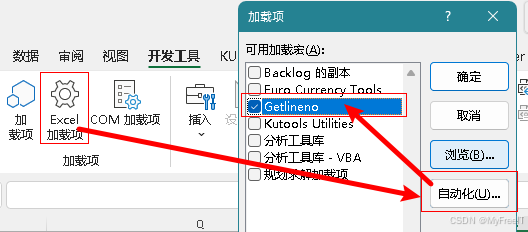
案例Case2 在另一个Excel中找到最相似的Name
Function getSimilarName(myRang As Range) As String
Dim wb_src As Workbook
Dim ws_src As Worksheet
Dim row_src As Range
Dim rng_src As Range
Dim wb_this As Workbook
Dim ws_this As Worksheet
Dim regEx As New RegExp
Dim regExCn As New RegExp
Dim pattern_company_en_name As String
Dim pattern_company_cn_name As String
Set ws_this = ThisWorkbook.Sheets(1)
Set ws_src = ThisWorkbook.Sheets(2)
Set rng_src = ws_src.Range("B2:B9813")
pattern_company_en_name = "[\w\d\s.,()\’]+"
pattern_company_cn_name = "(?![\w\d\s.,()\’-]+).*$"
With regEx
.Global = True
.IgnoreCase = False
.Pattern = pattern_company_en_name
End With
With regExCn
.Global = True
.IgnoreCase = False
.Pattern = pattern_company_cn_name
End With
For Each row_src In rng_src.Rows
For Each rng_src In row_src.Cells
If regEx.test(myRang.Value) Then
Set theMatches = regEx.Execute(myRang.Value)
Set cnMatches = regExCn.Execute(myRang.Value)
If InStrRev(rng_src.Value, Trim(theMatches(0).Value)) <> 0 Then
getSimilarName = rng_src.Value
Exit Function
End If
If InStrRev(rng_src.Value, Trim(cnMatches(0).Value)) <> 0 Then
getSimilarName = rng_src.Value
Exit Function
End If
End If
Next
Next
End Function
Adobe security
disable adobe security,regedit setting
Computer\HKEY_LOCAL_MACHINE\SOFTWARE\Policies\Adobe\Adobe Acrobat\DC\FeatureLockDown
bEnhancedSecurityStandalone
bEnhancedSecurityInBrowser

獲得系統位數和VBA版本號
Sub WhatVersion()
#If Win64 Then
#If VBA6 Then
MsgBox "64 bit and VBA v6.0 compatible"
#ElseIf VBA7 Then
MsgBox "64 bit and VBA v7.0 compatible"
#ElseIf Mac Then
MsgBox "64 bit and Mac"
#End If
#ElseIf Win32 Then
#If VBA6 Then
MsgBox "32 bit and VBA v6.0 compatible"
#ElseIf VBA7 Then
MsgBox "32 bit and VBA v7.0 compatible"
#ElseIf Mac Then
MsgBox "32 bit and Mac"
#End If
#Else
#If VBA6 Then
MsgBox "16 bit and VBA v6.0 compatible"
#ElseIf VBA7 Then
MsgBox "16 bit and VBA v7.0 compatible"
#ElseIf Mac Then
MsgBox "16 bit and Mac"
#End If
#End If
End Sub
判断是否为空,两个条件Or
If IsEmpty(tFrom) = True Or tFrom = “” Then
IsEmpty(tFrom) = True 如果变量没有赋值,返回True。


判断workbook是否存在
方法一
Dim wb As Workbook
For Each wb In Workbooks
If wb.Name = "1.xlsx" Then
MsgBox "1文件已经打开"
Exit Sub
End If
Next
MsgBox "1文件已经没有打开"
方法二
Set wb = Workbooks(WorkLocation & "\365 report.xlsm")
If Err.Number = 9 Then
Workbooks.OpenText fileName:=WorkLocation & "\365 report.xlsm", DataType:=xlDelimited, Tab:=True
End If
关闭不提示
Application.DisplayAlerts = False
操作完后打开提示
Application.DisplayAlerts = True
窗口最大化
Application.WindowState = xlMaximized
打开
Workbooks.Open ("C:"MyFolder"MyBook.xls")
or
Workbooks.OpenText fileName:=WorkLocation & "\365 report.xlsm", DataType:=xlDelimited, Tab:=True
添加新工作表
向活动工作簿添加新工作表 , 并设置该工作表的名称
Set NewSheet = Worksheets.Add
NewSheet.Name = "current Budget"
保存
ActiveWorkbook.Save
'本示例保存当前活动工作簿的副本。
ActiveWorkbook.SaveCopyAs "C:"TEMP"XXXX.XLS"
激活
Windows(Filen).Activate
Sheets(4).Activate
关闭工作簿
保存后关闭
ThisWorkbook.Saved = True
ThisWorkbook.Close
但不保存更改
ActiveWorkbook.Close savechanges:=False
关闭除正在运行本示例的工作簿以外的其他所有工作簿,并保存其更改内容
For Each w In Workbooks
If w.Name ThisWorkbook.Name Then
w.Close SaveChanges:=True
End If
Next w
方格Cell
Worksheets("Sheet1").Range("A1").Value
Sheets
For Each ws In Worksheets
MsgBox ws.Name
Next ws
向活动工作簿添加新工作表 , 并设置该工作表的名称?
Set NewSheet = Worksheets.Add
NewSheet.Name = “current Budget”
新建工作表移到工作簿的末尾
Private Sub App_WorkbookNewSheet(ByVal Wb As Workbook, ByVal Sh As Object)
Sh.Move After:=Wb.Sheets(Wb.Sheets.Count)
End Sub
滚动鼠标
第十行移到窗口的最上面?
Worksheets("Sheet1").Activate
ActiveWindow.ScrollRow = 10
打印
Worksheets("Sheet1").PrintPreview
MsgBox
Dim ask As Integer
ask = MsgBox("Your are working in Production?
If you choose no,will handle test process", vbYesNo, "Choose your doing?")
If ask = VBA.vbYes Then
Production = True
Else
Production = False
End If
语法:
MsgBox(prompt[, buttons] [, title] [, helpfile, context])
prompt:对话框中的语句
buttons:选择按钮的形式。比如:确定;是、否;是否取消 等等,可以根据下拉表来选。
title:弹出框的标题。
返回值:
对于函数形态的,会根据用户点选的按钮返回一个integer值,对应如下:
常数 值 说明
vbOK 1 确定
vbCancel 2 取消
vbAbort 3 终止
vbRetry 4 重试
vbIgnore 5 忽略
vbYes 6 是
vbNo 7 否
Print file
Workbooks.Open Filename:="E:\VTECHCMS-C.xlsx"
'Application.ActivePrinter = "KD860 on Ne04:"
ActiveWindow.SelectedSheets.PrintOut Copies:=1
Application.DisplayAlerts = False
ActiveWorkbook.Close
Application.DisplayAlerts = True
或者
Workbooks.Open fileName:=WorkLocation + "\courier\ZY1-LITEON.xlsx"
'Application.ActivePrinter = "KD860 on Ne04:"
'ActiveWindow.SelectedSheets.PrintOut Copies:=1
'ActiveWindow.Close SaveChanges:=False
等待一段时间
Application.Wait (Now + TimeValue("00:00:06"))
If Else
If Then
ElseIf
End If
打印PDF
#If VBA7 Then
Declare PtrSafe Function apiShellExecute Lib "shell32.dll" Alias "ShellExecuteA" (ByVal hwnd As LongPtr, ByVal lpOperation As String, ByVal lpFile As String, ByVal lpParameters As String, ByVal lpDirectory As String, ByVal nShowCmd As LongPtr) As LongPtr
#Else
Declare Function apiShellExecute Lib "shell32.dll" Alias "ShellExecuteA" (ByVal hwnd As LongPtr, ByVal lpOperation As String, ByVal lpFile As String, ByVal lpParameters As String, ByVal lpDirectory As String, ByVal nShowCmd As LongPtr) As LongPtr
#End If
Public Sub PrintFile(ByVal strPathAndFilename As String)
Call apiShellExecute(Application.hwnd, "print", strPathAndFilename, vbNullString, vbNullString, 0)
End Sub
Sub test()
PrintFile ("E:\test\mybook.pdf")
End Sub
获取路径
Application.Path
"C:\Program Files\Microsoft Office\Root\Office16"
返回当前工作薄的路径
ThisWorkbook.Path
"E:\statement"
返回当前默认文件路径:
Application.DefaultFilePath
Application.ActiveWorkbook.Path 只返回路径
Application.ActiveWorkbook.FullName 返回路径及工作簿文件名
Application.ActiveWorkbook.Name 返回工作簿文件名
Copy and create a new workbook
Sheets("Sheet1").Select
Sheets("Sheet1").Copy
ChDir "E:\test"
ActiveWorkbook.SaveAs Filename:="E:\test\mybook.xlsx", FileFormat:= _
xlOpenXMLWorkbook, CreateBackup:=False
Debug.Print()
How to Use Excel VBA Debug. Print?

设置Macros安全

或者 File /Options

如果还是Block,右键文件属性

如果Macros在服务器上,设置Macros安全
修复乱码
Tools / Options

Control Pannel / Region

打开VBA
Alt +F11
快速打开VBA
File/Options/Customize Ribbon

升级及兼容

#If VBA7 Then
Declare PtrSafe Function apiShellExecute Lib "shell32.dll" Alias "ShellExecuteA" (
ByVal hwnd As LongPtr,
ByVal lpOperation As String,
ByVal lpFile As String,
ByVal lpParameters As String,
ByVal lpDirectory As String,
ByVal nShowCmd As LongPtr)
As LongPtr
#Else
Declare Function apiShellExecute Lib "shell32.dll" Alias "ShellExecuteA" ( _
ByVal hwnd As Long, _
ByVal lpOperation As String, _
ByVal lpFile As String, _
ByVal lpParameters As String, _
ByVal lpDirectory As String, _
ByVal nShowCmd As Long) _
As Long
#End If























 690
690

 被折叠的 条评论
为什么被折叠?
被折叠的 条评论
为什么被折叠?








