🚀 特色功能
- 💻 代码操作:一键复制、插入代码到当前文件或新文件
- 🔍 智能分析:代码解释、错误检测、重构建议、测试生成
- 📝 自定义提示:支持添加和管理预定义提示词,提高提问效率
- 💾 本地存储:会话记录保存在本地,随时回放、继续和管理
- 🌐 代理支持:可配置自己的代理服务器,灵活访问 API
- 🔒 隐私保护:所有信息本地存储,不上传任何数据
- 🌍 多语言:支持中文、英文等多种语言界面
- 🎯 模型选择:支持多种 DeepSeek 模型,满足不同需求
- 🖥️ 本地部署:支持通过Ollama在本地部署DeepSeek R1,支持知识库,无需联网即可使用
📦 安装方式
1.打开 VS Code
2.按下 Ctrl+Shift+P 打开命令面板
3.删除>后输入 ext install colourafredi.vscode-deepseek
4.按回车键进行安装
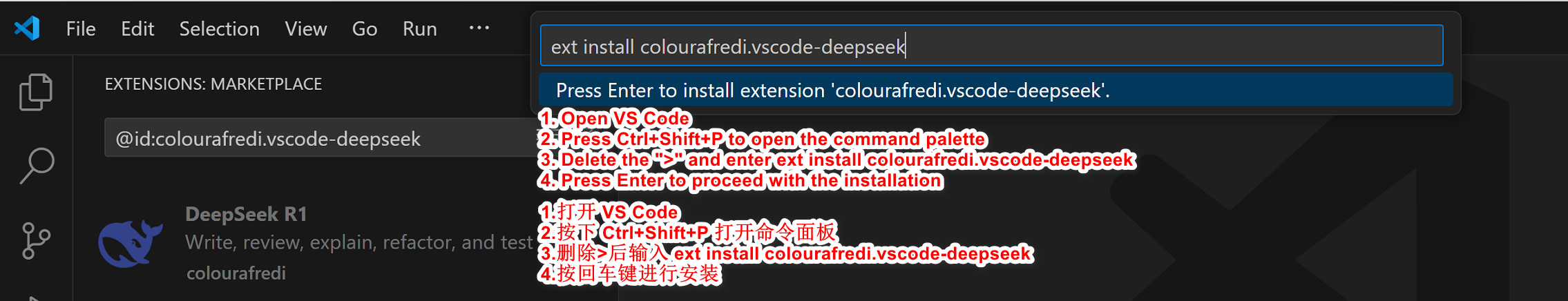
或者直接访问 VS Code 市场 安装
🛠️ 主要功能
1. 代码分析和优化
- 代码解释:详细讲解代码逻辑和实现
- 错误检测:发现并修复代码中的 BUG
- 代码重构:优化代码结构,提升代码质量
- 测试生成:自动生成单元测试代码
2. 智能对话
- 上下文对话:支持多轮对话,理解上下文
- 流式响应:实时显示 AI 回答
- 会话管理:保存、导出、清理会话记录
- 自定义提示:支持预设常用提示词
3. 个性化配置
- API Key 管理:支持绑定自己的 API Key
- 代理设置:可配置自定义代理服务器
- 模型选择:支持多种 DeepSeek 模型
- 界面语言:可切换多种界面语言
💡 使用指南
快速开始
- 安装插件后,点击 VS Code 左侧的 DeepSeek 图标
- 在输入框中输入问题,按回车发送
- 等待 AI 响应,可以:
- 复制回答内容
- 插入到当前文件
- 创建新文件保存
代码相关功能
- 选中代码片段
- 右键选择 DeepSeek 相关命令:
- 解释代码
- 检查错误
- 重构优化
- 生成测试
自定义设置
- API Key:可绑定自己的 API Key 获取更多功能
- 代理服务器:配置代理地址实现更稳定的访问
- 模型选择:根据需求选择不同的 AI 模型
- 提示词管理:添加、编辑、选择预定义提示词
⚙️ 配置说明
可配置参数:
deepseek.proxy:设置代理服务器deepseek.model:选择使用的模型deepseek.apikey:设置 API Keydeepseek.temperature:设置模型温度(0-2)deepseek.max_tokens:设置最大 token 数deepseek.lang:设置界面语言
配置方式:
- 点击File->Preferences->Settings->Extensions->DeepSeek
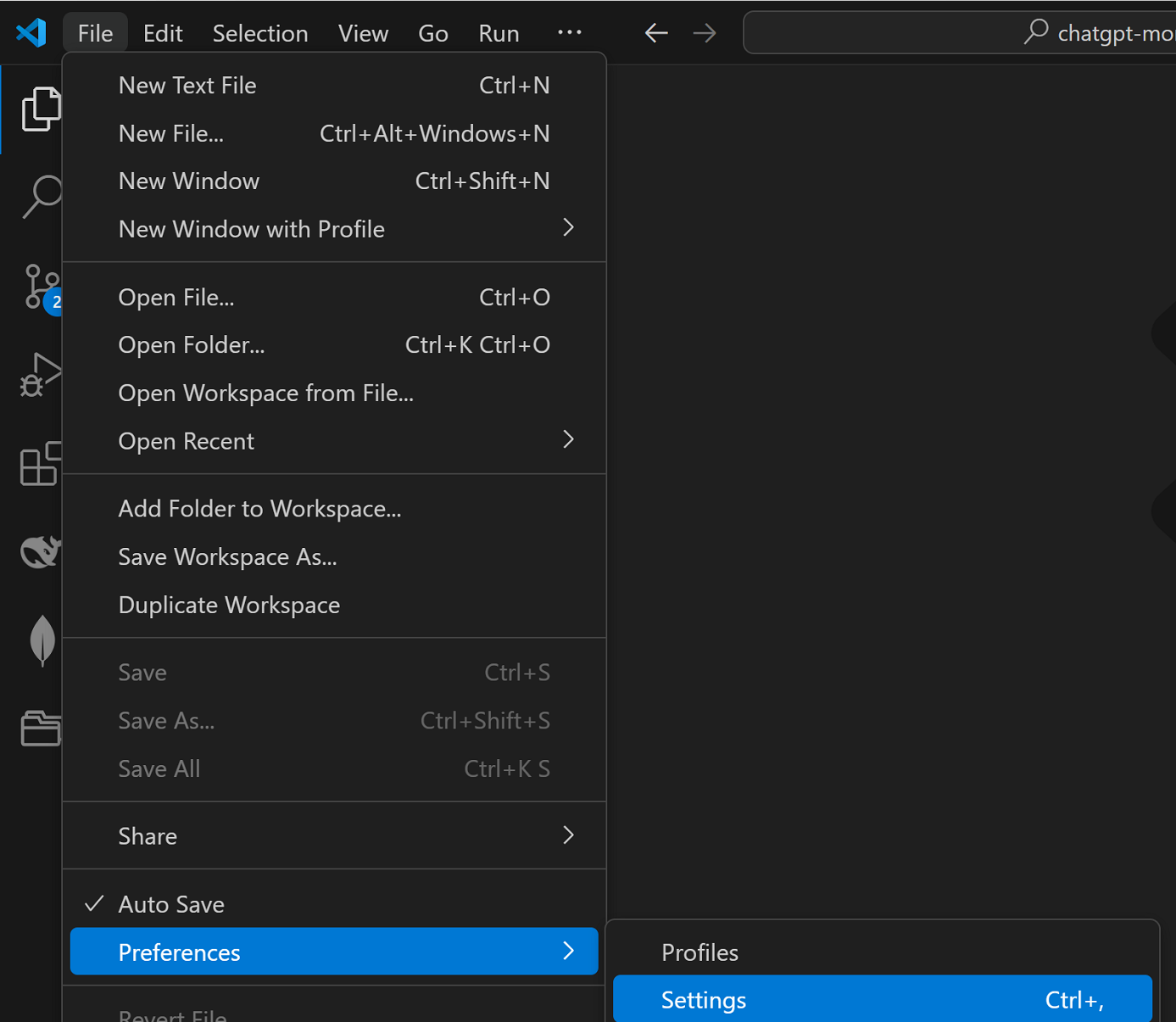
- 输入配置参数
如果你拥有官方的API Key,可以按如下配置
| 配置项 | 值 |
|---|---|
| DeepSeek:Proxy | https://api.deepseek.com |
| Deepseek:Apikey | sk-c50d5356a45c4c7988b3df82fb1295e3 |
| DeepseekModel | deepseek-chat, deepseek-reasoner |
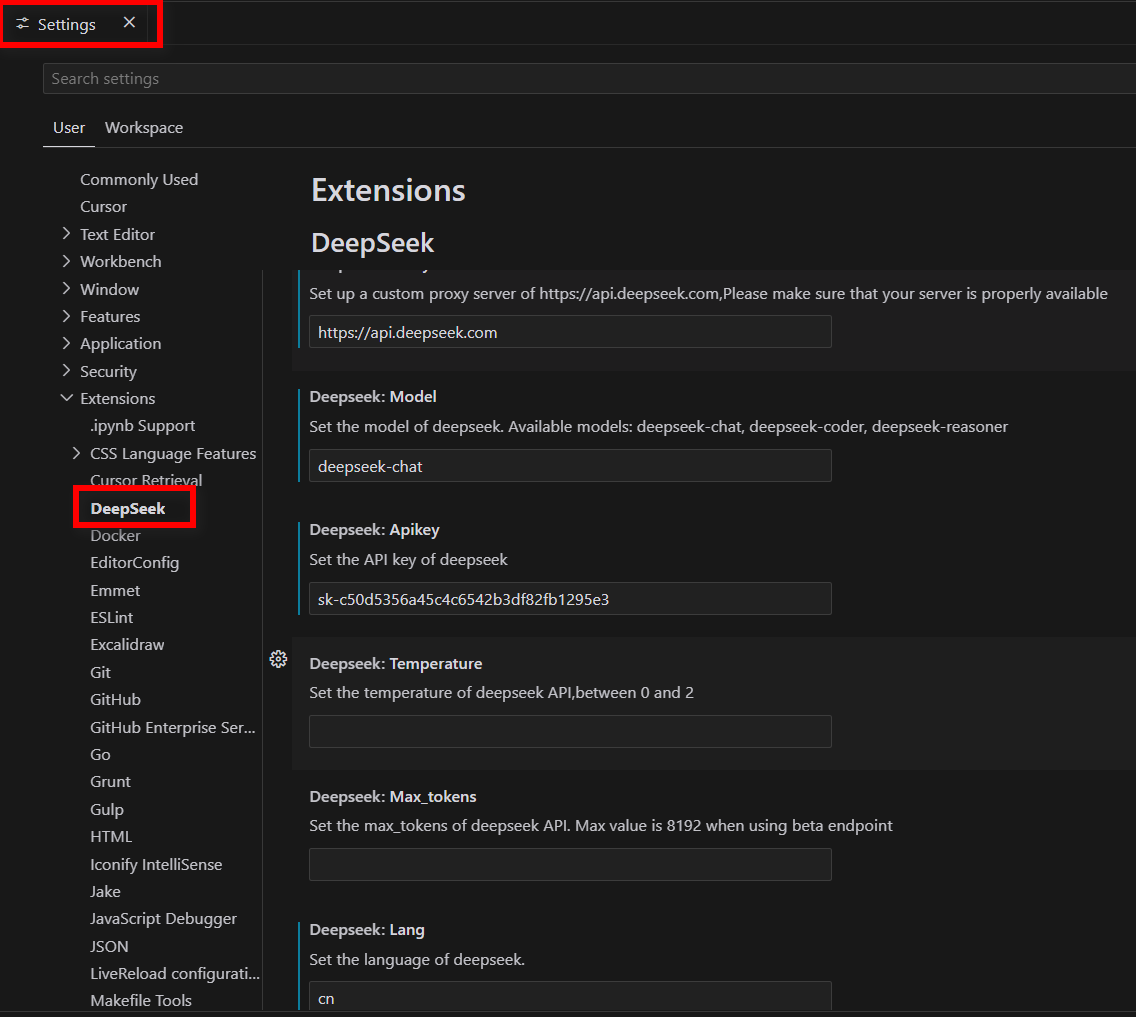
如果你使用硅基流动的API Key,可以按如下配置
| 配置项 | 值 |
|---|---|
| DeepSeek:Proxy | https://api.siliconflow.cn |
| Deepseek:Apikey | sk-kgahvlalrbfjyftxrcoiiliopeblhxsgrxtrrwgiqwwxwxth |
| DeepseekModel | deepseek-ai/DeepSeek-V3, deepseek-ai/DeepSeek-R1 |

配置本地部署的DeepSeek R1
| 配置项 | 值 |
|---|---|
| DeepSeek:Proxy | http://localhost:11434 |
| DeepseekModel | deepseek-r1:1.5b |




















 1991
1991

 被折叠的 条评论
为什么被折叠?
被折叠的 条评论
为什么被折叠?








