版权声明:本文为博主原创文章,未经博主允许不得转载。
文章目录
一、基础理论
1.1 分类分析
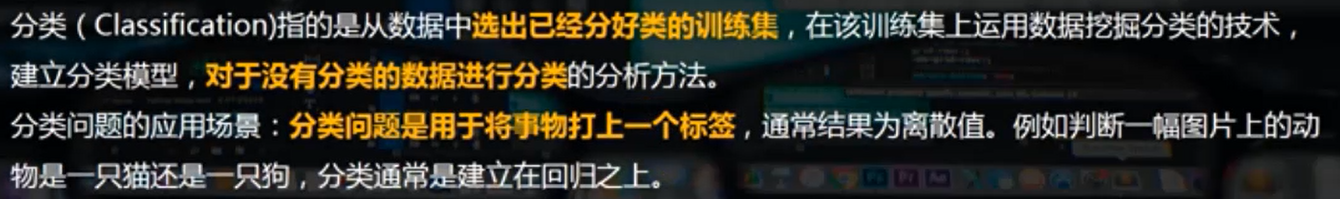
1.2 KNN最邻近分类算法
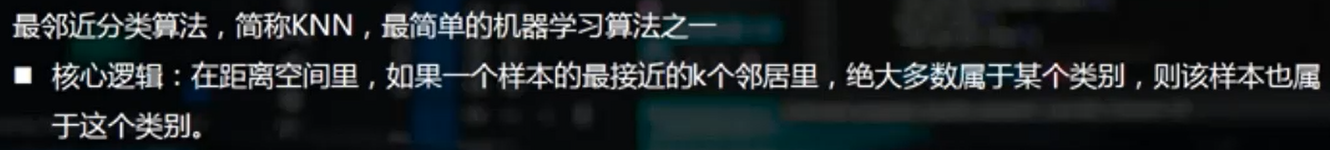
1.2.1 案例分析
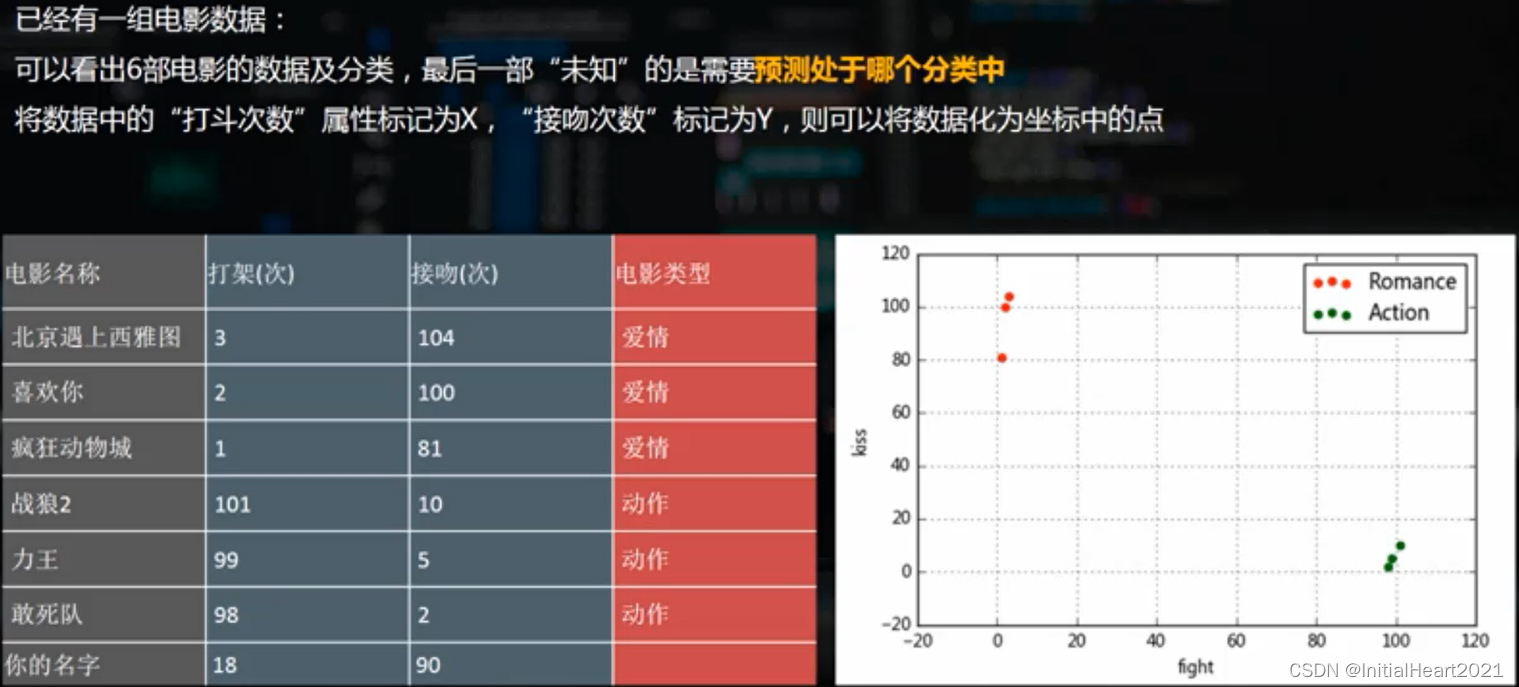
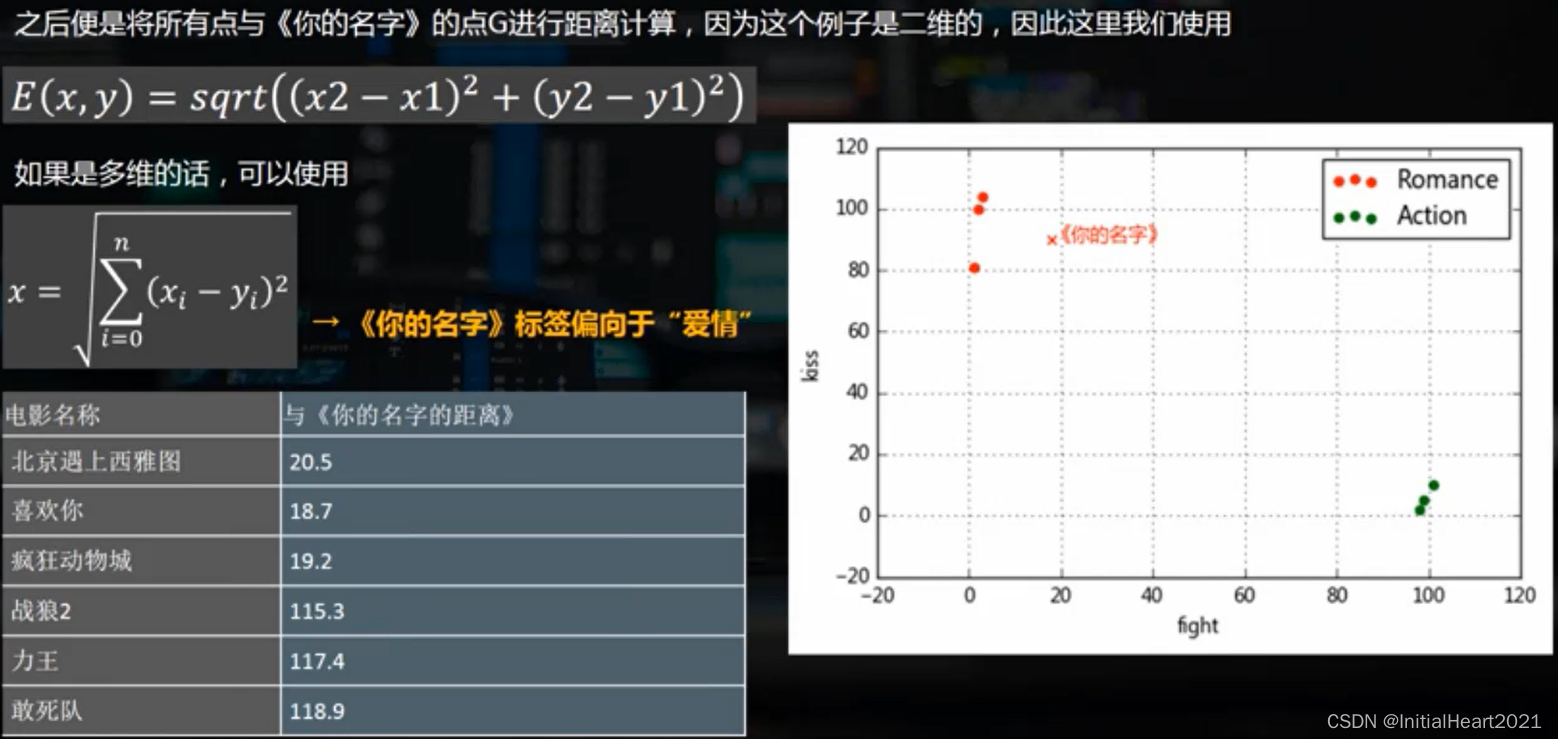
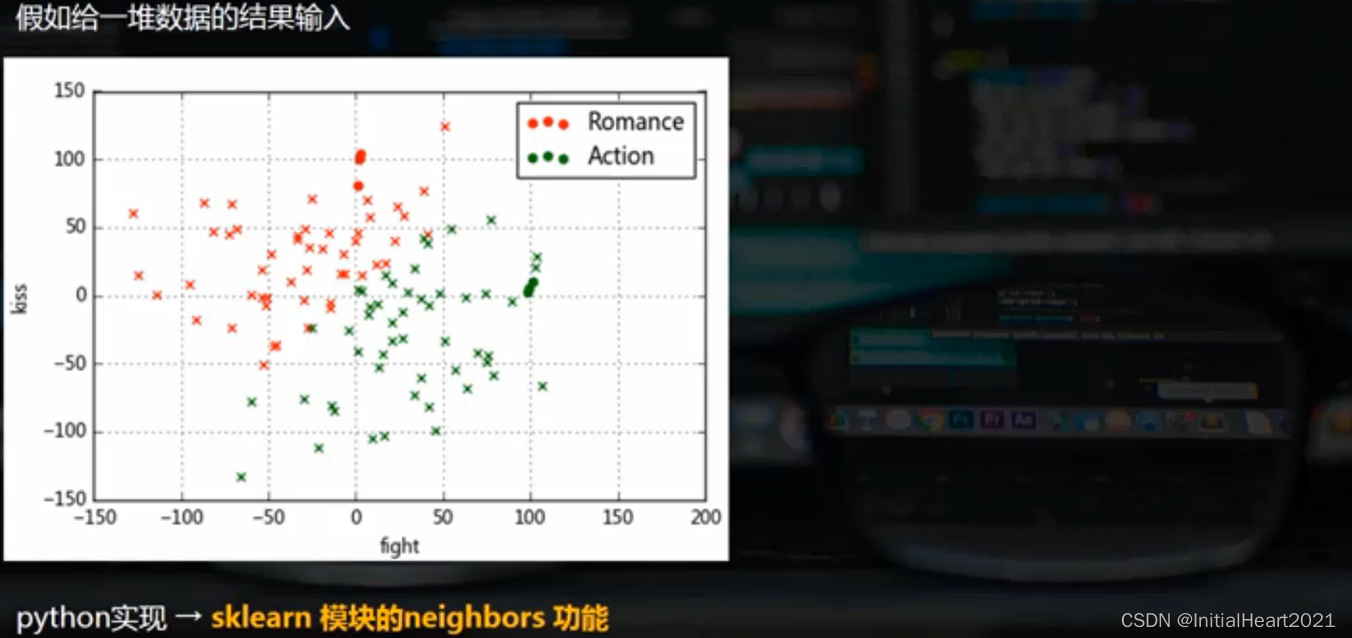
二、代码实现
- 最邻近分类算法,故名思意就是在距离空间里,如果一个样本的最接近的k个邻居里绝大多数属于某个类别,则该样本也属于这个类别。
import numpy as np
import pandas as pd
import matplotlib.pyplot as plt
%matplotlib inline
# 步骤一(替换sans-serif字体)
plt.rcParams['font.sans-serif'] = ['SimHei']
# 步骤二(解决坐标轴负数的负号显示问题
plt.rcParams['axes.unicode_minus'] = False
2.1 电影分类
# 导入 KNN 分类模块
from sklearn import neighbors
# 不发出警告
import warnings
warnings.filterwarnings('ignore')
data = {
'name':['北京遇上西雅图','喜欢你','疯狂动物城','战狼','力王','敢死队'],
'fight':[3,2,1,101,99,98],
'kiss':[104,100,81,10,5,2],
'type':['Romance','Romance','Romance','Action','Action','Action']
}
data = pd.DataFrame(data)
# 散点图
plt.scatter(data[data['type'] == 'Romance']['fight'], data[data['type'] == 'Romance']['kiss'], color = 'r', label = 'Romance')
plt.scatter(data[data['type'] == 'Action']['fight'], data[data['type'] == 'Action']['kiss'], color = 'b', label = 'Action')
plt.legend()
plt.grid()
2.1.1 预测1:(18, 90)属于哪一类
# 通过原始时间我们可以清楚的看出他们的特征
# 这时我们对[18,90]打架次数为 18,接吻次数为 90的《你的名字》用 KNN 算法进行预测
# 建立 KNN 模型
knn = neighbors.KNeighborsClassifier()
knn.fit(data[['fight', 'kiss']], data['type'])
# 预测
knn.predict([[18, 90]]) # array(['Romance'], dtype=object):预测结果为爱情片
array(['Romance'], dtype=object)
# 散点图
plt.scatter(data[data['type'] == 'Romance']['fight'], data[data['type'] == 'Romance']['kiss'], color = 'r', label = 'Romance')
plt.scatter(data[data['type'] == 'Action']['fight'], data[data['type'] == 'Action']['kiss'], color = 'b', label = 'Action')
plt.legend()
plt.grid()
plt.scatter(18, 90, marker = 'x', color = 'g', label = 'Romance')
plt.xlabel('fight')
plt.ylabel('kiss')
plt.text(20, 90, 'your name', color = 'g', fontsize = 20)
2.1.1 预测2:创建更多的实例数据进行预测
# 我们通过散点图也可以清楚的看到预测的结果
# 我们建立更多数据通过训练 KNN 模型对其预测,并通过散点图直观看他的结果
data_2 = np.random.randn(100, 2) * 50
data_2 = pd.DataFrame(data_2, columns = ['fight', 'kiss'])
# 预测
data_2['predict'] = knn.predict(data_2[['fight', 'kiss']])
# 散点图
plt.scatter(data[data['type'] == 'Romance']['fight'], data[data['type'] == 'Romance']['kiss'], color = 'r', label = 'Romance')
plt.scatter(data[data['type'] == 'Action']['fight'], data[data['type'] == 'Action']['kiss'], color = 'b', label = 'Action')
plt.legend()
plt.grid()
plt.scatter(data_2[data_2['predict'] == 'Romance']['fight'], data_2[data_2['predict'] == 'Romance']['kiss'], color = 'g', marker = 'x', label = 'Romance')
plt.scatter(data_2[data_2['predict'] == 'Action']['fight'], data_2[data_2['predict'] == 'Action']['kiss'], color = 'k', marker = 'x', label = 'Action')
plt.legend(loc = 'upper right')
# 圆点为用于训练模型的6个数据,x点为新建数据
2.2 植物分类
# 这里调用sklearn中的datasets官方数据,并把它转成pandas的Dataframe
from sklearn import datasets
# 导入官方数据
iris = datasets.load_iris()
print(iris.keys())
# 查看数据长度
print('数据长度:%i' % (len(iris['data'])))
print(iris.feature_names)
print(iris.target_names)
print(iris.data[:5])
运行结果
dict_keys(['data', 'target', 'target_names', 'DESCR', 'feature_names'])
数据长度:150
['sepal length (cm)', 'sepal width (cm)', 'petal length (cm)', 'petal width (cm)']
['setosa' 'versicolor' 'virginica']
[[5.1 3.5 1.4 0.2]
[4.9 3. 1.4 0.2]
[4.7 3.2 1.3 0.2]
[4.6 3.1 1.5 0.2]
[5. 3.6 1.4 0.2]]
# 150个实例数据
# feature_names 特征分类:萼片长度 萼片宽度 花瓣长度 花瓣宽度
# 目标类别 ['setosa' 'versicolor' 'virginica']
data = pd.DataFrame(iris.data, columns = iris.feature_names)
data['target'] = iris.target
# 通过 merge 添加类别名称
ty = {
'target': [0, 1, 2],
'target_names': ['setosa','versicolor','virginica']
}
ty = pd.DataFrame(ty)
data = pd.merge(data, ty, on = 'target')
# 影响类别的四个特征[‘sepal length (cm)’, ‘sepal width (cm)’, ‘petal length (cm)’, ‘petal width (cm)’]
# 我们对原数据训练,并预测四个特征依此为[0.2,0.1,0.3,0.4]的植物类别
# 建立 KNN 分类模型
knn = neighbors.KNeighborsClassifier()
# 参数(特征,类别)
knn.fit(iris.data, data['target_names'])
# 预测
pre_data = knn.predict([[0.2,0.1,0.3,0.4]])
print(pre_data) # ['setosa']:预测结果为setosa(刺芒野古草)
['setosa']
data
运行结果
sepal length (cm) sepal width (cm) petal length (cm) petal width (cm) target target_names
0 5.1 3.5 1.4 0.2 0 setosa
1 4.9 3.0 1.4 0.2 0 setosa
2 4.7 3.2 1.3 0.2 0 setosa
3 4.6 3.1 1.5 0.2 0 setosa
4 5.0 3.6 1.4 0.2 0 setosa
... ... ... ... ... ... ...
145 6.7 3.0 5.2 2.3 2 virginica
146 6.3 2.5 5.0 1.9 2 virginica
147 6.5 3.0 5.2 2.0 2 virginica
148 6.2 3.4 5.4 2.3 2 virginica
149 5.9 3.0 5.1 1.8 2 virginica
150 rows × 6 columns
版权声明:本文为博主原创文章,未经博主允许不得转载。








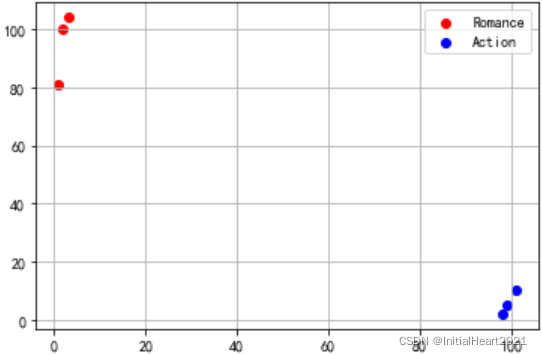
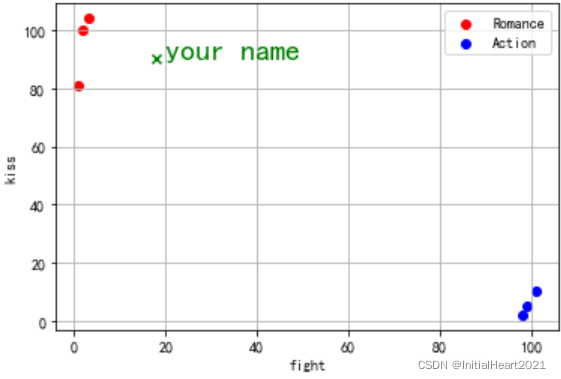
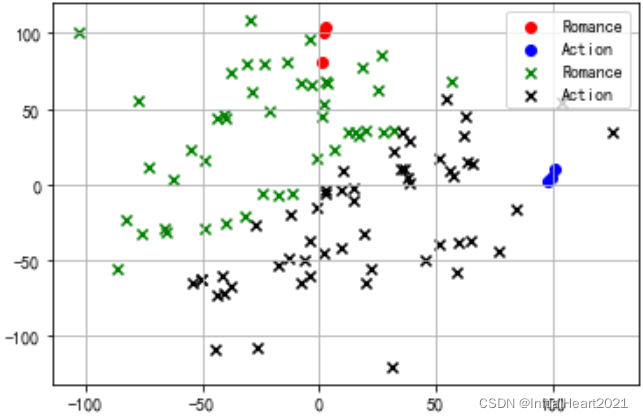


















 被折叠的 条评论
为什么被折叠?
被折叠的 条评论
为什么被折叠?










