Anythingllm的文档说明链接 :https://docs.useanything.com/faq/why-is-llm-not-using-docs
首先打开ollama的服务
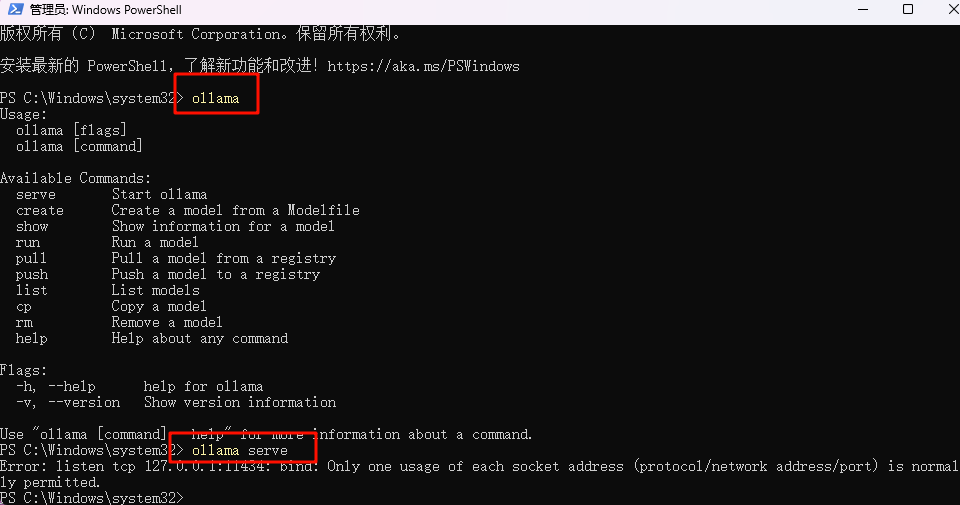
然后打开anythingllm,点击要用的工作区上的按钮(上传文件,支持多种文件类型(PDF,TXT,DOC 等)
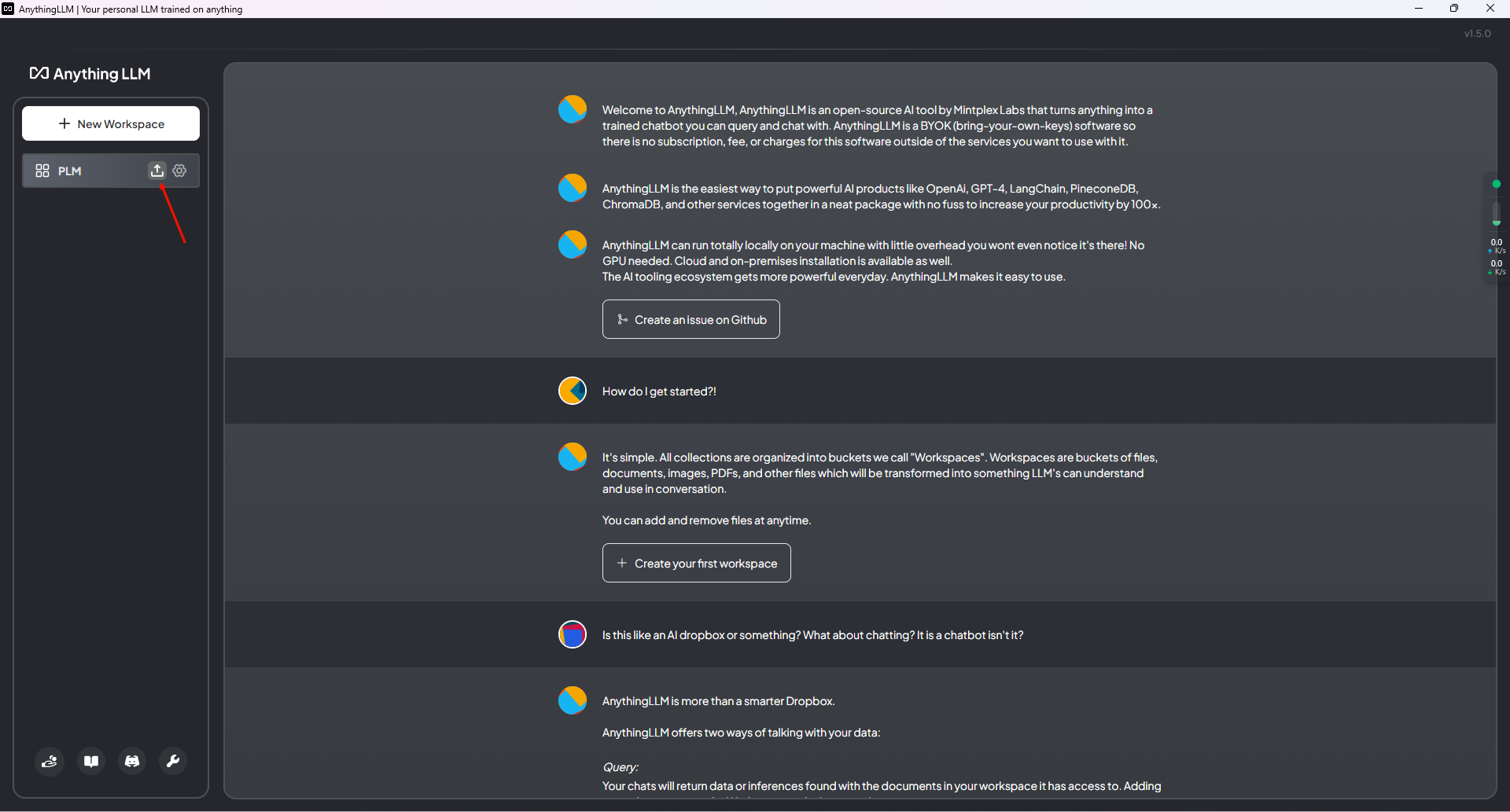
点击Click to upload or drag and drop,选择要引用的文档
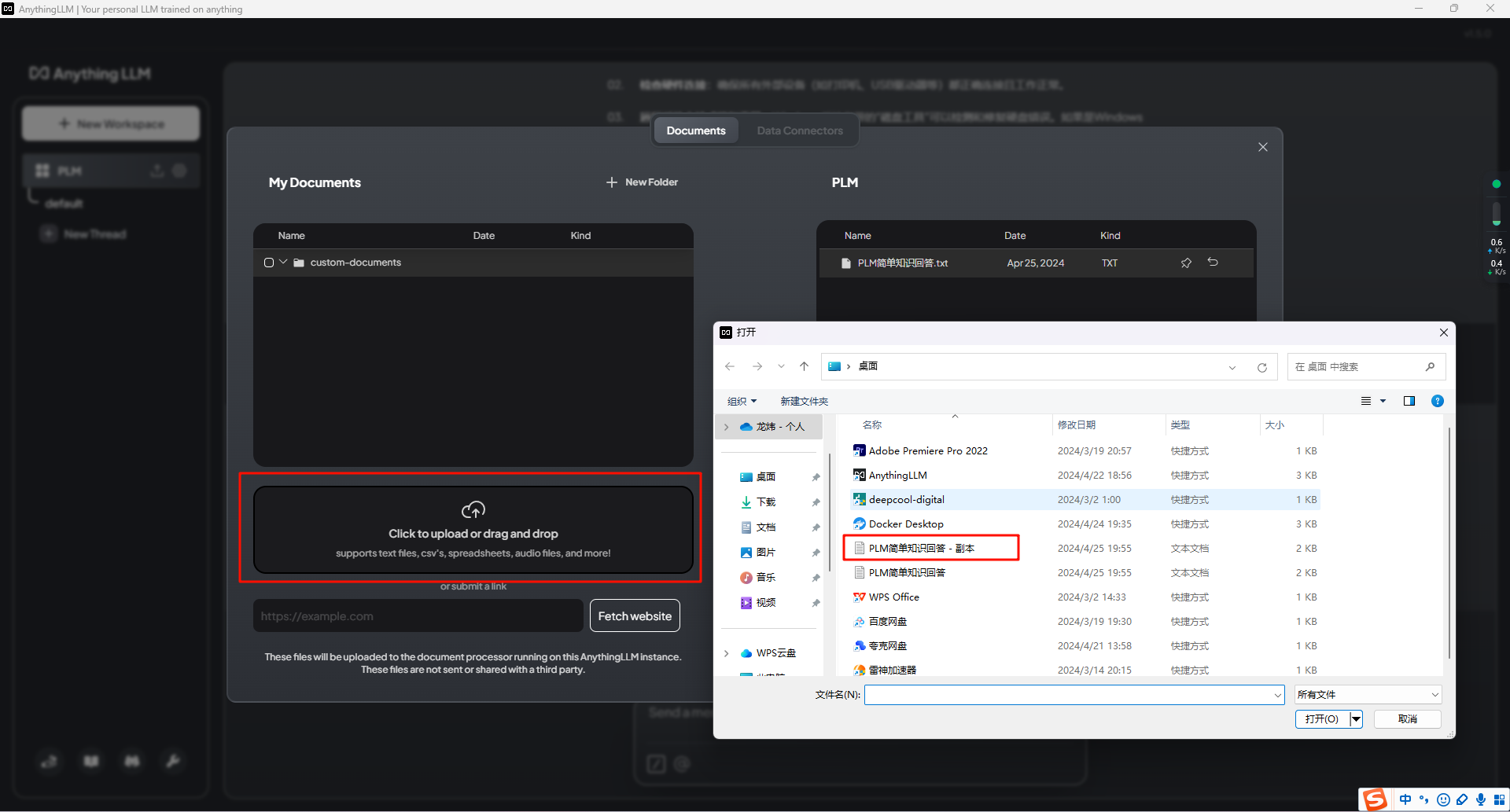
点击Move to Workspace,加载文档
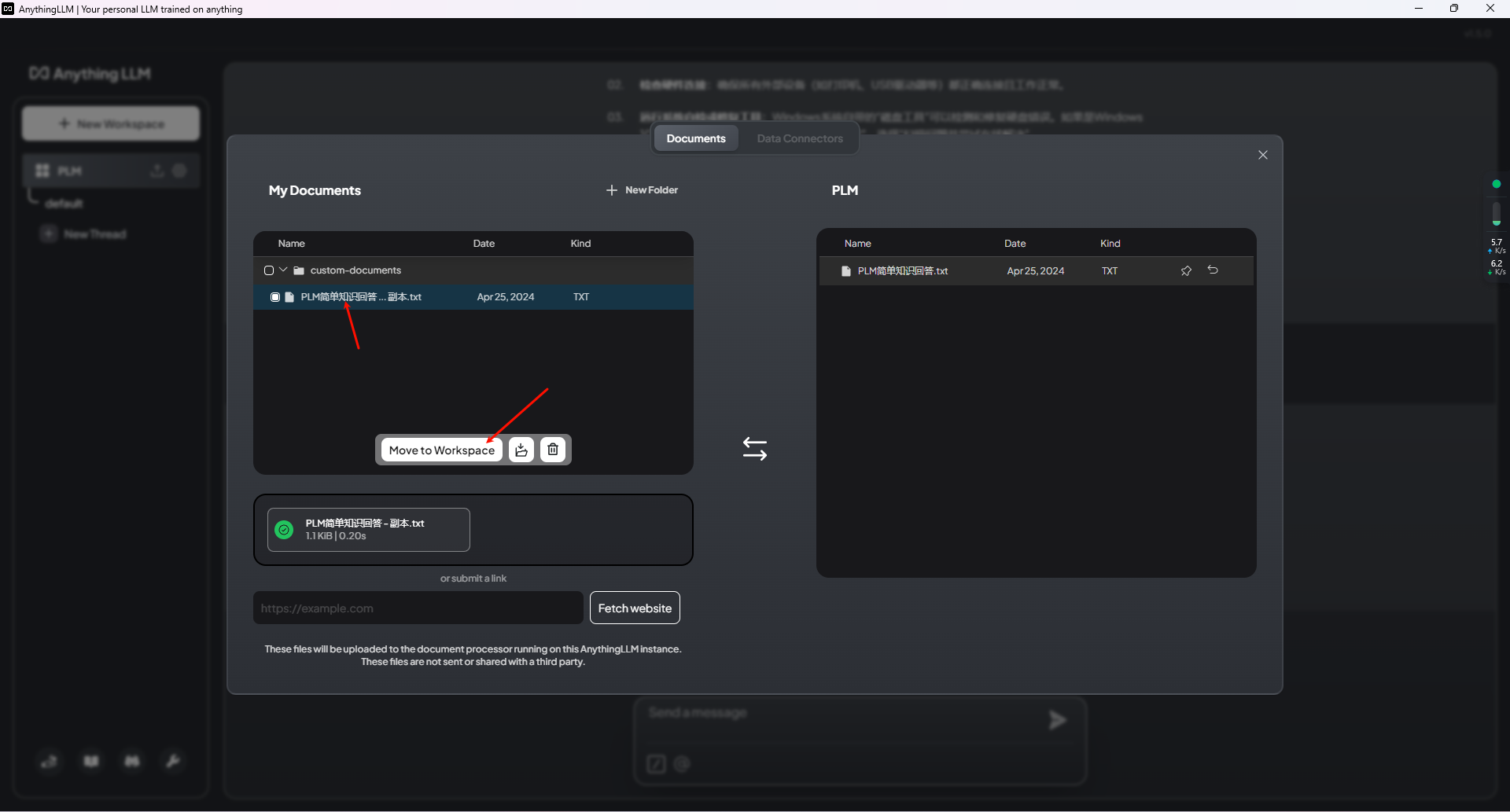
点击Save and Embed
Anythingllm的文档说明链接 :https://docs.useanything.com/faq/why-is-llm-not-using-docs
首先打开ollama的服务
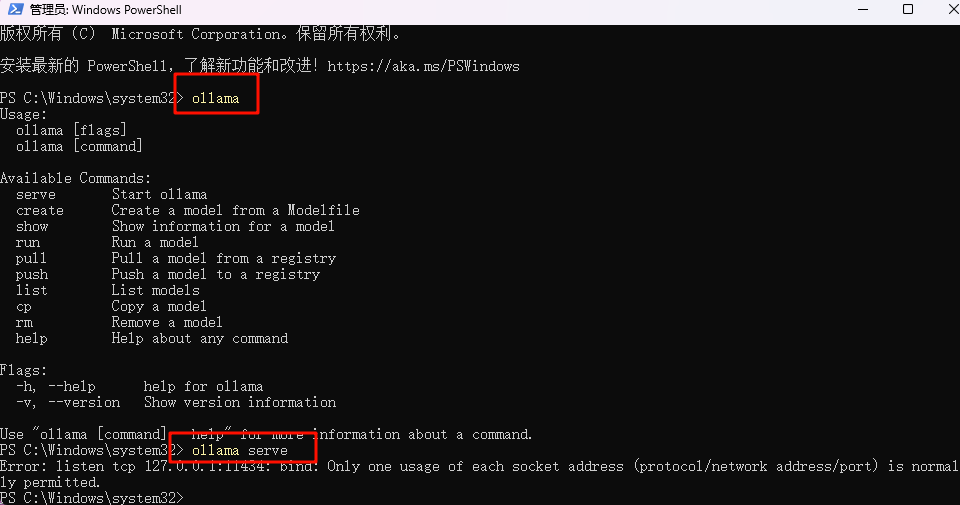
然后打开anythingllm,点击要用的工作区上的按钮(上传文件,支持多种文件类型(PDF,TXT,DOC 等)
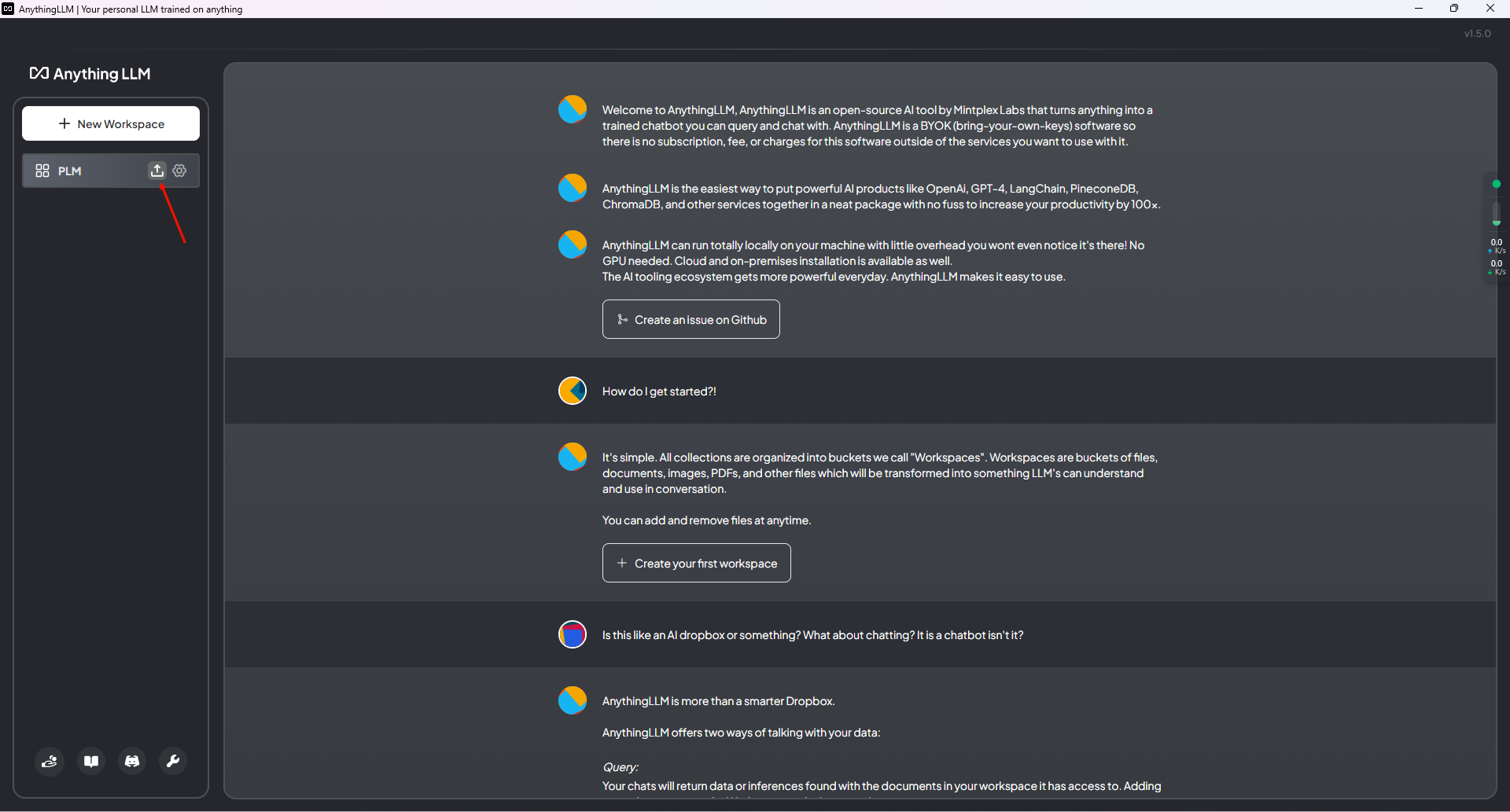
点击Click to upload or drag and drop,选择要引用的文档
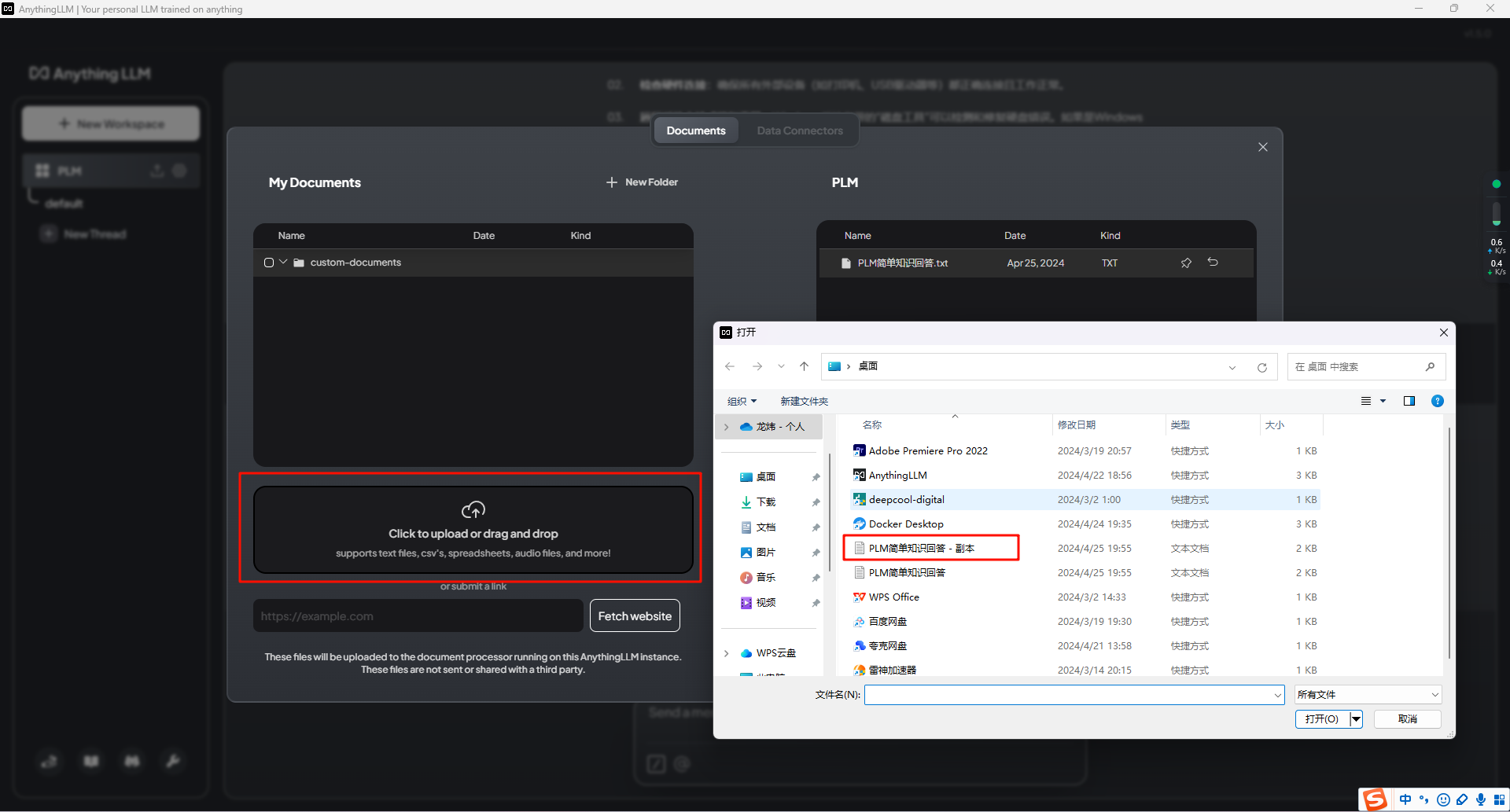
点击Move to Workspace,加载文档
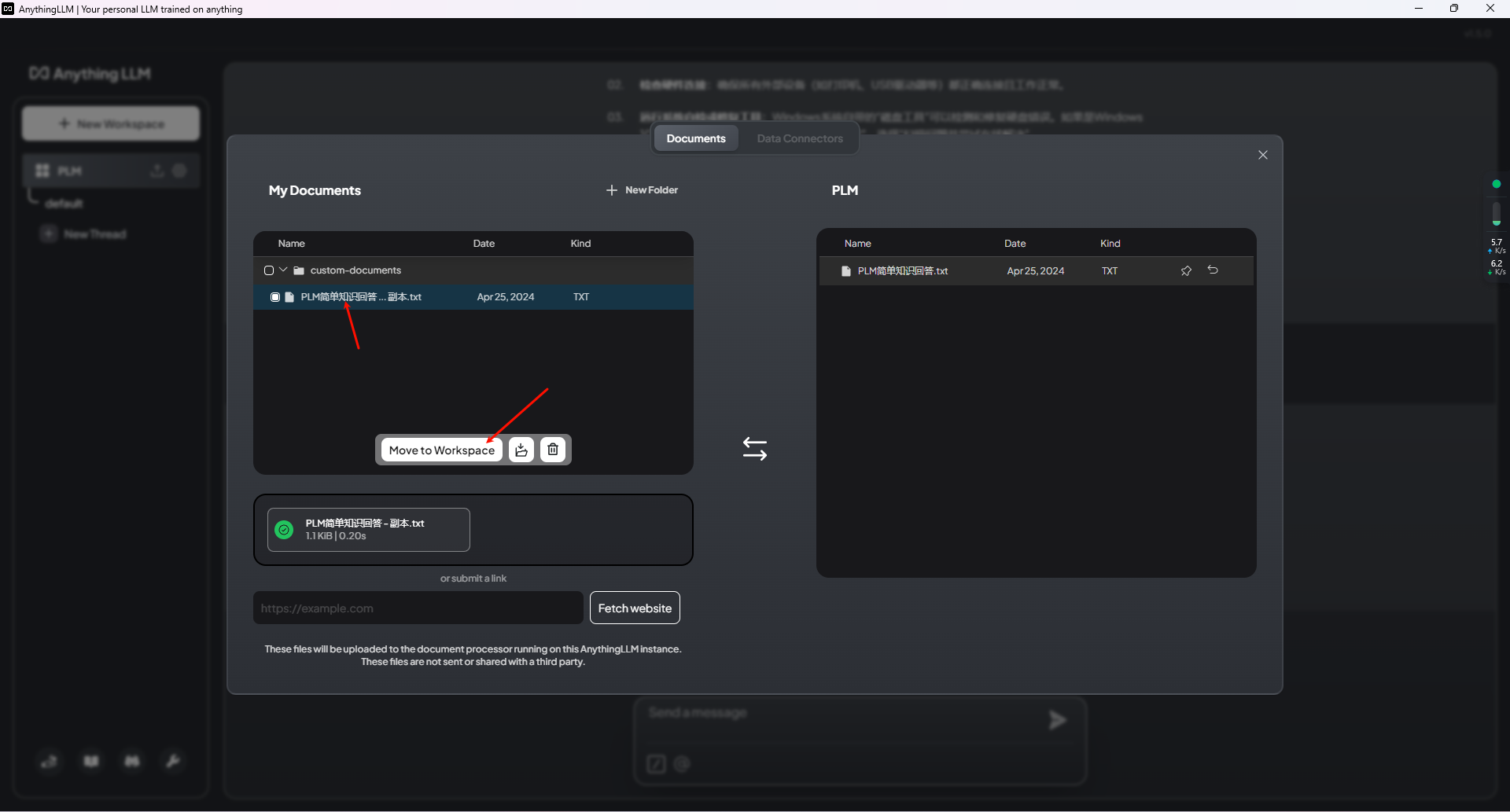
点击Save and Embed

 被折叠的 条评论
为什么被折叠?
被折叠的 条评论
为什么被折叠?


