Iview2Result 处理结果自定义组件
效果图
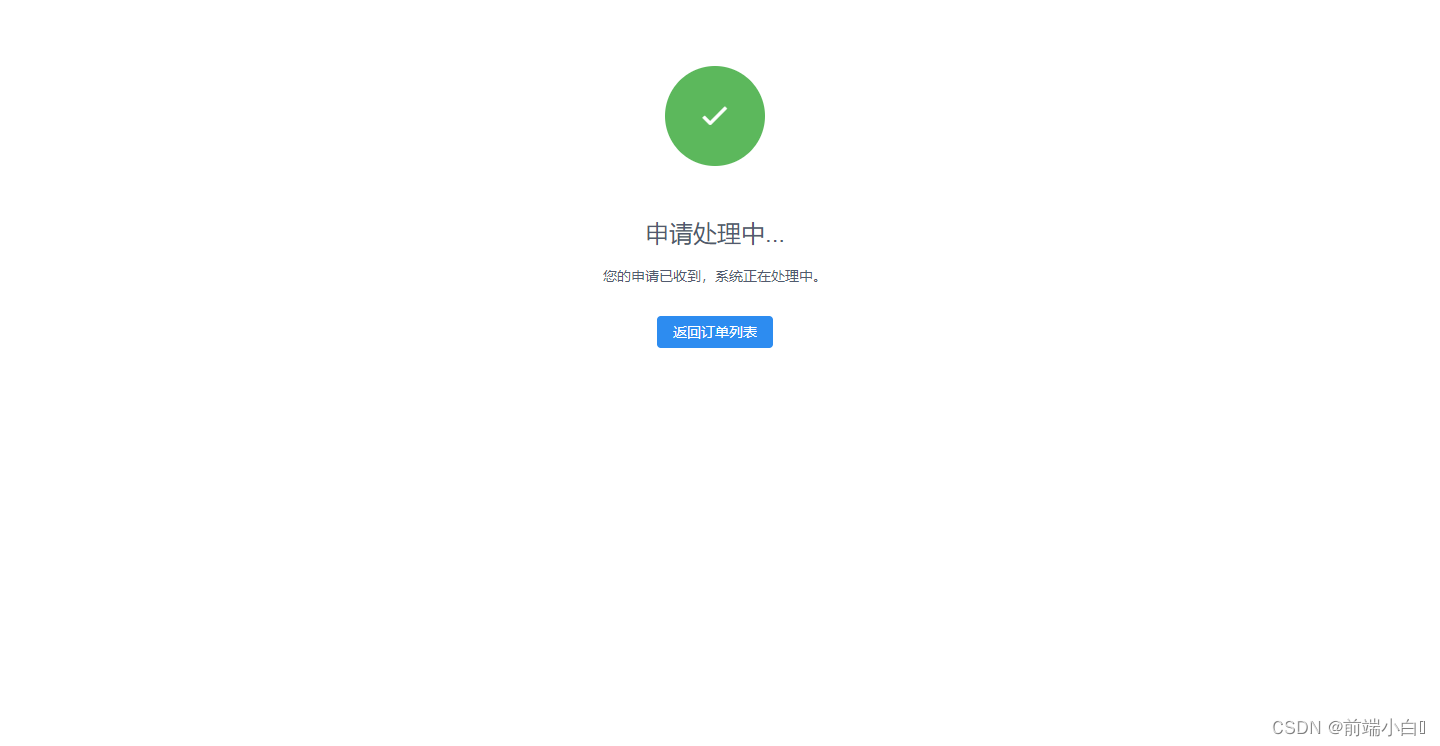
代码实现
<template>
<div >
<Row style="height: 200px;margin-top: 20px" class="fiexstyle">
<div style="width: 100px;height: 100px;background-color:#5cb85c;border-radius: 50%">
<Icon type="ios-checkmark" size="60" style="color:white;margin: 20%"></Icon>
</div>
</Row>
<Row class="fiexstyle">
<p style="font-size: 24px;height: 50px;text-align: center;">
申请处理中...
</p>
</Row>
<Row class="fiexstyle">
<p style="height: 50px;text-align: center;">
您的申请已收到,系统正在处理中。
</p>
</Row>
<Row class="fiexstyle">
<Button type="primary" @click="goback">返回订单列表</Button>
</Row>
</div>
</template>
<script>
export default {
name: "resultProcess",
data(){
return{
}
},
methods:{
goback(){
this.$router.push({
name:'my-orders'
})
}
}
}
</script>
<style scoped>
.fiexstyle{
display:flex;
justify-content: center;
align-items: center;
}
</style>
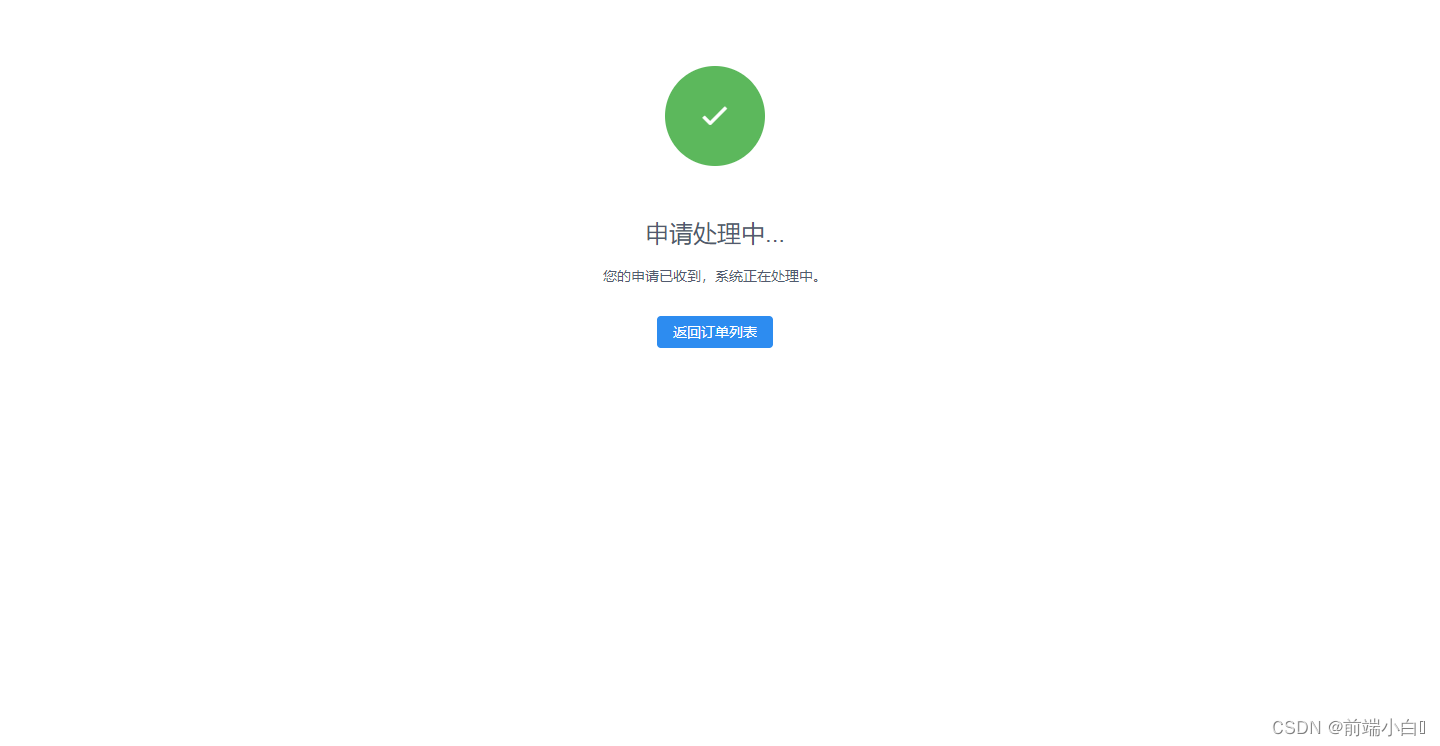








 这是一个使用Iview2Result组件创建的处理结果展示页面的代码实例。页面包含一个绿色圆形的进度指示器,下方显示'申请处理中...'的文字提示,以及一条详细信息说明申请状态。用户可以通过点击'返回订单列表'按钮回到订单列表页面。
这是一个使用Iview2Result组件创建的处理结果展示页面的代码实例。页面包含一个绿色圆形的进度指示器,下方显示'申请处理中...'的文字提示,以及一条详细信息说明申请状态。用户可以通过点击'返回订单列表'按钮回到订单列表页面。
















 3646
3646

 被折叠的 条评论
为什么被折叠?
被折叠的 条评论
为什么被折叠?








