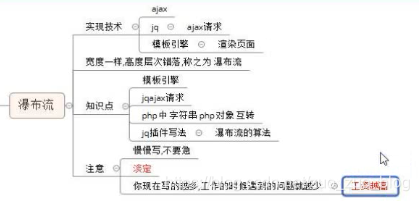
HTMl
<!DOCTYPE html>
<html lang="en">
<head>
<meta charset="UTF-8">
<title>JQuery 实现瀑布流</title>
<style>
body {
text-align: center;
margin: 0;
padding: 0;
background-color: #F7F7F7;
font-family: '微软雅黑';
}
.wrapper {
padding: 50px;
}
img {
display: block;
width: 100%;
height: 300px;
}
.items {
position: relative;
/* display: flex; */
/* 环函 */
/* flex-wrap: wrap; */
}
.item {
width: 228px;
position: absolute;
}
.tips {
width: 280px;
height: 40px;
margin: 30px auto 0;
text-align: center;
line-height: 40px;
background-color: #CCC;
border-radius: 6px;
font-size: 24px;
cursor: pointer;
}
.tips.loading {
/* background-color: transparent; */
background-color: hotpink;
}
</style>
</head>
<body>
<h1>瀑布流 展示页面</h1>
<div class="wrapper">
<!-- items 作为 瀑布流的容器 瀑布流中的 元素的 宽度 是固定的 -->
<div class="items">
</div>
<p class="tips loading" >正在加载...</p>
</div>
</body>
</html>
<!-- 导入 要使用包 -->
<!-- jq -->
<script type="text/javascript" src='js/jquery.min.js'></script>
<!-- 模板引擎 -->
<script type="text/javascript" src='js/template-native.js'></script>
<!-- 自己的瀑布流插件 -->
<script type="text/javascript" src='js/jquery.waterfall.js'></script>
<!-- 定义模板 -->
<script type="text/template" id='template'>
<% for(var i=0;i<items.length;i++){%>
<div class='item'>
<img src="<%=items[i].path%>" alt="">
<p><%=items[i].text%></p>
</div>
<%}%>
</script>
<!-- 为按钮绑定点击事件 -->
<script type="text/javascript">
$(function () {
// 点击事件
$('.tips').click(function () {
// 发送ajax请求
$.ajax({
url:'01.waterfall.php',
type:'get',
dataType:'json',
success:function(data){
// 数组 转化为 js数组
// console.log(data);
// 包装为一个对象
var backObj = {
items:data
};
// 调用模板引擎 获取 生成的html
var resultStr = template('template',backObj);
console.log(resultStr);
// 添加到界面上
$('.items').append(resultStr);
// 直接调用 我们封装好的 瀑布流方法 即可完成布局
// 需要导入 自己写的jq插件
$('.items').waterfall();
}
})
});
})
</script>
PHP
<?php
// 读取json文件 string
$jsonStr = file_get_contents('info/data.json');
// 转化为 php数组 array
$totalArr = json_decode($jsonStr);
// 从数组中 随机获取 10个值 返回的 是一个 随机key 数组
$randomKeys = array_rand($totalArr,10);
// print_r($randomKeys);
// 准备一个新的数组 php中的数组 长度 是可变的
$newArr = array(); //长度为0
// 使用 随机的key 去取 随机的值 count(数组) 可以获取 php中数组的长度
for ($i=0; $i <count($randomKeys) ; $i++) {
// 获取 索引数组中的 每一个key
$key = $randomKeys[$i];
// 使用 key 从 总数组中 获取 key对应的值 对象
$obj = $totalArr[$key];
// 丢到一个 新的数组中
$newArr[$i] = $obj; //数组的长度 随着 我们索引值的更改 而改变
}
// 测试结果
// print_r($newArr);
// 将这10个值 转化为 json 格式字符串 发回给浏览器
echo json_encode($newArr);
?>
JS
// 添加插件
$.fn.extend({
waterfall:function(){
// console.log('我自己写的瀑布流插件');
// 步骤1
/*
为了 计算 获取一些 必须知道的值
容器的宽度 .items的 宽度
子元素的宽度 .child().width()
每一行放置的元素个数
计算间距
*/
// 定义$_变量 方便 观察
var $_this = this;
// 父盒子宽度
var totalWidth =$_this.width();
// 子元素宽度
var itemWidth = $_this.children('.item').width();
// 每一行的个数 4.1 4.9
var colNum =Math.floor(totalWidth / itemWidth);
// 间距 (总宽度 - 个数*子元素宽度)/(个数-1)
var margin = (totalWidth - itemWidth*colNum)/(colNum-1);
// 步骤2
/* 1. 准备一个 数组 数组元素的个数 跟 每一行的个数一直
里面是默认值(比如是10 或者是margin)
2. 循环我们的 所有 .item 子元素
获取子元素的高度
通过我们在步骤1中定义的 数组 获取 最小的值
根据获取的 最小索引值 计算top 以及left
3.修改步骤1中定义的 数组 对应索引的值 即可
*/
// 步骤2.1 准备高度数组
// 高度数组
var heightArr = [];
// 循环为 高度数组 赋值 初始值
for (var i = 0; i < colNum; i++) {
heightArr[i] = margin;
}
// 步骤 2.2 循环子元素 获取数组中最小的索引
// 修改当前循环的元素的 top 以及 left值
// jq中 循环数组的方法
$_this.children('.item').each(function(index, element) {
// console.log(index+'||'+element);
// 获取 当前循环的 子元素高度
var currentHeight = $(element).height();
// 计算 该元素 放在哪个位置
// 先 假设 索引为0的 是最小值
var minIndex = 0;
var minHeight =heightArr[0];
for (var i = 0; i < heightArr.length; i++) {
// 根 我们自己假设的 最小值 进行比较
if (heightArr[i]<minHeight) {
// 替换一下
minHeight = heightArr[i];
minIndex = i;
}
}
// 循环完毕 最小的 高度 以及 最小的 索引值
// 设置给 当前循环的 子元素 即可
// top 高度为 计算出来的 最小高度
// left 左间距为 宽度*索引 +索引*间距
$(element).css({
top:minHeight,
left:minIndex*itemWidth+minIndex*margin
});
// 步骤2.3 修改 步骤1中 创建的 高度数组
// 修改 minIndex 对应的值即可
minHeight+=currentHeight; //加上自己的高度
minHeight+=margin;//为了美观 把间距 加上去
// 赋值给 高度数组即可
heightArr[minIndex]=minHeight;
});
//步骤3
/*
修改 父盒子的 高度 即可
// 获取 高度数组中 最大的值
// 修改父盒子的高度为 计算出来的 最大值即可
*/
//
var maxHeight = heightArr[0];
for (var i = 0; i < heightArr.length; i++) {
if(heightArr[i]>maxHeight){
// 将 更大的值 保存起来
maxHeight = heightArr[i];
}
}
// 循环完毕以后 最大值 就有了
$_this.height(maxHeight);
}
})








 博客提及了HTML、PHP和JS三种信息技术。HTML是前端页面构建基础,PHP常用于后端开发,JS则在前端交互等方面发挥重要作用。
博客提及了HTML、PHP和JS三种信息技术。HTML是前端页面构建基础,PHP常用于后端开发,JS则在前端交互等方面发挥重要作用。
















 1万+
1万+

 被折叠的 条评论
为什么被折叠?
被折叠的 条评论
为什么被折叠?








