为了规范数据返回格式,现在将结果约定为返回以下三个字段:
Code,Msg,Data
- 定义result类:
using System;
using System.Collections.Generic;
using System.Linq;
using System.Web;
namespace MyBlogNew.Common
{
public class Result<T>
{
public int Code {get;set; }
public string Msg { get; set; }
public T Data { get; set; }
}
}
- 编写接口测试:
public Result<int> GetDiariesTotalNumOne()
{
Result<int> result = new Result<int>();
try
{
using (var entity = new MyBlogNewEntities())
{
int totalPage = entity.Diaries.ToList().Count();
result.Code = 1;
result.Msg = "success";
result.Data = totalPage;
return result;
}
}
catch (Exception ex)
{
throw (ex);
}
}
public Result<List<string>> GetDiariesTotalNumTwo()
{
Result<List<string>> result = new Result<List<string>>();
try
{
using (var entity = new MyBlogNewEntities())
{
int totalPage = entity.Diaries.ToList().Count();
result.Code = 1;
result.Msg = "success";
result.Data = new List<string> {"hello","world" } ;
return result;
}
}
catch (Exception ex)
{
throw (ex);
}
}
public Result<Dictionary<int,string>> GetDiariesTotalNumTwo()
{
Result<Dictionary<int, string>> result = new Result<Dictionary<int, string>>();
try
{
using (var entity = new MyBlogNewEntities())
{
int totalPage = entity.Diaries.ToList().Count();
result.Code = 1;
result.Msg = "success";
Dictionary<int,string> map = new Dictionary<int, string>();
map.Add(1,"hello");
map.Add(2,"world");
result.Data = map;
return result;
}
}
catch (Exception ex)
{
throw (ex);
}
}
-
测试结果



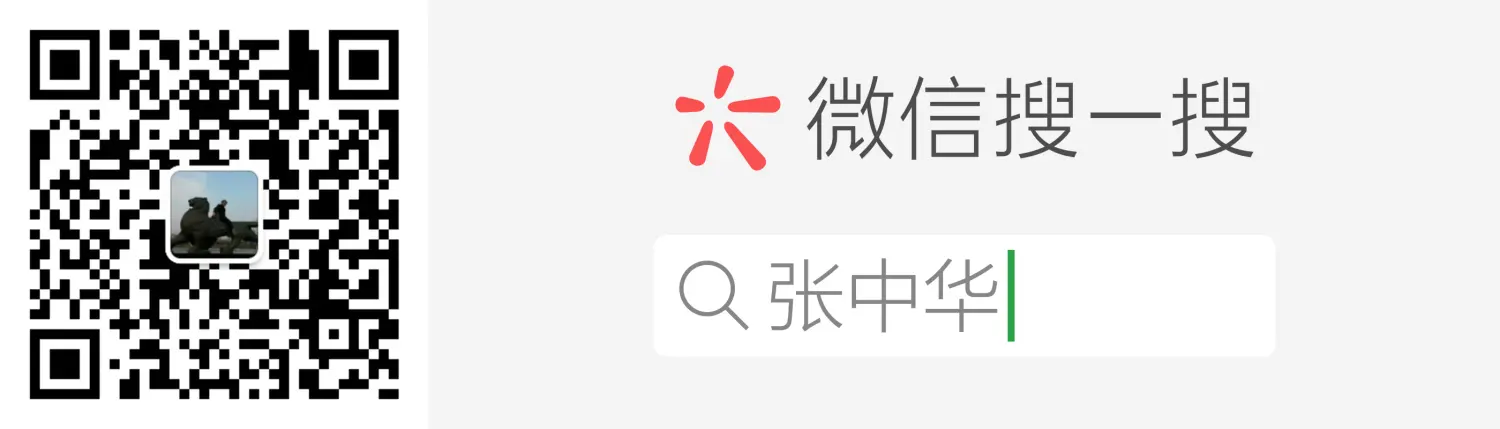
公众号.png
 规范数据接口的返回格式
规范数据接口的返回格式




 本文介绍了如何定义和实现数据接口的返回格式,包括Code、Msg和Data三个字段。通过创建result类并进行接口测试来确保其正确性。
本文介绍了如何定义和实现数据接口的返回格式,包括Code、Msg和Data三个字段。通过创建result类并进行接口测试来确保其正确性。

















 被折叠的 条评论
为什么被折叠?
被折叠的 条评论
为什么被折叠?








