一个网站没有日志也是很糟糕的一件事情,在此使用Nlog添加一个log帮助类,由于是在测试,所以只写了debug和info两个种方法,其他的在之后添加,有些Nlog提供的其他方法,在有需要的时候再另外添加:
1.类代码:
using NLog;
using System;
using System.Collections.Generic;
using System.Linq;
using System.Web;
namespace MyBlogNew.Common
{
public class LoggerHelper
{
public enum LogLevel
{
Trace,
Debug,
Info,
Error,
Fatal
}
private static Logger logger = LogManager.GetCurrentClassLogger();
public static void Info(string message)
{
if (string.IsNullOrEmpty(message))
return;
logger.Info(message);
}
public static void Info(string message, Exception ex)
{
if (string.IsNullOrEmpty(message))
return;
logger.Info(ex,message);
}
public static void Debug(string message)
{
if (string.IsNullOrEmpty(message))
return;
logger.Debug(message);
}
public static void Debug(string message, Exception ex)
{
if (string.IsNullOrEmpty(message))
return;
logger.Debug(ex,message);
}
}
}
2.配置文件
<?xml version="1.0" encoding="utf-8"?>
<!--
有关如何配置 ASP.NET 应用程序的详细信息,请访问
http://go.microsoft.com/fwlink/?LinkId=169433
-->
<configuration>
<configSections>
<section name="entityFramework" type="System.Data.Entity.Internal.ConfigFile.EntityFrameworkSection, EntityFramework, Version=6.0.0.0, Culture=neutral, PublicKeyToken=b77a5c561934e089" requirePermission="false" />
<!-- For more information on Entity Framework configuration, visit http://go.microsoft.com/fwlink/?LinkID=237468 -->
<section name="nlog" type="NLog.Config.ConfigSectionHandler, NLog"/>
</configSections>f
<appSettings>
<add key="webpages:Version" value="2.0.0.0" />
<add key="webpages:Enabled" value="false" />
<add key="PreserveLoginUrl" value="true" />
<add key="ClientValidationEnabled" value="true" />
<add key="UnobtrusiveJavaScriptEnabled" value="true" />
</appSettings>
<system.web>
<compilation debug="true" targetFramework="4.5" />
<httpRuntime targetFramework="4.5" />
<authentication mode="None" />
<pages>
<namespaces>
<add namespace="System.Web.Helpers" />
<add namespace="System.Web.Mvc" />
<add namespace="System.Web.Mvc.Ajax" />
<add namespace="System.Web.Mvc.Html" />
<add namespace="System.Web.Optimization" />
<add namespace="System.Web.Routing" />
<add namespace="System.Web.WebPages" />
</namespaces>
</pages>
<profile defaultProvider="DefaultProfileProvider">
<providers>
<add name="DefaultProfileProvider" type="System.Web.Providers.DefaultProfileProvider, System.Web.Providers, Version=1.0.0.0, Culture=neutral, PublicKeyToken=31bf3856ad364e35" connectionStringName="DefaultConnection" applicationName="/" />
</providers>
</profile>
<membership defaultProvider="DefaultMembershipProvider">
<providers>
<add name="DefaultMembershipProvider" type="System.Web.Providers.DefaultMembershipProvider, System.Web.Providers, Version=1.0.0.0, Culture=neutral, PublicKeyToken=31bf3856ad364e35" connectionStringName="DefaultConnection" enablePasswordRetrieval="false" enablePasswordReset="true" requiresQuestionAndAnswer="false" requiresUniqueEmail="false" maxInvalidPasswordAttempts="5" minRequiredPasswordLength="6" minRequiredNonalphanumericCharacters="0" passwordAttemptWindow="10" applicationName="/" />
</providers>
</membership>
<roleManager defaultProvider="DefaultRoleProvider">
<providers>
<add name="DefaultRoleProvider" type="System.Web.Providers.DefaultRoleProvider, System.Web.Providers, Version=1.0.0.0, Culture=neutral, PublicKeyToken=31bf3856ad364e35" connectionStringName="DefaultConnection" applicationName="/" />
</providers>
</roleManager>
<!--
If you are deploying to a cloud environment that has multiple web server instances,
you should change session state mode from "InProc" to "Custom". In addition,
change the connection string named "DefaultConnection" to connect to an instance
of SQL Server (including SQL Azure and SQL Compact) instead of to SQL Server Express.
-->
<sessionState mode="InProc" customProvider="DefaultSessionProvider">
<providers>
<add name="DefaultSessionProvider" type="System.Web.Providers.DefaultSessionStateProvider, System.Web.Providers, Version=1.0.0.0, Culture=neutral, PublicKeyToken=31bf3856ad364e35" connectionStringName="DefaultConnection" />
</providers>
</sessionState>
</system.web>
<system.webServer>
<validation validateIntegratedModeConfiguration="false" />
<handlers>
<remove name="ExtensionlessUrlHandler-ISAPI-4.0_32bit" />
<remove name="ExtensionlessUrlHandler-ISAPI-4.0_64bit" />
<remove name="ExtensionlessUrlHandler-Integrated-4.0" />
<add name="ExtensionlessUrlHandler-ISAPI-4.0_32bit" path="*." verb="GET,HEAD,POST,DEBUG,PUT,DELETE,PATCH,OPTIONS" modules="IsapiModule" scriptProcessor="%windir%\Microsoft.NET\Framework\v4.0.30319\aspnet_isapi.dll" preCondition="classicMode,runtimeVersionv4.0,bitness32" responseBufferLimit="0" />
<add name="ExtensionlessUrlHandler-ISAPI-4.0_64bit" path="*." verb="GET,HEAD,POST,DEBUG,PUT,DELETE,PATCH,OPTIONS" modules="IsapiModule" scriptProcessor="%windir%\Microsoft.NET\Framework64\v4.0.30319\aspnet_isapi.dll" preCondition="classicMode,runtimeVersionv4.0,bitness64" responseBufferLimit="0" />
<add name="ExtensionlessUrlHandler-Integrated-4.0" path="*." verb="GET,HEAD,POST,DEBUG,PUT,DELETE,PATCH,OPTIONS" type="System.Web.Handlers.TransferRequestHandler" preCondition="integratedMode,runtimeVersionv4.0" />
</handlers>
</system.webServer>
<runtime>
<assemblyBinding xmlns="urn:schemas-microsoft-com:asm.v1">
<dependentAssembly>
<assemblyIdentity name="System.Web.Helpers" publicKeyToken="31bf3856ad364e35" />
<bindingRedirect oldVersion="1.0.0.0-2.0.0.0" newVersion="2.0.0.0" />
</dependentAssembly>
<dependentAssembly>
<assemblyIdentity name="System.Web.Mvc" publicKeyToken="31bf3856ad364e35" />
<bindingRedirect oldVersion="1.0.0.0-4.0.0.0" newVersion="4.0.0.0" />
</dependentAssembly>
<dependentAssembly>
<assemblyIdentity name="System.Web.WebPages" publicKeyToken="31bf3856ad364e35" />
<bindingRedirect oldVersion="1.0.0.0-2.0.0.0" newVersion="2.0.0.0" />
</dependentAssembly>
<dependentAssembly>
<assemblyIdentity name="EntityFramework" publicKeyToken="b77a5c561934e089" />
<bindingRedirect oldVersion="0.0.0.0-6.0.0.0" newVersion="6.0.0.0" />
</dependentAssembly>
<dependentAssembly>
<assemblyIdentity name="WebGrease" publicKeyToken="31bf3856ad364e35" />
<bindingRedirect oldVersion="0.0.0.0-1.3.0.0" newVersion="1.3.0.0" />
</dependentAssembly>
</assemblyBinding>
</runtime>
<entityFramework>
<defaultConnectionFactory type="System.Data.Entity.Infrastructure.LocalDbConnectionFactory, EntityFramework">
<parameters>
<parameter value="v13.0" />
</parameters>
</defaultConnectionFactory>
<providers>
<provider invariantName="MySql.Data.MySqlClient" type="MySql.Data.MySqlClient.MySqlProviderServices, MySql.Data.Entity.EF6"></provider>
<provider invariantName="System.Data.SqlClient" type="System.Data.Entity.SqlServer.SqlProviderServices, EntityFramework.SqlServer" />
</providers>
</entityFramework>
<nlog xmlns="http://www.nlog-project.org/schemas/NLog.xsd"
xmlns:xsi="http://www.w3.org/2001/XMLSchema-instance">
<targets>
<target name="console" xsi:type ="Console" />
<target name="debugger" xsi:type="Debugger" layout="${date:format=HH\:mm\:ss.fff}: ${message}" />
<target name="error_file" xsi:type="File"
fileName="${basedir}/Logs/Error/${shortdate}/error.txt" maxArchiveFiles="30"
layout="${longdate} | ${level:uppercase=false} | ${message} ${onexception:${exception:format=tostring} ${newline} ${stacktrace} ${newline}" />
<target name="info" xsi:type="File"
fileName="${basedir}/Logs/info/${shortdate}/info.txt" maxArchiveFiles="30"
layout="${longdate} | ${level:uppercase=false} | ${message} ${onexception:${exception:format=tostring} ${newline} ${stacktrace} ${newline}" />
</targets>
<rules>
<logger name="*" writeTo="console" />
<logger name="*" minlevel="Debug" writeTo="debugger" />
<logger name="*" minlevel="Error" writeTo="error_file" />
<logger name="*" level="Info" writeTo="info" />
</rules>
</nlog>
<startup>
<supportedRuntime version="v4.0" sku=".NETFramework,Version=v4.5" />
</startup>
</configuration>
- 编写方法测试:
public int GetDiariesTotalNumOne()
{
try
{
using (var entity = new MyBlogNewEntities())
{
int totalPage = entity.Diaries.ToList().Count();
LoggerHelper.Info("hello");
Dictionary<int, string> map = new Dictionary<int, string>();
map.Add(1,"hello");
map.Add(1,"world");
return totalPage;
}
}
catch (Exception ex)
{
LoggerHelper.Info("hello",ex);
return 0;
}
}
4.测试结果
可以看出返回结果为0

再查看日志内容:

此处可以看出,从Logs文件夹开始,都是可以在配置文件中进行配置的。
日志内容:

2018-07-24 23:02:35.7240 | Info | hello
2018-07-24 23:02:35.9280 | Info | hello System.ArgumentException: 已添加了具有相同键的项。
在 System.ThrowHelper.ThrowArgumentException(ExceptionResource resource)
在 System.Collections.Generic.Dictionary2.Insert(TKey key, TValue value, Boolean add) 在 System.Collections.Generic.Dictionary2.Add(TKey key, TValue value)
在 MyBlogNew.Controllers.DiaryController.GetDiariesTotalNumOne() 位置 f:\MyBlogNew\MyBlogNewApi\MyBlogNew\Controllers\DiaryController.cs:行号 63
<no type>.lambda_method => DiaryController.GetDiariesTotalNumOne => LoggerHelper.Info
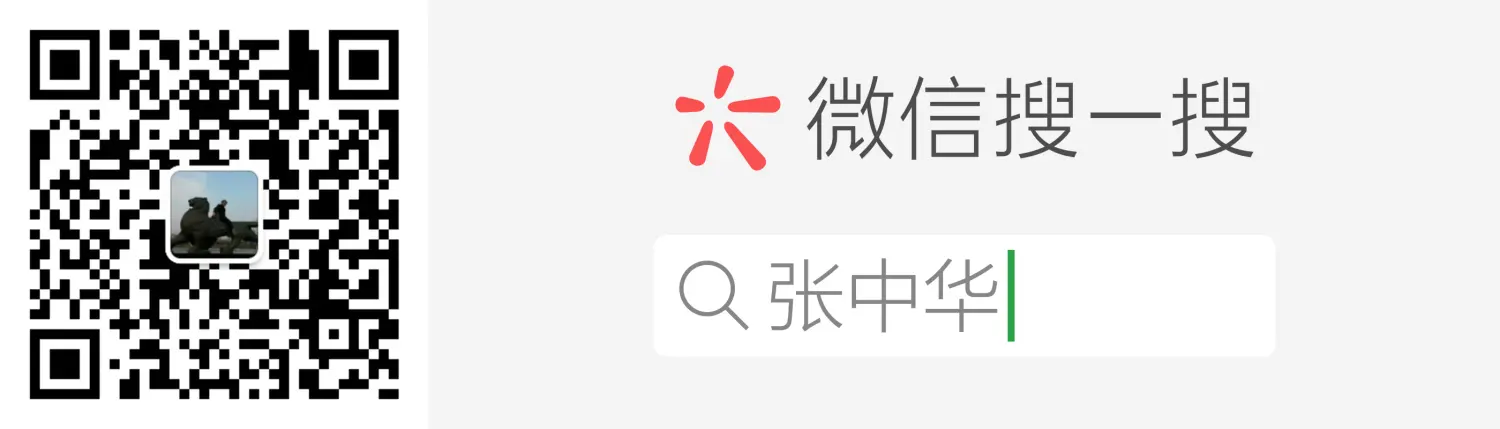




















 1019
1019

 被折叠的 条评论
为什么被折叠?
被折叠的 条评论
为什么被折叠?








