解决办法:就是将二级三级数据列表的第一项摘出来,赋值给twoLevelList及threeLevelList变量,并渲染在页面结构上,在通过tab的selectSwitch及switchThree切换,传递每一级别的所有数据再渲染到页面上。
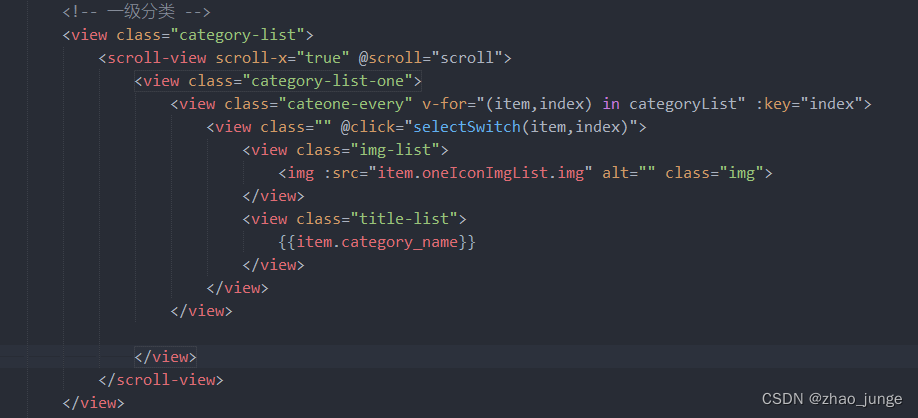
页面一二三级结构展示(代码可复制)
<!-- 一级分类 -->
<view class="category-list">
<scroll-view scroll-x="true" @scroll="scroll">
<view class="category-list-one">
<view class="cateone-every" v-for="(item,index) in categoryList" :key="index">
<view class="" @click="selectSwitch(item,index)">
<view class="img-list">
<img :src="item.oneIconImgList.img" alt="" class="img">
</view>
<view class="title-list">
{{item.category_name}}
</view>
</view>
</view>
</view>
</scroll-view>
</view>
<!-- 二级及三级分类 -->
<view class="cate-list" :current="current">
<!-- 左侧二级列表 -->
<scroll-view :scroll-top="scrollTop" scroll-y="true" @scrolltoupper="upper"
@scrolltolower="lower" @scroll="scroll" :scroll-into-view=" 'cate'+ tempCurrent ">
<!-- 显示 -->
<view class="cate-list-left">
<view class="listleft-title" v-for="(item,index) in twoLevelList" :key="index">
<view class="" @click="switchThree(item,index)">
{{item.category_name}}
</view>
</view>
</view>
</scroll-view>
<!-- 右侧三级列表 -->
<view class="cate-list-right">
<!-- 三级列表收起 -->
<view class="listright-top" v-if="isThreeLevel1" :threeCurrent="threeCurrent">
<view class="listright">
<view class="listright-two" :threeCurrent="threeCurrent">
<view class="listright-title" v-for="(item,index) in threeLevelList"
:key="item.id">
{{item.category_name}}
</view>
</view>
</view>
<view class="listright-icon">
<u-icon name="arrow-down" color="#000000" size="12" top="10" @click="ThreeLevel1">
</u-icon>
</view>
</view>
获取所以列表数据及二三级列表第一项数据
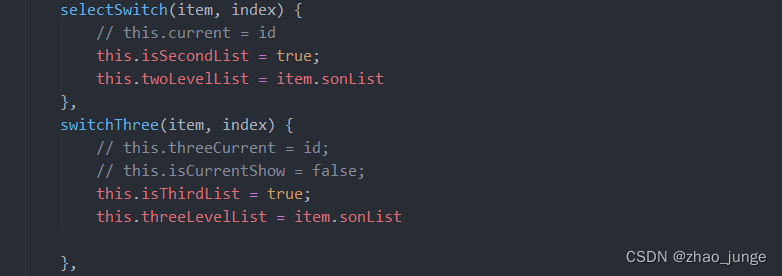
放在生命周期中调用,才能将一级列表直接显示在页面上
js代码段(可复制)
loadData() {
let that = this;
this.getCategoryList().then(response => {
console.log('response.data111:', response.data);
this.categoryList = response.data;
this.categoryList.forEach((value, index) => {
value['oneIconImgList'] = this.oneIconImgList[index]
// console.log(value.category_name.length);
if (value.category_name.length > 4) {
value.category_name = value.category_name.substring(0, 4)
}
this.twoLevelList.push(value.sonList);
})
// 二级列表第一项
this.twoLevelList = this.categoryList[0].sonList;
console.log('this.twoLevelList111111:', this.twoLevelList);
// 三级列表第一项
this.threeLevelList = this.twoLevelList[0].sonList;
console.log('this.threeLevelList222222:', this.threeLevelList);
})
},
selectSwitch(item, index) {
// this.current = id
this.isSecondList = true;
this.twoLevelList = item.sonList
},
switchThree(item, index) {
// this.threeCurrent = id;
// this.isCurrentShow = false;
this.isThirdList = true;
this.threeLevelList = item.sonList
},




 文章描述了一种方法来处理和展示一级、二级和三级分类的数据列表。首先,从服务器获取数据并在页面加载时初始化一级列表。通过遍历数据,将二级和三级列表的第一项分别赋值给相应变量,并渲染到页面。用户可以通过点击事件(如`selectSwitch`和`switchThree`)切换不同级别的列表,展示所有相关数据。
文章描述了一种方法来处理和展示一级、二级和三级分类的数据列表。首先,从服务器获取数据并在页面加载时初始化一级列表。通过遍历数据,将二级和三级列表的第一项分别赋值给相应变量,并渲染到页面。用户可以通过点击事件(如`selectSwitch`和`switchThree`)切换不同级别的列表,展示所有相关数据。
















 803
803

 被折叠的 条评论
为什么被折叠?
被折叠的 条评论
为什么被折叠?








