1. 添加 项目的 Scheme URL(自定义)
在info.plist文件里面
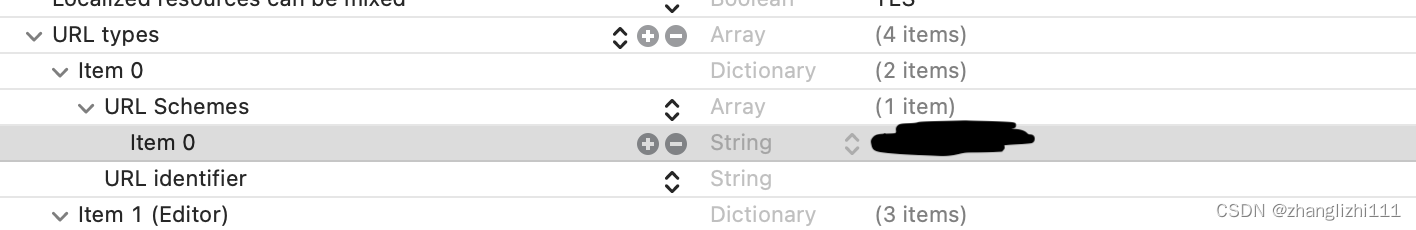
2.和前端h5制定协议
(1)需求是想要将分享的html内容点击一个跳转后返回app里面详情页;
(2)和前端制定协议 (Scheme URL) + :// + 自定义页面标识符合 + ? + 参数
例如:(demoscheme://descpage?id=123&type=1)
3.h5实现代码
html实现效果上如果iPhone手机安装了app 跳转到详情页,未安装跳到商城
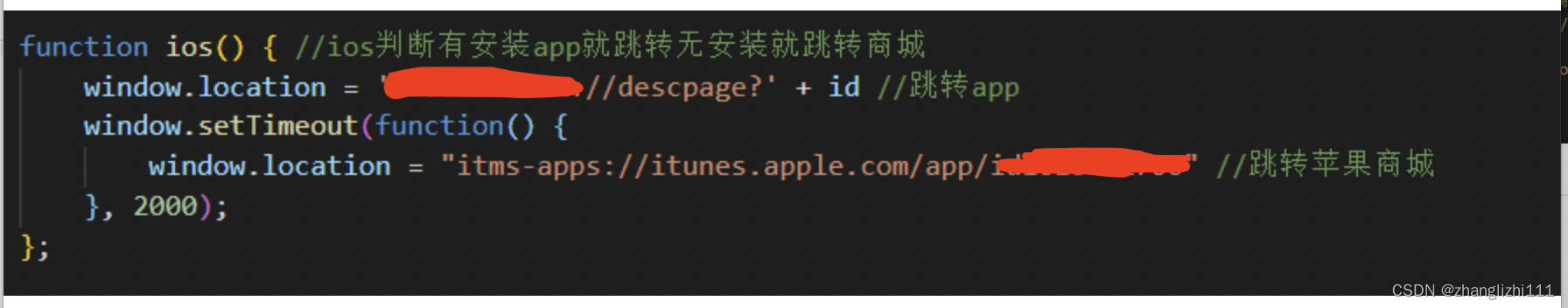
4.在AppDelegate里面实现回调触发事件
- ( BOOL )application:( UIApplication *)app openURL:( NSURL *)url options:( NSDictionary < NSString *, id > *)options
{
if ([url.absoluteString containsString:@"descpage"]) {//与DemoA约定好的字符
if ([self.window.rootViewController isMemberOfClass:[MainTabBarViewController class]]) {
MainTabBarViewController *tab = (MainTabBarViewController *)self.window.rootViewController;
// 2.获得主控制器
BaseNavigationController *rootNav = tab.selectedViewController;
// 3.每次跳转前必须是在跟控制器(细节)
NSString * cur_id= [url.absoluteString stringByReplacingOccurrencesOfString:@"demoscheme://descpage?" withString:@""];
NSLog(@"3jump_url %@",cur_id);
HomeDesController *page = [[HomeDesController alloc] init];
page.cur_id = cur_id;
page.from_vc_name = @"tab";
[rootNav pushViewController:page animated:YES];
}
}
return YES ;
}







 本文介绍了如何在iOS应用中通过自定义SchemeURL实现与前端H5的协议交互,以实现从分享的HTML内容跳转到App详情页,同时处理未安装App时的商城引导。关键步骤包括info.plist设置、协议约定、H5实现和AppDelegate中的URL回调处理。
本文介绍了如何在iOS应用中通过自定义SchemeURL实现与前端H5的协议交互,以实现从分享的HTML内容跳转到App详情页,同时处理未安装App时的商城引导。关键步骤包括info.plist设置、协议约定、H5实现和AppDelegate中的URL回调处理。

















 被折叠的 条评论
为什么被折叠?
被折叠的 条评论
为什么被折叠?








