创建没有Document的MFC MDI应用程序
from:https://www.cnblogs.com/zkliuym/archive/2010/04/01/1702168.html
相关博文:
· MFC中创建没有子窗口的MDI应用程序
· MFC中创建没有子窗口的MDI应用程序
· mfc创建一个没有文档类的视图程序
· MDI 窗口的创建
· VTK + MFC Single Document
效果,如图:
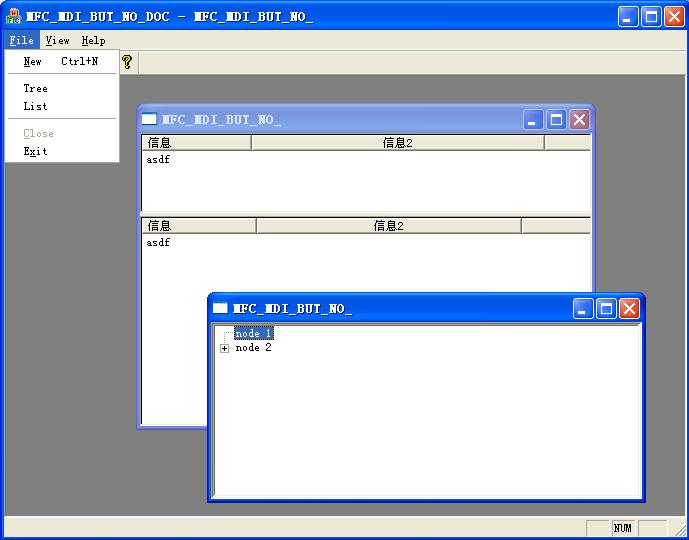
1)
创建一个MFC MDI应用程序,Wizard设置如图,
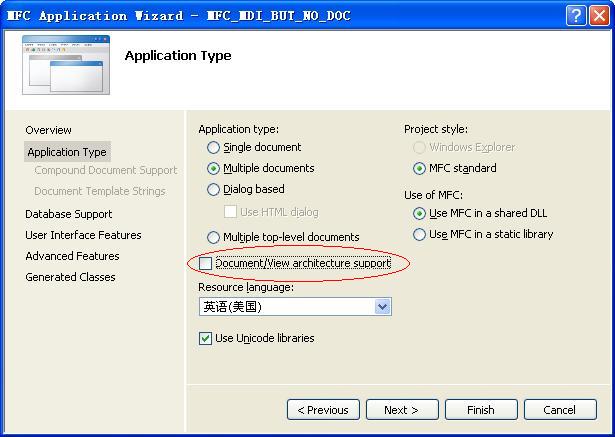
然后点Finish
2)
CMyTreeView
在CMyTreeView中新增三个函数,显示些示例数据
virtual BOOL PreCreateWindow(CREATESTRUCT& cs);//本例没有使用该函数
afx_msg int OnCreate(LPCREATESTRUCT lpCreateStruct);
virtual void OnInitialUpdate();
源代码如下:
int CMyTreeView::OnCreate(LPCREATESTRUCT lpCreateStruct)
{
if (CTreeView::OnCreate(lpCreateStruct) == -1)
return -1;
CTreeCtrl& m_treeCtrl = GetTreeCtrl();
HTREEITEM hItem;
hItem = m_treeCtrl.InsertItem("node 1", TVI_ROOT);
m_treeCtrl.Expand(hItem, TVE_EXPAND);
hItem = m_treeCtrl.InsertItem("node 2", TVI_ROOT);
m_treeCtrl.Expand(hItem, TVE_EXPAND);
hItem = m_treeCtrl.InsertItem("node 3", hItem);
m_treeCtrl.Expand(hItem, TVE_EXPAND);
return 0;
}
void CMyTreeView::OnInitialUpdate()
{
CTreeView::OnInitialUpdate();
CTreeCtrl& m_treeCtrl = GetTreeCtrl();
m_treeCtrl.ModifyStyle(0, WS_VISIBLE | WS_TABSTOP | TVS_HASBUTTONS | TVS_LINESATROOT | TVS_HASLINES | TVS_DISABLEDRAGDROP);
}
CMyListView
在CMyListView中新增三个函数,显示些示例数据
virtual BOOL PreCreateWindow(CREATESTRUCT& cs);//本例没有使用该函数
afx_msg int OnCreate(LPCREATESTRUCT lpCreateStruct);
virtual void OnInitialUpdate();
源代码如下:
int CMyListView::OnCreate(LPCREATESTRUCT lpCreateStruct)
{
if (CListView::OnCreate(lpCreateStruct) == -1)
return -1;
// TODO: Add your specialized creation code here
CListCtrl& m_list = GetListCtrl();
CString sTmp = "asdf";//示例数据,代码中最好封装成函数
int iPos = m_list.GetItemCount();
m_list.InsertItem(iPos, sTmp);
m_list.SetItemText(iPos, 1, sTmp+sTmp);
return 0;
}
void CMyListView::OnInitialUpdate()
{
CListView::OnInitialUpdate();
CListCtrl& listCtrl = GetListCtrl();
LONG lStyle;
lStyle = GetWindowLong(listCtrl.m_hWnd, GWL_STYLE);
lStyle &= ~LVS_TYPEMASK;
lStyle |= LVS_REPORT ;
SetWindowLong(listCtrl.m_hWnd, GWL_STYLE, lStyle);
DWORD dwStyle = listCtrl.GetExtendedStyle();
dwStyle |= LVS_EX_FULLROWSELECT | TVS_SHOWSELALWAYS | LVS_EX_FULLROWSELECT;
listCtrl.SetExtendedStyle(dwStyle);
CRect rect;
GetClientRect(&rect);
listCtrl.InsertColumn( 0, "信息", LVCFMT_CENTER, rect.Width()/2 );
listCtrl.InsertColumn( 1, "信息2", LVCFMT_CENTER, rect.Width()/2 );
}
CFrmChildTree
FrmChildTree.h
class CFrmChildTree : public CMDIChildWnd
#include "MyTreeView.h"
声明一个CMyTreeView数据成员
CMyTreeView m_FrmChildTree;
FrmChildTree.cpp
int CFrmChildTree::OnCreate(LPCREATESTRUCT lpCreateStruct)
{
if (CMDIChildWnd::OnCreate(lpCreateStruct) == -1)
return -1;
// TODO: Add your specialized creation code here
if (!m_FrmChildTree.Create(NULL, NULL, AFX_WS_DEFAULT_VIEW,
CRect(0, 0, 0, 0), this, AFX_IDW_PANE_FIRST, NULL))
{
TRACE0("Failed to create view window\n");
return -1;
}
return 0;
}
CFrmChildList
FrmChildList.h
class CFrmChildList : public CMDIChildWnd(with Splitter)
#include "MyListView.h"
最好声明一个MyListView数据成员,用于记录Spliter创建的View,以便以后使用
CMyListView* m_pMyListView;
FrmChildList.cpp
BOOL CFrmChildList::OnCreateClient(LPCREATESTRUCT lpcs, CCreateContext* pContext)
{
//return m_wndSplitter.Create(this,
// 2, 2, // TODO: adjust the number of rows, columns
// CSize(10, 10), // TODO: adjust the minimum pane size
// pContext);
// TODO: Add your specialized code here and/or call the base class
CRect rect;
GetClientRect(&rect);
if (!m_wndSplitter.CreateStatic(this, 2, 1))
{
return FALSE;
}
m_wndSplitter.CreateView(0, 0, RUNTIME_CLASS(CMyListView),CSize(rect.Width(),rect.Height()/5 ),pContext);
m_wndSplitter.CreateView(1, 0, RUNTIME_CLASS(CMyListView),CSize(rect.Width(),rect.Height()/5 ),pContext);
m_pMyListView = (CMyListView*)m_wndSplitter.GetPane(0, 0); //... ...
return CMDIChildWnd::OnCreateClient(lpcs, pContext);
}
3)
修改menu:IDR_MFC_MDI_BUT_NO_TYPE
增加:ID_FILE_TREE ID_FILE_LIST 两个菜单,分别为Tree 和 List
在app中响应
app.h
#include "FrmChildList.h"
#include "FrmChildTree.h"
CMDIChildWnd* m_pFrmChildList; //两个CMDIChildWnd对象
CMDIChildWnd* m_pFrmChildTree;
afx_msg void OnFileTree();
afx_msg void OnFileList();
private:
void ActiveChildWnd(CMDIChildWnd* m_pMDIChildWnd);
app.cpp
BOOL CMFC_MDI_BUT_NO_DOCApp::InitInstance()
{
... ...
if( NULL == m_pFrmChildList )
{
m_pFrmChildList =pFrame->CreateNewChild( RUNTIME_CLASS(CFrmChildList), IDR_MFC_MDI_BUT_NO_TYPE, 0, 0);
}
... ...
}
void CMFC_MDI_BUT_NO_DOCApp::OnFileNew() //屏蔽该代码,删除对应的New菜单
{
//CMainFrame* pFrame = STATIC_DOWNCAST(CMainFrame, m_pMainWnd);
//// create a new MDI child window
//pFrame->CreateNewChild(
//RUNTIME_CLASS(CChildFrame), IDR_MFC_MDI_BUT_NO_TYPE, m_hMDIMenu, m_hMDIAccel);
}
void CMFC_MDI_BUT_NO_DOCApp::OnFileTree()
{
// TODO: Add your command handler code here
CMainFrame* pFrame = STATIC_DOWNCAST(CMainFrame, m_pMainWnd);
if( NULL == m_pFrmChildTree )
{
m_pFrmChildTree =pFrame->CreateNewChild( RUNTIME_CLASS(CFrmChildTree), IDR_MFC_MDI_BUT_NO_TYPE, 0, 0);
}
else
{
ActiveChildWnd( m_pFrmChildTree );
}
m_pFrmChildTree->SetWindowTextA("Tree");
}
void CMFC_MDI_BUT_NO_DOCApp::OnFileList()
{
// TODO: Add your command handler code here]
CMainFrame* pFrame = STATIC_DOWNCAST(CMainFrame, m_pMainWnd);
if( NULL == m_pFrmChildList )
{
m_pFrmChildList =pFrame->CreateNewChild( RUNTIME_CLASS(CFrmChildList), IDR_MFC_MDI_BUT_NO_TYPE, 0, 0);
}
else
{
ActiveChildWnd( m_pFrmChildList );
}
m_pFrmChildList->SetWindowTextA("List");
}
void CMFC_MDI_BUT_NO_DOCApp::ActiveChildWnd(CMDIChildWnd* m_pMDIChildWnd)
{
m_pMDIChildWnd->MDIActivate();
}








 本文介绍如何在MFC中创建不包含文档的MDI应用程序,通过自定义视图类展示树形和列表数据,同时提供菜单响应及窗口激活的方法。
本文介绍如何在MFC中创建不包含文档的MDI应用程序,通过自定义视图类展示树形和列表数据,同时提供菜单响应及窗口激活的方法。

















 被折叠的 条评论
为什么被折叠?
被折叠的 条评论
为什么被折叠?








