One of the top features of the recent release of IntelliJ IDEA 13 is definitively a built-in command-line interface. For me, this is really great feature - especially local terminal . I don't need to abandon the IDE to work with command-line interface anymore, e.g. while working with source code management systems like Git.
On Windows machines, by default cmd.exe is used. To change it, open settings (Ctrl+Alt+s) and type Terminal:
To use Git bash I use the following shell path:
"C:\Program Files (x86)\Git\bin\sh.exe" --login -i. Now when I open terminal window (
Alt+F12) I see Git bash that is opened in the project's folder, so I can immediately start using it:





 IntelliJ IDEA 13引入了内置的命令行界面功能,特别是本地终端,用户不再需要离开IDE就能使用如Git等源代码管理系统。在Windows环境下,可以通过设置指定使用Git Bash作为默认终端。
IntelliJ IDEA 13引入了内置的命令行界面功能,特别是本地终端,用户不再需要离开IDE就能使用如Git等源代码管理系统。在Windows环境下,可以通过设置指定使用Git Bash作为默认终端。
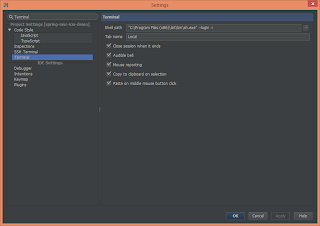

















 4753
4753

 被折叠的 条评论
为什么被折叠?
被折叠的 条评论
为什么被折叠?








