uniapp官方给的数字输入框组件就是个shit,下面上手动修改过的新版本
解决问题的核心就是——遇到问题寻找事件源,这样才能解决问题
11.21更新—— 这个value的值也是有用的,之前觉得没用,因为这是父子传参,单向数据流动,value是props中接收父组件的一个参数,改变它才能改变数字输入框上的默认值,不然如果你的子组件props-value中default的值就是数字输入框默认显示的值
<template>
<view class="uni-numbox">
<view @click="_calcValue('minus')" class="uni-numbox__minus">
<text class="uni-numbox--text" :class="{ 'uni-numbox--disabled': inputValue <= min || disabled }">-</text>
</view>
<input :disabled="disabled" @blur="_onBlur" class="uni-numbox__value" type="number" v-model="inputValue" />
<view @click="_calcValue('plus')" class="uni-numbox__plus">
<text class="uni-numbox--text" :class="{ 'uni-numbox--disabled': inputValue >= max || disabled }">+</text>
</view>
</view>
</template>
<script>
export default {
name: "UniNumberBox",
props: {
msg:Object,//父传子,把类型传过去,因为有多个输入框
value: {
type: [Number, String],
default: 0.20
},
min: {
type: Number,
default: 0.2
},
max: {
type: Number,
default: 100
},
step: {
type: Number,
default: 1
},
disabled: {
type: Boolean,
default: false
}
},
data() {
return {
inputValue: 0
};
},
watch: {
value(val) {
this.inputValue = +val;
},
inputValue(newVal, oldVal) {
if (+newVal !== +oldVal) {
console.log(this.msg)
let obj = {
num:newVal,
type:this.msg.type//把从父组件收到的类型再回传给父组件,父组件的change事件就接收类型,通过这个类型做判断
}
this.$emit("change", obj);//在这里调用父组件上的change事件,实现子向父传参
}
}
},
created() {
this.inputValue = +this.value;
},
methods: {
_calcValue(type) {
if (this.disabled) {
return;
}
const scale = this._getDecimalScale();
let value = this.inputValue * scale;
let step = this.step * scale;
if (type === "minus") {
value -= step;
if (value < this.min) {
return;
}
if(value > this.max){
value = this.max
}
} else if (type === "plus") {
value += step;
if (value > this.max) {
return;
}
if(value < this.min){
value = this.min
}
}
value <=20?value=20:value;//限制最小值
value >=60?value=60:value;//限制最大值
this.inputValue = String(Number(value / scale).toFixed(2));//inputvalue才是显示的数字,只保留他小数点后两位
},
_getDecimalScale() {
let scale = 1;
// 浮点型
if (~~this.step !== this.step) {
scale = Math.pow(10, (this.step + "").split(".")[1].length);
}
return scale;
},
_onBlur(event) {
let value = event.detail.value;
if (!value) {
// this.inputValue = 0;
return;
}
value = +value;
if (value > this.max) {
value = this.max;
} else if (value < this.min) {
value = this.min;
}
this.inputValue = value;
}
}
};
</script>
<style lang="scss" scoped>
$box-height: 35px;
/* #ifdef APP-NVUE */
$box-line-height: 35px;
/* #endif */
$box-line-height: 26px;
$box-width: 35px;
.uni-numbox {
/* #ifndef APP-NVUE */
display: flex;
/* #endif */
flex-direction: row;
height: $box-height;
line-height: $box-height;
width: 120px;
}
.uni-numbox__value {
background-color: $uni-bg-color;
width: 40px;
height: $box-height;
text-align: center;
font-size: $uni-font-size-lg;
border-width: 1rpx;
border-style: solid;
border-color: $uni-border-color;
border-left-width: 0;
border-right-width: 0;
}
.uni-numbox__minus {
/* #ifndef APP-NVUE */
display: flex;
/* #endif */
flex-direction: row;
align-items: center;
justify-content: center;
width: $box-width;
height: $box-height;
// line-height: $box-line-height;
// text-align: center;
font-size: 20px;
color: $uni-text-color;
background-color: $uni-bg-color-grey;
border-width: 1rpx;
border-style: solid;
border-color: $uni-border-color;
border-top-left-radius: $uni-border-radius-base;
border-bottom-left-radius: $uni-border-radius-base;
border-right-width: 0;
}
.uni-numbox__plus {
/* #ifndef APP-NVUE */
display: flex;
/* #endif */
flex-direction: row;
align-items: center;
justify-content: center;
width: $box-width;
height: $box-height;
border-width: 1rpx;
border-style: solid;
border-color: $uni-border-color;
border-top-right-radius: $uni-border-radius-base;
border-bottom-right-radius: $uni-border-radius-base;
background-color: $uni-bg-color-grey;
border-left-width: 0;
}
.uni-numbox--text {
font-size: 40rpx;
color: $uni-text-color;
}
.uni-numbox--disabled {
color: $uni-text-color-disable;
}
</style>
import uniNumberBox from "@/components/uni-number-box/uni-number-box.vue"
<!-- 数字输入框 -->
<view class="create-item">
<label><text class="my-icon"></text>微信利率</label>
<uni-number-box :step="0.01" @change="change" :msg="wxPayProrata"/>
</view>
<view class="create-item">
<label><text class="my-icon"></text>支付宝利率</label>
<uni-number-box :step="0.01" @change="change" :msg="zfbPayProrata"/>
</view>
<view class="create-item">
<label><text class="my-icon"></text>乐刷利率</label>
<uni-number-box :step="0.01" @change="change" :msg="lsPayProrata" />
</view>
<view class="create-item">
<label><text class="my-icon"></text>客如云利率</label>
<uni-number-box :step="0.01" @change="change" :msg="kryPayProrata" />
</view>
<view class="create-item">
<label><text class="my-icon"></text>天阙随行付利率</label>
<uni-number-box :step="0.01" @change="change" :msg="tqSxfPayProrata" />
</view>
methods:{
//获取利率
change(value) {
switch (value.type) {
case 0:
this.wxPayProrata.num = value.num
break;
case 1:
this.zfbPayProrata.num = value.num
break;
case 2:
this.lsPayProrata.num = value.num
break;
case 3:
this.kryPayProrata.num = value.num
break;
case 4:
this.tqSxfPayProrata.num = value.num
break;
}
// console.log(typeof Number((Number(this.wxPayProrata.num)/100).toFixed(4)))
},
}




 本文介绍了作者对uniapp官方数字输入框组件的不满意之处,并分享了手动修改后的版本,强调了解决问题要从事件源入手。文章还提到了11.21的更新内容,关于value属性在父子组件通信中的作用,以及如何通过改变value来设置数字输入框的默认值。
本文介绍了作者对uniapp官方数字输入框组件的不满意之处,并分享了手动修改后的版本,强调了解决问题要从事件源入手。文章还提到了11.21的更新内容,关于value属性在父子组件通信中的作用,以及如何通过改变value来设置数字输入框的默认值。
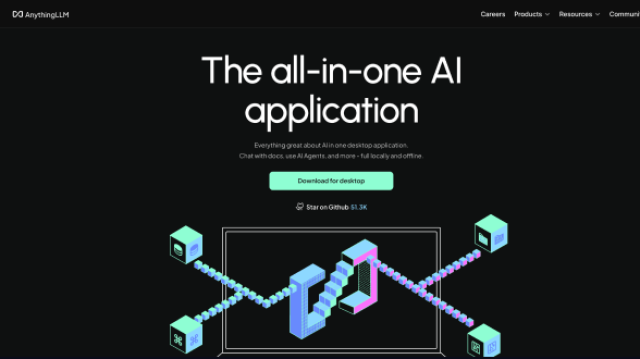
















 4515
4515

 被折叠的 条评论
为什么被折叠?
被折叠的 条评论
为什么被折叠?








