由于需要抓起淘宝/天猫 搜索结果的120个宝贝的平均价格,使用qtp来实现。
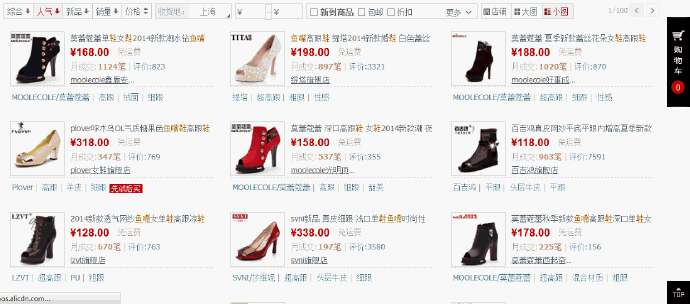
考虑到可以使用html
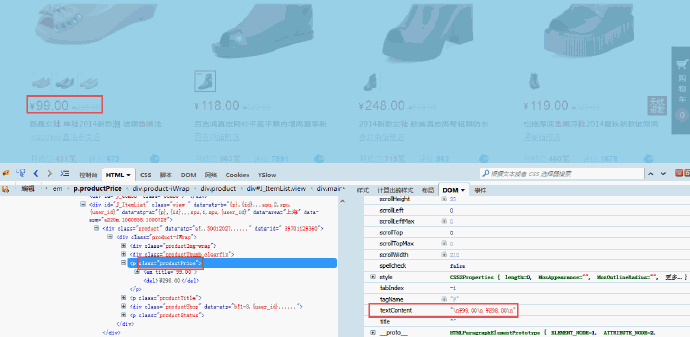
再对textcontent 进行字符串处理就可以获取价格了,同理可以获取销售数量的值:
代码如下:
On
'
''Browser("天猫tmall.com-尚天猫,就购了").Page("天猫tmall.com-尚天猫,就购了").WebEdit("q").Set"鱼嘴鞋" @@ hightlightid_;_Browser("天猫tmall.com-尚天猫,就购了").Page("天猫tmall.com-尚天猫,就购了").WebEdit("q")_;_scriptinfofile_;_ZIP::ssf8.xml_;_
''Browser("天猫tmall.com-尚天猫,就购了").Page("天猫tmall.com-尚天猫,就购了").WebButton("搜索").Click@@ hightlightid_;_Browser("天猫tmall.com-尚天猫,就购了").Page("天猫tmall.com-尚天猫,就购了").WebButton("搜索")_;_scriptinfofile_;_ZIP::ssf9.xml_;_
'Browser("天猫tmall.com-尚天猫,就购了").Page("鱼嘴鞋-时尚女鞋-天猫Tmall.com-尚天猫,就购了").Link("人气").Click@@ hightlightid_;_Browser("天猫tmall.com-尚天猫,就购了").Page("鱼嘴鞋-时尚女鞋-天猫Tmall.com-尚天猫,就购了").Link("人气")_;_scriptinfofile_;_ZIP::ssf10.xml_;_
'Browser("天猫tmall.com-尚天猫,就购了").Page("鱼嘴鞋-时尚女鞋-天猫Tmall.com-尚天猫,就购了_2").Link("下一页>>").Click@@ hightlightid_;_Browser("天猫tmall.com-尚天猫,就购了").Page("鱼嘴鞋-时尚女鞋-天猫Tmall.com-尚天猫,就购了2").Link("下一页>>")_;_scriptinfofile_;_ZIP::ssf11.xml_;_
iteration
n
If
End
If
Dim
Set
Set
Const
Conn.Open ConnectionString
If
reporter.ReportEvent micPass,
Else
reporter.ReportEvent micFail,
End
sql
Set
Dim
For
datatable.GetSheet ( "Output" ).AddParameterfld.name, ""
Next
Dim
i
While
Wend
Set
Set
End
Datatable.SetCurrentRow n
Private
b
c
'Printc
get_Num
End
Browser ( "天猫tmall.com-尚天猫,就购了" ).Page ( "天猫tmall.com-尚天猫,就购了" ).WebEdit ( "q" ). Set
inputKW
Browser ( "天猫tmall.com-尚天猫,就购了" ).Page ( "天猫tmall.com-尚天猫,就购了" ).WebButton ( "搜索" ).Click
Browser ( "天猫tmall.com-尚天猫,就购了" ).Page ( "鱼嘴鞋-时尚女鞋-天猫Tmall.com-尚天猫,就购了" ).Link ( "人气" ).Click
'iteration =environment("TestIteration")
k
j
m
Datatable.GetSheet ( "Action1" ).AddParameter
Datatable.GetSheet ( "Action1" ).AddParameter
Datatable.GetSheet ( "Action1" ).AddParameter
'SetoDoc2=Browser("天猫tmall.com-尚天猫,就购了").Page("假发-假发/美容工具-天猫Tmall.com-尚天猫,就购了").object.getElementsByTagName_r("em")
'
''msgboxoDoc2.length
'
'For x = 0 TooDoc2.length -1 Step 1
'
'
'
'
'
'
'
'
'
'' 'msgboxprice
''printprice
'Next
Set
Set
fstNum
'msgboxoDoc.lengthget
For
Datatable.SetCurrentRow i + 1
set
Datatable.Value (k, "Action1" )
Datatable.Value (j, "Action1" )
Datatable.Value (m, "Action1" )
Next
Browser ( "天猫tmall.com-尚天猫,就购了" ).Page ( "鱼嘴鞋-时尚女鞋-天猫Tmall.com-尚天猫,就购了" ).Link ( "xpath:=/html/body/div[1]/div/div[3]/div/div[4]/p/a" ).Click
'Browser("天猫tmall.com-尚天猫,就购了").Page("假发-假发/美容工具-天猫Tmall.com-尚天猫,就购了").Link("下一页>>").Click
'
'Browser("天猫tmall.com-尚天猫,就购了").Page("高跟凉鞋 女-时尚女鞋-天猫Tmall.com-尚天猫,就").Link("人气").Click
Set
Set
'msgboxoDoc.lengthget
sndNum
proNumber
For
Datatable.SetCurrentRow i + 61
set
Datatable.Value (k, "Action1" )
Datatable.Value (j, "Action1" )
Datatable.Value (m, "Action1" )
Next
For
Next
Datatable.SetCurrentRow
Datatable.Value
Datatable.Value
Datatable.Value
avgPrice
Datatable.SetCurrentRow
Datatable.Value
Datatable.Value
'下面的代码为淘宝页面商品的价格与数理的抓取
'
'Browser("天猫tmall.com-尚天猫,就购了").Page("假发-假发/美容工具-天猫Tmall.com-尚天猫,就购了_2").Link(">").Click@@ hightlightid_;_Browser("天猫tmall.com-尚天猫,就购了").Page("假发-假发/美容工具-天猫Tmall.com-尚天猫,就购了2").Link(">")_;_script infofile_;_ZIP::ssf4.xml_;_
' Browser("淘宝网 -淘!我喜欢").Page("淘宝网 - 淘!我喜欢").WebEdit("q").Set DataTable("keyWord",dtGlobalSheet)
'
'
' ' msgboxinputword
'Browser("淘宝网 -淘!我喜欢").Page("淘宝网 - 淘!我喜欢").WebButton("").Click
'
'iteration=environment.value("TestIteration")
'
'
'
'
''
''
'Browser("淘宝网 -淘!我喜欢").Page("鱼嘴鞋_淘宝搜索").Link("人气").Click
'Browser("淘宝网 -淘!我喜欢").Sync
'' wait5
'SetDoc=Browser("淘宝网 -淘!我喜欢").Page("鱼嘴鞋_淘宝搜索").Object.getElementsByClassName("colprice")
'SetDoc2=Browser("淘宝网 -淘!我喜欢").Page("鱼嘴鞋_淘宝搜索").Object.getElementsByClassName("col enddealing")
''msgboxDoc2.length
''setprice=Doc.getElementsByClassName("col price")
''numberofprice=price.length
''msgboxnumberofprice
''Setp1=Doc.getElementsByClassName("col price")(0)
'
'datatable.getsheet("Action1").AddParameter"Price","0"
'datatable.getsheet("Action1").AddParameter"SaleNum","0"
'datatable.getsheet("Action1").AddParameterinputword,"0"
' For i=0 toDoc.length -1
'
'
'
'
'
'
'
'
'
'
'
'
'
'
'
''
'
''
'
'
'
'Next
'
'
'
'
'Browser("淘宝网 -淘!我喜欢").Page("鱼嘴鞋_淘宝搜索#J_relative").Link("下一页下一页").Click
'
'Browser("淘宝网 -淘!我喜欢").Sync
'
'SetDoc3=Browser("淘宝网 -淘!我喜欢").Page("鱼嘴鞋_淘宝搜索#J_relative").Object.getElementsByClassName("colprice")
'SetDoc4=Browser("淘宝网 -淘!我喜欢").Page("鱼嘴鞋_淘宝搜索#J_relative").Object.getElementsByClassName("colend dealing")
''msgboxDoc2.length
''setprice=Doc.getElementsByClassName("col price")
''numberofprice=price.length
''msgboxnumberofprice
''Setp1=Doc.getElementsByClassName("col price")(0)
'
''datatable.getsheet("Action1").AddParameter"Price2","0"
''datatable.getsheet("Action1").AddParameter"SaleNum2","0"
' For i=0 toDoc3.length -1
'
'
'
'
'
'
'
'
'
'
'
'
'
'
'
''
'
''
'
'
'
'Next
'
'
''Browser("淘宝网 -淘!我喜欢").Page("鱼嘴鞋_淘宝搜索#J_relative").Link("下一页下一页").Click
'
'
'Browser("淘宝网 -淘!我喜欢").Page("鱼嘴鞋_淘宝搜索_4").Link("下一页下一页").Click
'Browser("淘宝网 -淘!我喜欢").Sync
'SetDoc5=Browser("淘宝网 -淘!我喜欢").Page("鱼嘴鞋_淘宝搜索#J_relative").Object.getElementsByClassName("colprice")
'SetDoc6=Browser("淘宝网 -淘!我喜欢").Page("鱼嘴鞋_淘宝搜索#J_relative").Object.getElementsByClassName("colend dealing")
''msgboxDoc2.length
''setprice=Doc.getElementsByClassName("col price")
''numberofprice=price.length
''msgboxnumberofprice
''Setp1=Doc.getElementsByClassName("col price")(0)
'
''datatable.getsheet("Action1").AddParameter"Price2","0"
''datatable.getsheet("Action1").AddParameter"SaleNum2","0"
' For i=0 toDoc5.length -17
'
'
'
'
'
'
'
'
'
'
'
'
'
''
'next
'
'allSum=0
'allNum=0
'For r = 1 To 120Step 1
'
'sum_money=datatable.GetSheet("Action1").GetParameter(m).ValueByRow (r)
'sum_num=datatable.GetSheet("Action1").GetParameter(j).ValueByRow (r)
'allNum=allNum+sum_num
'allSum=allSum+sum_money
'
'avg_price=allSum/allNum
'
'datatable.GetSheet("Action1").SetCurrentRow123
'datatable.Value(m,"Action1")=allSum
'datatable.Value(j,"Action1")=allNum
'datatable.Value(k,"Action1")=inputword
'
'
'datatable.GetSheet("Action1").Setcurrentrow124
'datatable.Value(m,"Action1")=avg_price
'
'Next
'
'If n mod 7=0Then
'
'
'
'EndIf
'
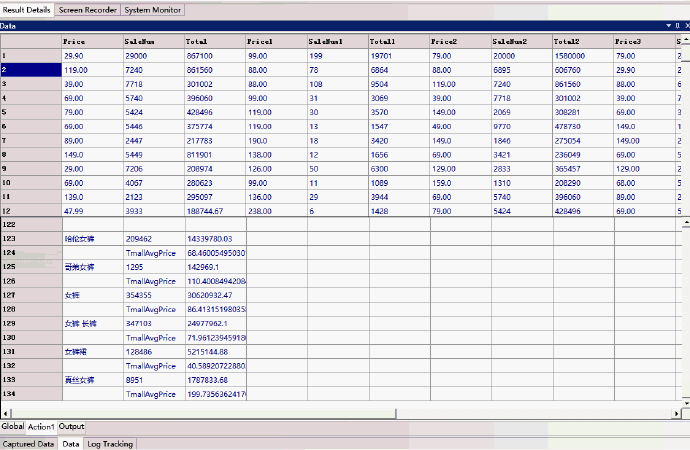
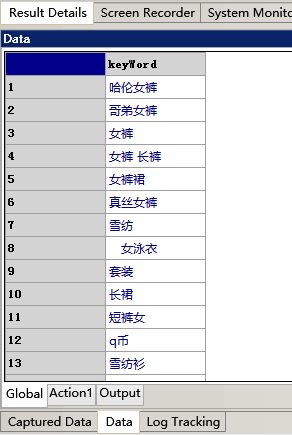
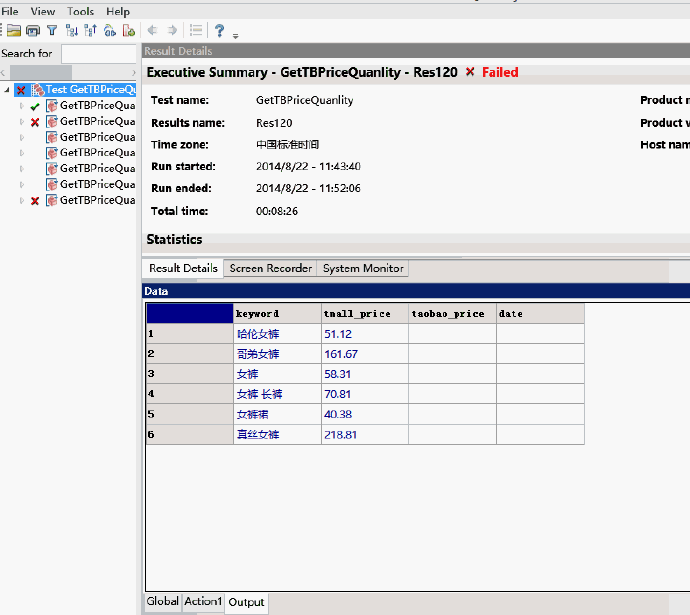
转载:http://blog.sina.com.cn/s/blog_6c1a34300102v12s.html
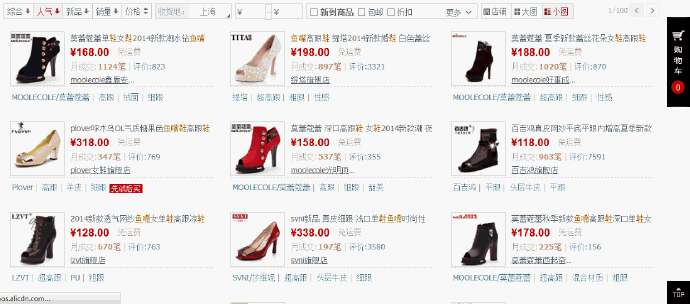
考虑到可以使用html
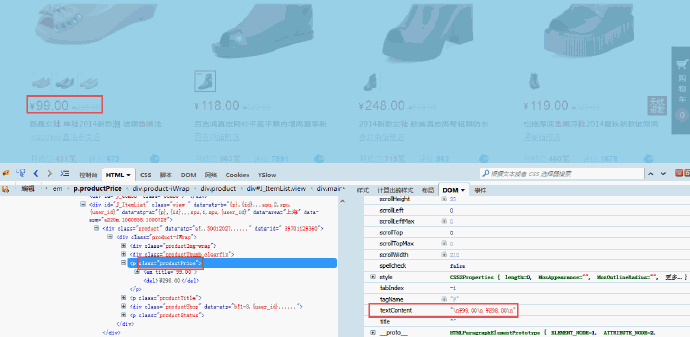
再对textcontent 进行字符串处理就可以获取价格了,同理可以获取销售数量的值:
代码如下:
On
'
''Browser("天猫tmall.com-尚天猫,就购了").Page("天猫tmall.com-尚天猫,就购了").WebEdit("q").Set"鱼嘴鞋" @@ hightlightid_;_Browser("天猫tmall.com-尚天猫,就购了").Page("天猫tmall.com-尚天猫,就购了").WebEdit("q")_;_scriptinfofile_;_ZIP::ssf8.xml_;_
''Browser("天猫tmall.com-尚天猫,就购了").Page("天猫tmall.com-尚天猫,就购了").WebButton("搜索").Click@@ hightlightid_;_Browser("天猫tmall.com-尚天猫,就购了").Page("天猫tmall.com-尚天猫,就购了").WebButton("搜索")_;_scriptinfofile_;_ZIP::ssf9.xml_;_
'Browser("天猫tmall.com-尚天猫,就购了").Page("鱼嘴鞋-时尚女鞋-天猫Tmall.com-尚天猫,就购了").Link("人气").Click@@ hightlightid_;_Browser("天猫tmall.com-尚天猫,就购了").Page("鱼嘴鞋-时尚女鞋-天猫Tmall.com-尚天猫,就购了").Link("人气")_;_scriptinfofile_;_ZIP::ssf10.xml_;_
'Browser("天猫tmall.com-尚天猫,就购了").Page("鱼嘴鞋-时尚女鞋-天猫Tmall.com-尚天猫,就购了_2").Link("下一页>>").Click@@ hightlightid_;_Browser("天猫tmall.com-尚天猫,就购了").Page("鱼嘴鞋-时尚女鞋-天猫Tmall.com-尚天猫,就购了2").Link("下一页>>")_;_scriptinfofile_;_ZIP::ssf11.xml_;_
iteration
n
If
End
If
Dim
Set
Set
Const
Conn.Open ConnectionString
If
reporter.ReportEvent micPass,
Else
reporter.ReportEvent micFail,
End
sql
Set
Dim
For
datatable.GetSheet ( "Output" ).AddParameterfld.name, ""
Next
Dim
i
While
Wend
Set
Set
End
Datatable.SetCurrentRow n
Private
b
c
'Printc
get_Num
End
Browser ( "天猫tmall.com-尚天猫,就购了" ).Page ( "天猫tmall.com-尚天猫,就购了" ).WebEdit ( "q" ). Set
inputKW
Browser ( "天猫tmall.com-尚天猫,就购了" ).Page ( "天猫tmall.com-尚天猫,就购了" ).WebButton ( "搜索" ).Click
Browser ( "天猫tmall.com-尚天猫,就购了" ).Page ( "鱼嘴鞋-时尚女鞋-天猫Tmall.com-尚天猫,就购了" ).Link ( "人气" ).Click
'iteration =environment("TestIteration")
k
j
m
Datatable.GetSheet ( "Action1" ).AddParameter
Datatable.GetSheet ( "Action1" ).AddParameter
Datatable.GetSheet ( "Action1" ).AddParameter
'SetoDoc2=Browser("天猫tmall.com-尚天猫,就购了").Page("假发-假发/美容工具-天猫Tmall.com-尚天猫,就购了").object.getElementsByTagName_r("em")
'
''msgboxoDoc2.length
'
'For x = 0 TooDoc2.length -1 Step 1
'
'
'
'
'
'
'
'
'
'' 'msgboxprice
''printprice
'Next
Set
Set
fstNum
'msgboxoDoc.lengthget
For
Datatable.SetCurrentRow i + 1
set
Datatable.Value (k, "Action1" )
Datatable.Value (j, "Action1" )
Datatable.Value (m, "Action1" )
Next
Browser ( "天猫tmall.com-尚天猫,就购了" ).Page ( "鱼嘴鞋-时尚女鞋-天猫Tmall.com-尚天猫,就购了" ).Link ( "xpath:=/html/body/div[1]/div/div[3]/div/div[4]/p/a" ).Click
'Browser("天猫tmall.com-尚天猫,就购了").Page("假发-假发/美容工具-天猫Tmall.com-尚天猫,就购了").Link("下一页>>").Click
'
'Browser("天猫tmall.com-尚天猫,就购了").Page("高跟凉鞋 女-时尚女鞋-天猫Tmall.com-尚天猫,就").Link("人气").Click
Set
Set
'msgboxoDoc.lengthget
sndNum
proNumber
For
Datatable.SetCurrentRow i + 61
set
Datatable.Value (k, "Action1" )
Datatable.Value (j, "Action1" )
Datatable.Value (m, "Action1" )
Next
For
Next
Datatable.SetCurrentRow
Datatable.Value
Datatable.Value
Datatable.Value
avgPrice
Datatable.SetCurrentRow
Datatable.Value
Datatable.Value
'下面的代码为淘宝页面商品的价格与数理的抓取
'
'Browser("天猫tmall.com-尚天猫,就购了").Page("假发-假发/美容工具-天猫Tmall.com-尚天猫,就购了_2").Link(">").Click@@ hightlightid_;_Browser("天猫tmall.com-尚天猫,就购了").Page("假发-假发/美容工具-天猫Tmall.com-尚天猫,就购了2").Link(">")_;_script infofile_;_ZIP::ssf4.xml_;_
' Browser("淘宝网 -淘!我喜欢").Page("淘宝网 - 淘!我喜欢").WebEdit("q").Set DataTable("keyWord",dtGlobalSheet)
'
'
' ' msgboxinputword
'Browser("淘宝网 -淘!我喜欢").Page("淘宝网 - 淘!我喜欢").WebButton("").Click
'
'iteration=environment.value("TestIteration")
'
'
'
'
''
''
'Browser("淘宝网 -淘!我喜欢").Page("鱼嘴鞋_淘宝搜索").Link("人气").Click
'Browser("淘宝网 -淘!我喜欢").Sync
'' wait5
'SetDoc=Browser("淘宝网 -淘!我喜欢").Page("鱼嘴鞋_淘宝搜索").Object.getElementsByClassName("colprice")
'SetDoc2=Browser("淘宝网 -淘!我喜欢").Page("鱼嘴鞋_淘宝搜索").Object.getElementsByClassName("col enddealing")
''msgboxDoc2.length
''setprice=Doc.getElementsByClassName("col price")
''numberofprice=price.length
''msgboxnumberofprice
''Setp1=Doc.getElementsByClassName("col price")(0)
'
'datatable.getsheet("Action1").AddParameter"Price","0"
'datatable.getsheet("Action1").AddParameter"SaleNum","0"
'datatable.getsheet("Action1").AddParameterinputword,"0"
' For i=0 toDoc.length -1
'
'
'
'
'
'
'
'
'
'
'
'
'
'
'
''
'
''
'
'
'
'Next
'
'
'
'
'Browser("淘宝网 -淘!我喜欢").Page("鱼嘴鞋_淘宝搜索#J_relative").Link("下一页下一页").Click
'
'Browser("淘宝网 -淘!我喜欢").Sync
'
'SetDoc3=Browser("淘宝网 -淘!我喜欢").Page("鱼嘴鞋_淘宝搜索#J_relative").Object.getElementsByClassName("colprice")
'SetDoc4=Browser("淘宝网 -淘!我喜欢").Page("鱼嘴鞋_淘宝搜索#J_relative").Object.getElementsByClassName("colend dealing")
''msgboxDoc2.length
''setprice=Doc.getElementsByClassName("col price")
''numberofprice=price.length
''msgboxnumberofprice
''Setp1=Doc.getElementsByClassName("col price")(0)
'
''datatable.getsheet("Action1").AddParameter"Price2","0"
''datatable.getsheet("Action1").AddParameter"SaleNum2","0"
' For i=0 toDoc3.length -1
'
'
'
'
'
'
'
'
'
'
'
'
'
'
'
''
'
''
'
'
'
'Next
'
'
''Browser("淘宝网 -淘!我喜欢").Page("鱼嘴鞋_淘宝搜索#J_relative").Link("下一页下一页").Click
'
'
'Browser("淘宝网 -淘!我喜欢").Page("鱼嘴鞋_淘宝搜索_4").Link("下一页下一页").Click
'Browser("淘宝网 -淘!我喜欢").Sync
'SetDoc5=Browser("淘宝网 -淘!我喜欢").Page("鱼嘴鞋_淘宝搜索#J_relative").Object.getElementsByClassName("colprice")
'SetDoc6=Browser("淘宝网 -淘!我喜欢").Page("鱼嘴鞋_淘宝搜索#J_relative").Object.getElementsByClassName("colend dealing")
''msgboxDoc2.length
''setprice=Doc.getElementsByClassName("col price")
''numberofprice=price.length
''msgboxnumberofprice
''Setp1=Doc.getElementsByClassName("col price")(0)
'
''datatable.getsheet("Action1").AddParameter"Price2","0"
''datatable.getsheet("Action1").AddParameter"SaleNum2","0"
' For i=0 toDoc5.length -17
'
'
'
'
'
'
'
'
'
'
'
'
'
''
'next
'
'allSum=0
'allNum=0
'For r = 1 To 120Step 1
'
'sum_money=datatable.GetSheet("Action1").GetParameter(m).ValueByRow (r)
'sum_num=datatable.GetSheet("Action1").GetParameter(j).ValueByRow (r)
'allNum=allNum+sum_num
'allSum=allSum+sum_money
'
'avg_price=allSum/allNum
'
'datatable.GetSheet("Action1").SetCurrentRow123
'datatable.Value(m,"Action1")=allSum
'datatable.Value(j,"Action1")=allNum
'datatable.Value(k,"Action1")=inputword
'
'
'datatable.GetSheet("Action1").Setcurrentrow124
'datatable.Value(m,"Action1")=avg_price
'
'Next
'
'If n mod 7=0Then
'
'
'
'EndIf
'
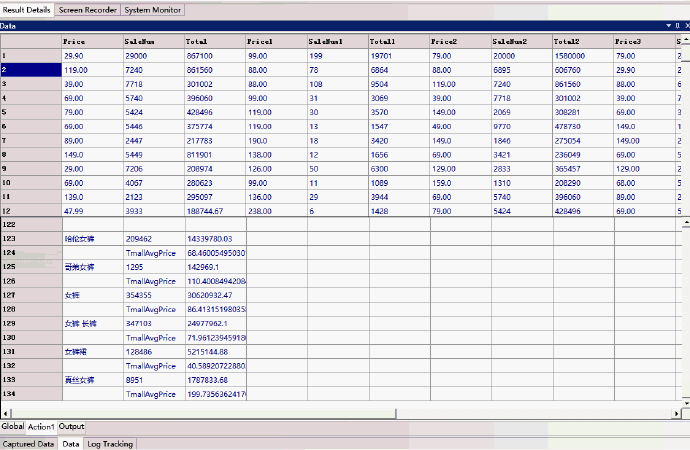
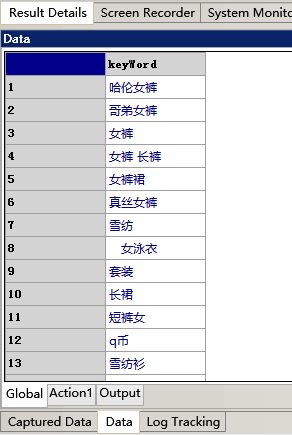
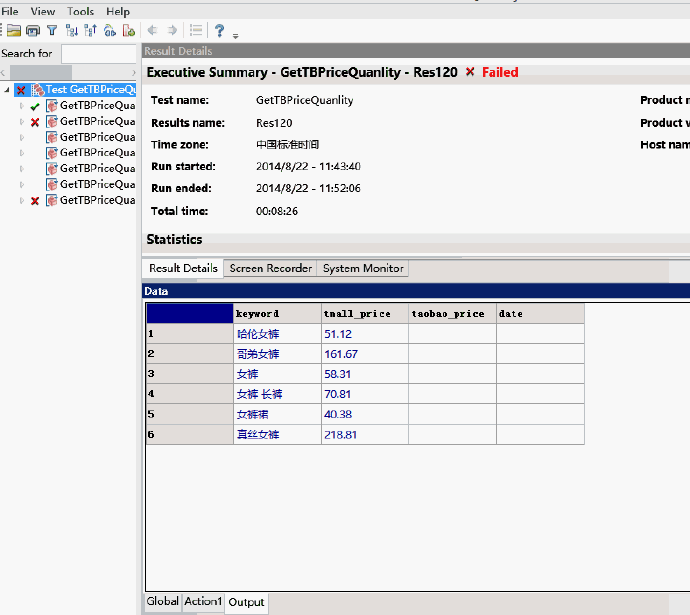
转载:http://blog.sina.com.cn/s/blog_6c1a34300102v12s.html























 3733
3733

 被折叠的 条评论
为什么被折叠?
被折叠的 条评论
为什么被折叠?








