package org.apache.hadoop.examples;
import org.apache.hadoop.conf.Configuration;
import org.apache.hadoop.fs.FileSystem;
import org.apache.hadoop.fs.Path;
import org.apache.hadoop.io.Text;
import org.apache.hadoop.mapreduce.lib.output.FileOutputFormat;
import org.apache.hadoop.mapreduce.Job;
import org.apache.hadoop.mapreduce.Mapper;
import org.apache.hadoop.mapreduce.Reducer;
import org.apache.hadoop.mapreduce.lib.input.FileInputFormat;
import java.io.IOException;
public class Merge {
//Map类,继承自Mapper类--一个抽象类
public static class Map extends Mapper<Object, Text, Text, Text>
{
private static Text text = new Text();
//重写map方法
public void map(Object key, Text value, Context content) throws IOException, InterruptedException
{
text = value;
//底层通过Context content传递信息(即key value)
content.write(text, new Text(""));
}
}
//Reduce类,继承自Reducer类--一个抽象类
public static class Reduce extends Reducer<Text, Text, Text, Text>
{
public void reduce(Text key, Iterable<Text> values, Context context) throws IOException, InterruptedException
{
//对于所有的相同的key,只写入一个,相当于对于所有Iterable<Text> values,只执行一次write操作
context.write(key, new Text(""));
}
}
//main方法
public static void main(String[] args) throws Exception {
final String OUTPUT_PATH = "output1";
Configuration conf = new Configuration();
// conf.set("fs.defaultFS", "hdfs://localhost:9000");
Path path = new Path(OUTPUT_PATH);
//加载配置文件
FileSystem fileSystem = path.getFileSystem(conf);
//输出目录若存在则删除
if (fileSystem.exists(new Path(OUTPUT_PATH)))
{
fileSystem.delete(new Path(OUTPUT_PATH),true);
}
//指定输入输出目录
String[] otherArgs = new String[]{"input","output1"};
if (otherArgs.length != 2)
{
System.err.println("路径出错");
System.exit(2);
}
//一些初始化
Job job = Job.getInstance(conf,"Merge");
job.setJarByClass(Merge.class);
job.setMapperClass(Map.class); //初始化为自定义Map类
job.setReducerClass(Reduce.class); //初始化为自定义Reduce类
job.setOutputKeyClass(Text.class); //指定输出的key的类型,Text相当于String类
job.setOutputValueClass(Text.class); //指定输出的Value的类型,Text相当于String类
FileInputFormat.addInputPath(job, new Path(otherArgs[0])); //FileInputFormat指将输入的文件(若大于64M)进行切片划分,每个split切片对应一个Mapper任务
FileOutputFormat.setOutputPath(job, new Path(otherArgs[1]));
System.exit(job.waitForCompletion(true) ? 0 : 1);
}
}代码有很清晰的注释,看不懂的话可以评论给我,input目录文件及运行结果output目录如下:
DFS文件目录:
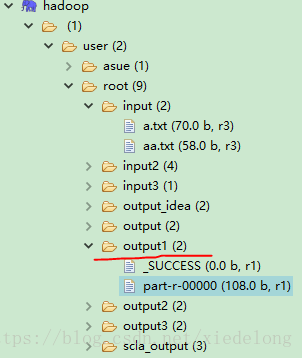
/input/a.txt
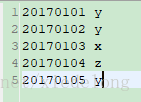
/input/aa.txt
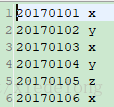
/output/part-r-00000
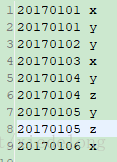





 本文介绍了一个使用Hadoop MapReduce的简单示例程序,该程序实现了Map和Reduce两个阶段的基本功能,并展示了如何设置作业参数、指定输入输出路径等关键步骤。
本文介绍了一个使用Hadoop MapReduce的简单示例程序,该程序实现了Map和Reduce两个阶段的基本功能,并展示了如何设置作业参数、指定输入输出路径等关键步骤。
















 9259
9259

 被折叠的 条评论
为什么被折叠?
被折叠的 条评论
为什么被折叠?








