1.概要
2.内容
QItemSelectionModel是Qt框架中提供的一个功能强大且灵活的项选择模型类。它主要用于在用户界面中管理和操作用户选定的项,是实现交互式和响应式应用程序的重要组件。以下是关于QItemSelectionModel的详细介绍:
功能与用途
- 管理选择项:QItemSelectionModel能够帮助开发者创建用户友好和高效的多选列表、表格数据选择等应用场景。它维护了模型中项的选择状态,并允许在视图组件(如QTableView、QTreeView等)中对这些项进行选择操作。
- 独立性与共享性:QItemSelectionModel独立于视图组件,这意味着不同的视图可以共享同一个选择模型,从而实现选择状态的同步。
- 信号与槽机制:QItemSelectionModel提供了多种信号来通知选择状态的变化,如selectionChanged、currentChanged等,允许开发者在选择状态发生变化时执行特定的操作,如更新用户界面、处理数据等。
重要方法
- clear():清除所有选择项。
- clearSelection():清除当前选择项。
- select(const QItemSelection &selection, QItemSelectionModel::SelectionFlags flags):根据指定的选择范围和选择标志来选择项。
- isSelected(const QModelIndex &index) const:检查指定的项是否被选中。
- selectedIndexes() const:返回所有选定项的模型索引列表。
- currentIndex()const:返回当前项的索引。
- setCurrentIndex(const QModelIndex &index, QItemSelectionModel::SelectionFlags command):设置当前项的索引,并根据command指定的方式进行选择操作。
选择标志(SelectionFlags)
QItemSelectionModel类中定义了一组选择标志,用于控制选择的行为。以下是一些常见的选择标志及其简要介绍:
- NoUpdate:不更新选择。当使用这个标志时,选择模型不会发出信号或更新选择。
- Clear:清除所有选择。这个标志用于清除当前的选择,以便进行新的选择。
- Select:选择项目。这个标志用于将项目添加到选择中。
- Deselect:取消选择项目。这个标志用于从选择中移除项目。
- Toggle:切换选择状态。如果项目当前处于选择状态,则取消选择;如果项目当前未被选中,则选择该项目。
- Current:设置当前项。
- Rows:对行进行选择操作。
- Columns:对列进行选择操作。
使用示例
以下是一个简单的使用示例,展示了如何在QTableView中使用QItemSelectionModel:
#include <QApplication>
#include <QTableView>
#include <QStandardItemModel>
#include <QItemSelectionModel>
#include <QDebug>
int main(int argc, char *argv[]) {
QApplication app(argc, argv);
// 创建一个QStandardItemModel模型
QStandardItemModel *model = new QStandardItemModel(4, 4);
for (int i = 0; i < 4; ++i) {
for (int j = 0; j < 4; ++j) {
QStandardItem *item = new QStandardItem(QString("%1").arg(i * 4 + j + 1));
model->setItem(i, j, item);
}
}
// 创建一个QTableView视图并设置模型
QTableView *view = new QTableView;
view->setModel(model);
// 创建一个QItemSelectionModel选择模型并设置给视图
QItemSelectionModel *selectionModel = new QItemSelectionModel(model);
view->setSelectionModel(selectionModel);
// 选择指定的项(例如,选择第一行和第二行的所有项)
QModelIndex index1 = model->index(0, 0);
QModelIndex index2 = model->index(1, model->columnCount() - 1);
QItemSelection selection(index1, index2);
selectionModel->select(selection, QItemSelectionModel::Select | QItemSelectionModel::Rows);
// 连接信号以处理选择变化
QObject::connect(selectionModel, &QItemSelectionModel::selectionChanged, [](const QItemSelection &selected, const QItemSelection &deselected) {
qDebug() << "Selection changed:";
qDebug() << "Selected:" << selected.indexes();
qDebug() << "Deselected:" << deselected.indexes();
});
view->show();
return app.exec();
}
在这个示例中,我们创建了一个4x4的QStandardItemModel模型,并将其设置给QTableView视图。然后,我们创建了一个QItemSelectionModel选择模型,并将其设置给视图。通过指定选择范围和选择标志,我们选择了第一行和第二行的所有项,并连接了selectionChanged信号以处理选择变化。
总的来说,QItemSelectionModel是Qt框架中用于管理用户选择的重要组件,它提供了灵活的选择机制和丰富的信号与槽机制,使得开发者能够轻松地在用户界面中实现复杂的选择操作。
3.运行结果
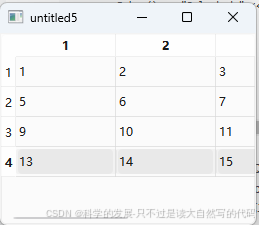
Selection changed:
Selected: QList(QModelIndex(2,1,0x169dd9a2ca0,QStandardItemModel(0x169dd9a3000)))
Deselected: QList(QModelIndex(0,0,0x169dd9a2ca0,QStandardItemModel(0x169dd9a3000)), QModelIndex(0,1,0x169dd9a2ca0,QStandardItemModel(0x169dd9a3000)), QModelIndex(0,2,0x169dd9a2ca0,QStandardItemModel(0x169dd9a3000)), QModelIndex(0,3,0x169dd9a2ca0,QStandardItemModel(0x169dd9a3000)), QModelIndex(1,0,0x169dd9a2ca0,QStandardItemModel(0x169dd9a3000)), QModelIndex(1,1,0x169dd9a2ca0,QStandardItemModel(0x169dd9a3000)), QModelIndex(1,2,0x169dd9a2ca0,QStandardItemModel(0x169dd9a3000)), QModelIndex(1,3,0x169dd9a2ca0,QStandardItemModel(0x169dd9a3000)))
Selection changed:
Selected: QList(QModelIndex(1,0,0x169dd9a2ca0,QStandardItemModel(0x169dd9a3000)), QModelIndex(1,1,0x169dd9a2ca0,QStandardItemModel(0x169dd9a3000)), QModelIndex(1,2,0x169dd9a2ca0,QStandardItemModel(0x169dd9a3000)), QModelIndex(1,3,0x169dd9a2ca0,QStandardItemModel(0x169dd9a3000)))
Deselected: QList(QModelIndex(2,1,0x169dd9a2ca0,QStandardItemModel(0x169dd9a3000)))
Selection changed:
Selected: QList(QModelIndex(3,0,0x169dd9a2ca0,QStandardItemModel(0x169dd9a3000)), QModelIndex(3,1,0x169dd9a2ca0,QStandardItemModel(0x169dd9a3000)), QModelIndex(3,2,0x169dd9a2ca0,QStandardItemModel(0x169dd9a3000)), QModelIndex(3,3,0x169dd9a2ca0,QStandardItemModel(0x169dd9a3000)))
Deselected: QList(QModelIndex(1,0,0x169dd9a2ca0,QStandardItemModel(0x169dd9a3000)), QModelIndex(1,1,0x169dd9a2ca0,QStandardItemModel(0x169dd9a3000)), QModelIndex(1,2,0x169dd9a2ca0,QStandardItemModel(0x169dd9a3000)), QModelIndex(1,3,0x169dd9a2ca0,QStandardItemModel(0x169dd9a3000)))






















 1184
1184

 被折叠的 条评论
为什么被折叠?
被折叠的 条评论
为什么被折叠?








