1.代码
<!DOCTYPE html>
<html>
<head>
<meta charset="utf-8">
<title>Vue-自定义事件</title>
<script src="https://cdn.staticfile.org/vue/2.2.2/vue.min.js"></script>
</head>
<body>
<div id="app">
<div id="counter-event-example">
<p>{{ total }}</p>
<button-counter v-on:increment="incrementTotal"></button-counter>
<button-counter v-on:increment="incrementTotal"></button-counter>
</div>
</div>
<script>
Vue.component('button-counter', {
template: '<button v-on:click="incrementHandler">{{ counter }}</button>',
data: function () {
return {
counter: 0
}
},
methods: {
incrementHandler: function () {
this.counter += 1
this.$emit('increment')
}
},
})
new Vue({
el: '#counter-event-example',
data: {
total: 0
},
methods: {
incrementTotal: function () {
this.total += 1
}
}
})
</script>
</body>
</html>
2.运行效果
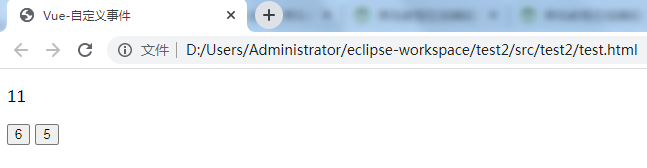
3.代码分析
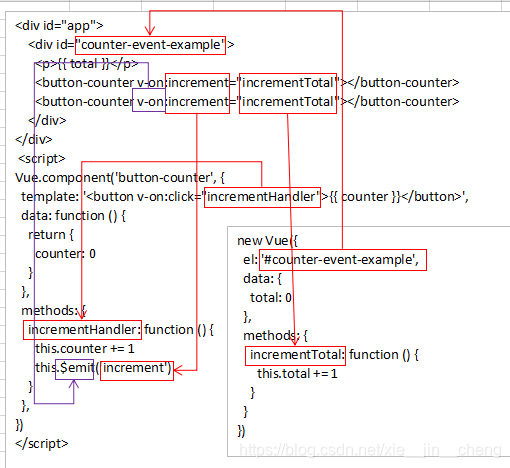
4.代码分析2
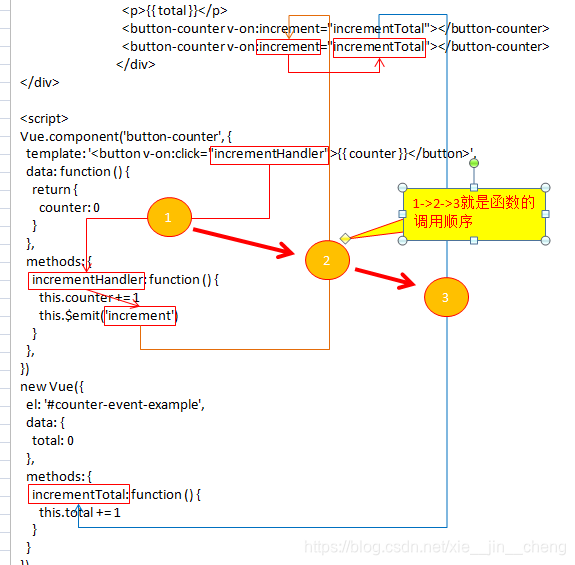
5.补记:带着想法对问题的确认
5.1参数传递
5.1.1 代码
<!DOCTYPE html>
<html>
<head>
<meta charset="utf-8">
<title>Vue-�Զ����¼�</title>
<script src="https://cdn.staticfile.org/vue/2.2.2/vue.min.js"></script>
</head>
<body>
<div id="app">
<div id="counter-event-example">
<p>{{ total }}</p>
<button-counter v-on:increment="incrementTotal"></button-counter>
<button-counter v-on:increment="incrementTotal"></button-counter>
</div>
</div>
<script>
Vue.component('button-counter', {
template: '<button v-on:click="incrementHandler(2)">{{ counter }}</button>',
data: function () {
return {
counter: 0
}
},
methods: {
incrementHandler: function (a) {
this.counter += 1;
this.counter += a;
this.$emit('increment');
}
},
})
new Vue({
el: '#counter-event-example',
data: {
total: 0
},
methods: {
incrementTotal: function () {
this.total += 1;
}
}
})
</script>
</body>
</html>
5.1.2运行效果

5.1.3代码分析
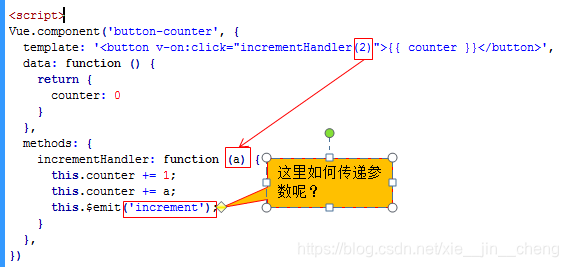
5.2 参数传递2
5.2.1代码
<!DOCTYPE html>
<html>
<head>
<meta charset="utf-8">
<title>Vue-自定义事件</title>
<script src="https://cdn.staticfile.org/vue/2.2.2/vue.min.js"></script>
</head>
<body>
<div id="app">
<div id="counter-event-example">
<p>{{ total }}</p>
<button-counter v-on:increment="incrementTotal(5)"></button-counter>
<button-counter v-on:increment="incrementTotal(5)"></button-counter>
</div>
</div>
<script>
Vue.component('button-counter', {
template: '<button v-on:click="incrementHandler(2)">{{ counter }}</button>',
data: function () {
return {
counter: 0
}
},
methods: {
incrementHandler: function (a) {
this.counter += 1;
this.counter += a;
this.$emit('increment');
}
},
})
new Vue({
el: '#counter-event-example',
data: {
total: 0
},
methods: {
incrementTotal: function (a) {
this.total += 1;
this.total += a;
}
}
})
</script>
</body>
</html>
5.2.2运行效果

5.2.3 代码分析
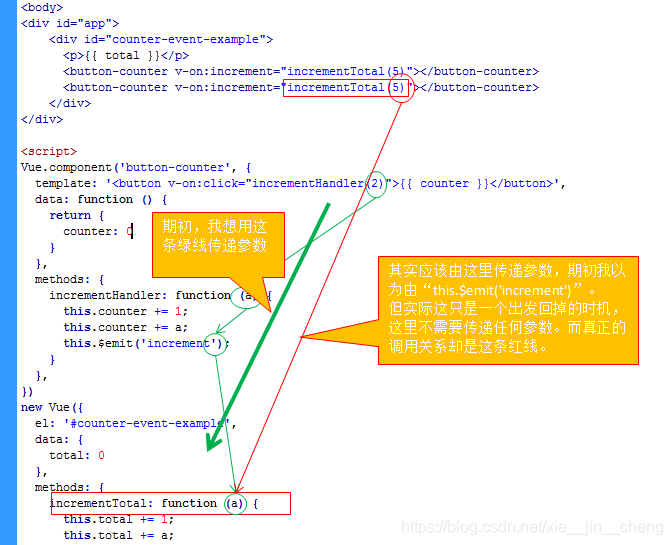
5.3 事件模拟
5.3.1 代码
class MyButton{
fun;
click(){
this.fun(5);
}
}
class Event{
message;
a;
fun;
}
class MyEventCenter{
envents = new Array();
emit(message){
for(var i=0;i<this.envents.length;i++){
if(message == this.envents[i].message){
this.envents[i].fun(this.envents[i].a);
}
}
}
}
var myEventCenter = new MyEventCenter();
function incrementHandler(a){
console.log("incrementHandler:"+a);
myEventCenter.emit("increment");
}
function incrementTotal(a){
console.log("incrementTotal:"+a);
}
var event = new Event();
event.message = "increment";
event.fun = incrementTotal;
event.a = 6;
myEventCenter.envents.push(event);
class Client{
main(){
console.log("hello world");
var button_counter = new MyButton();
button_counter.fun = incrementHandler;
button_counter.click();
}
}
var client = new Client();
client.main();
5.3.2 运行效果
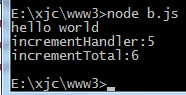
5.3.3 代码分析
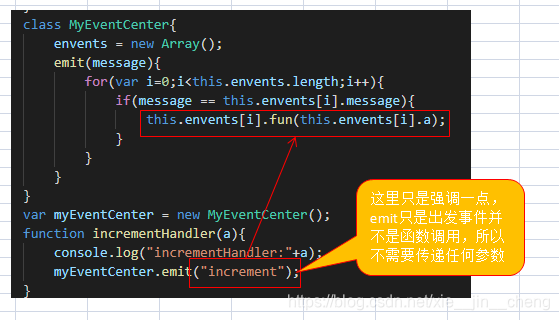





 本文深入探讨了Vue中自定义事件的使用方法,包括事件触发、参数传递和事件模拟等核心概念。通过具体实例,展示了如何在Vue组件间传递数据,并分析了不同场景下事件处理的机制。
本文深入探讨了Vue中自定义事件的使用方法,包括事件触发、参数传递和事件模拟等核心概念。通过具体实例,展示了如何在Vue组件间传递数据,并分析了不同场景下事件处理的机制。
















 373
373

 被折叠的 条评论
为什么被折叠?
被折叠的 条评论
为什么被折叠?








