参考Jmeter官网内容 http://jmeter.apache.org/usermanual/jmeter_distributed_testing_step_by_step.html
了解Jmeter分布压测的原理: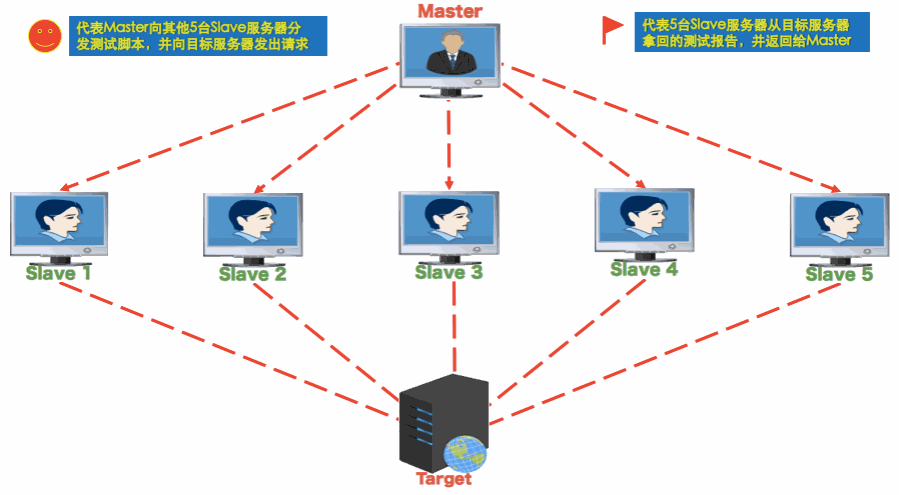
首先,做Jmeter分布压测的注意事项:
1、the firewalls on the systems are turned off or correct ports are opened.(关闭系统上的防火墙或打开正确的端口)
2、all the clients are on the same subnet. (所有客户端都在同一个子网上)
3、the server is in the same subnet, if 192.x.x.x or 10.x.x.x IP addresses are used. If the server doesn't use 192.xx or 10.xx IP address, there shouldn't be any problems.
(如果使用192.xxx或10.xxx IP地址,则服务器位于同一子网中。如果服务器不使用192.xx或10.xxIP地址,则应该没有任何问题)
4、Make sure JMeter can access the server. (确保JMeter可以访问服务器)
5、Make sure you use the same version of JMeter and Java on all the systems. Mixing versions will not work correctly.
(确保在所有系统上使用相同版本的JMeter和Java。混合版本无法正常工作)
6、You have setup SSL for RMI or disabled it. (您已为RMI设置SSL或禁用它)
目录
一、环境准备:
Jmeter安装包和JAVA jdk 安装包下载:
链接: https://pan.baidu.com/s/10siiTQ5CPDEU6Bt424Sx7A 提取码: k6qa
| 客户端 | IP地址 | 主从 | 配置环境 |
| Mac | 用 ifconfig 查看 | Master(控制机) | Jmeter 4.0,JAVA jdk |
| Ubuntu 16.04 | 10.211.55.9 |








 本文详细介绍了如何使用Jmeter进行分布式压力测试,包括环境准备、Jmeter和JAVA JDK的安装、Slave机配置、压测环境设置以及解决常见问题。在配置过程中,强调了防火墙、子网、版本一致性等关键点,并提供了错误处理方案。最后,通过GUI和CLI模式展示了测试执行过程。
本文详细介绍了如何使用Jmeter进行分布式压力测试,包括环境准备、Jmeter和JAVA JDK的安装、Slave机配置、压测环境设置以及解决常见问题。在配置过程中,强调了防火墙、子网、版本一致性等关键点,并提供了错误处理方案。最后,通过GUI和CLI模式展示了测试执行过程。
 最低0.47元/天 解锁文章
最低0.47元/天 解锁文章
















 589
589

 被折叠的 条评论
为什么被折叠?
被折叠的 条评论
为什么被折叠?








