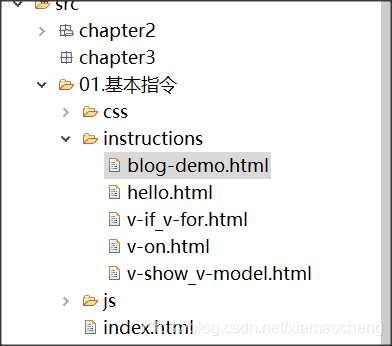
按照blog-demo 进行分析:
<p>标题:<input type="text" v-model="title" placeholder="标题" ></p>
<p>内容:<textarea name="content" id="" cols="30" rows="10" v-model="content"></textarea></p>
<p><input type="submit" value="添加" v-on:click="add" ></p>
显示基本对框框:
绑定事件监听:
data:{
// 标题
title:'',
// 内容
content:'',
// 所有的内容
datas:[]
},
if(this.title =="" || this.content==""){
alert("标题或内容不能为空")
return
}
// 把标题和内容添加到数组中
this.datas.push({"title":this.title,"content":this.content})
// 添加完数据以后把标题和内容置空
this.title=""
this.content=""
二。有无表格的数据显示:
依次遍历的表格数据并显示出来
<table border="1">
<tr>
<th>序号</th>
<th>标题</th>
<th>内容</th>
<th>操作</th>
</tr>
<!-- 遍历把内容显示出来 -->
<tr v-for="(data,index) in datas">
<td>{{index+1}}</td>
<td>{{data.title}}</td>
<td>{{data.content}}</td>
<td>
<a href="#" v-on:click="deleteRow(index)">删除</a>
<a href="#" v-on:click="modifyData(index)">修改</a>
</td>
</tr>
</table>
<span v-show="datas.length!=0" ><a href="#" v-on:click="deleteAllData()">全部删除</a></span>
<!-- 没有数据的显示这个标签 -->
<span v-show="datas.length==0">没有数据</span>删除 和修改操作:
deleteRow(index){
//在一个方法中调用
let that = this // 由于是在方法的方法内部,this 就指的是当前方法了, 所以要使用 var that = this 来声明一下
//在一个方法中调用 另一个方法
this.$options.methods.deleteMethod(function callback(){
that.datas.splice(index,1)
})
},
修改数据拼了一个dialog,调用splice 函数处理。
// 取得原来的数据
let data = this.datas[index]
swal({
title: '修改',
// type: 'info',
html:
"<div><p>标题:<input id=\"title\" value="+data.title+" ></input></p>"+
" <p>内容:<input id=\"content\" value="+data.content+"></input></p></div>" ,
showCancelButton: true,
focusConfirm: false,
confirmButtonText:'确定',
cancelButtonText:'取消'
}).then((result)=>{
if(result.value){
let title = document.getElementById('title').value
let content = document.getElementById('content').value
// 修改数据
this.datas.splice(index,1,{"title":title,"content":content})
}
})全部删除:增加一个dialog 回调:
//这里使用箭头函数就不用再使用 let that = this 来转化了,可以上面的比较一下,两种方式
this.$options.methods.deleteMethod(()=>{
this.datas = []
})
deleteMethod(callback){
swal({
title: '确定删除吗?',
text: "全部删除了以后就不恢复不了哦!",
type: 'warning',
showCancelButton: true,
confirmButtonColor: '#3085d6',
cancelButtonColor: '#d33',
cancelButtonText:'取消',
confirmButtonText: '确定删除!'
}).then((result) => {
if (result.value) {
callback()
}
})
}
效果图:

参见github:
参考博文:
https://blog.youkuaiyun.com/g0415shenw/article/details/99639519







 本文详细介绍了如何使用Vue.js创建一个简易的博客系统,包括文章的添加、展示、删除及修改功能。通过Vue的双向数据绑定特性,实现了动态更新文章列表,并提供了交互式的操作界面。
本文详细介绍了如何使用Vue.js创建一个简易的博客系统,包括文章的添加、展示、删除及修改功能。通过Vue的双向数据绑定特性,实现了动态更新文章列表,并提供了交互式的操作界面。


















 被折叠的 条评论
为什么被折叠?
被折叠的 条评论
为什么被折叠?










