第一步:下载echarts
npm install echarts --save
开发:
main.js
//引入echart:
import echarts from 'echarts'
//注册
Vue.prototype.$echarts = echarts
第三步:引入echarts
//第一种引入方法
import echarts from 'echarts'
//第一种方法不出来用下面这种
import * as echarts from 'echarts'
第四步:初始化
let myChart = echarts.init(document.getElementById('chart_example'));
第五步:定义数据
let option = {
xAxis: {
type: "category",
data: ["Mon", "Tue", "Wed", "Thu", "Fri", "Sat", "Sun"],
},
yAxis: {
type: "value",
},
series: [
{
data: [120, 200, 150, 80, 70, 110, 130],
type: "bar",
showBackground: true,
backgroundStyle: {
color: "rgba(180, 180, 180, 0.2)",
},
},
],
};
第六步:绘制
myChart.setOption(option);
效果图
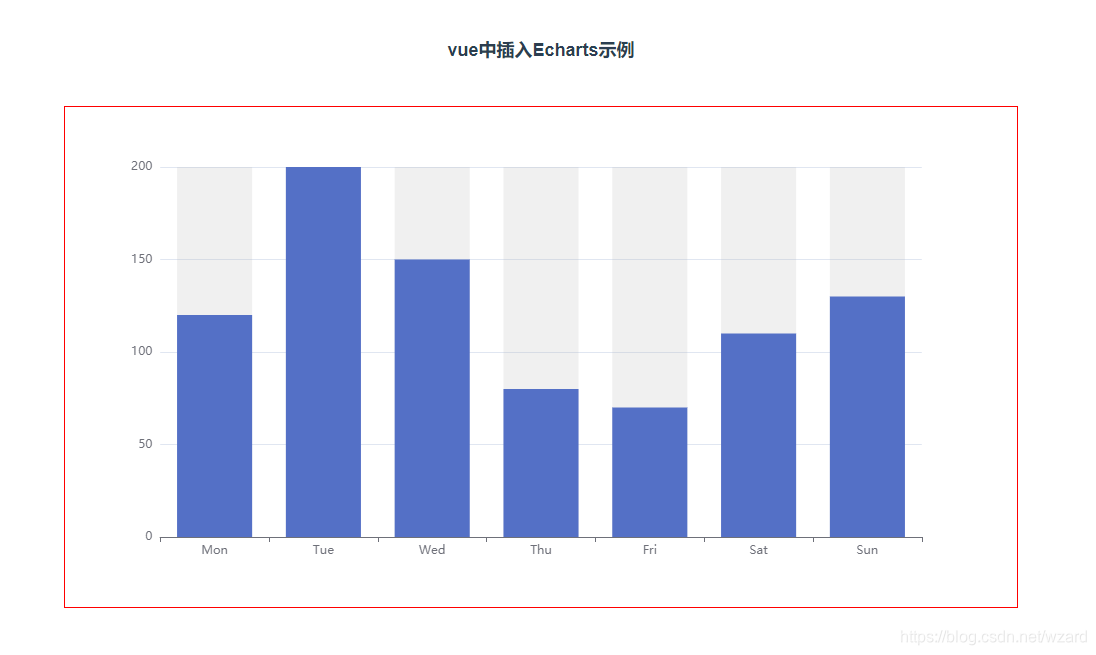
完整代码
<template>
<div>
<h2>vue中插入Echarts示例</h2>
<div id="chart_example"></div>
</div>
</template>
<script>
import * as echarts from "echarts";
export default {
data() {
return {};
},
mounted() {
let this_ = this;
let myChart = echarts.init(document.getElementById("chart_example"));
let option = {
xAxis: {
type: "category",
data: ["Mon", "Tue", "Wed", "Thu", "Fri", "Sat", "Sun"],
},
yAxis: {
type: "value",
},
series: [
{
data: [120, 200, 150, 80, 70, 110, 130],
type: "bar",
showBackground: true,
backgroundStyle: {
color: "rgba(180, 180, 180, 0.2)",
},
},
],
};
myChart.setOption(option);
//建议加上以下这一行代码,不加的效果图如下(当浏览器窗口缩小的时候)。超过了div的界限(红色边框)
window.addEventListener("resize", function () {
myChart.resize();
});
},
methods: {},
watch: {},
created() {},
};
</script>
<style scoped>
h2 {
text-align: center;
padding: 30px;
font-size: 18px;
}
#chart_example {
width: 50%;
height: 500px;
border: 1px solid red;
margin: 0 auto;
}
</style>























 6万+
6万+

 被折叠的 条评论
为什么被折叠?
被折叠的 条评论
为什么被折叠?








