第一次下载得electron是64位的,运行后报错
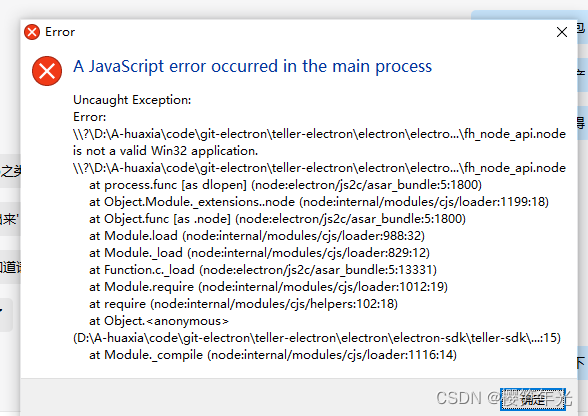
重新下载17.0.1版本得32位
命令为:npm install --arch=ia32 electron@17.0.1
但又有报错:read ECONNRESET
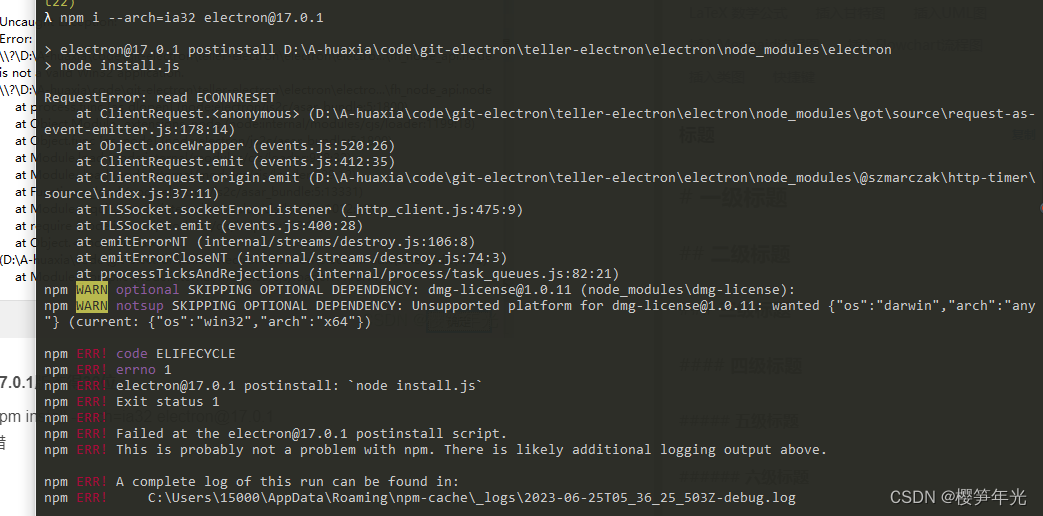
查询后找到解决办法为修改electron得镜像为淘宝镜像
1. npm config set ELECTRON_MIRROR http://npm.taobao.org/mirrors/electron/
2. npm install --arch=ia32 electron
最后,解决
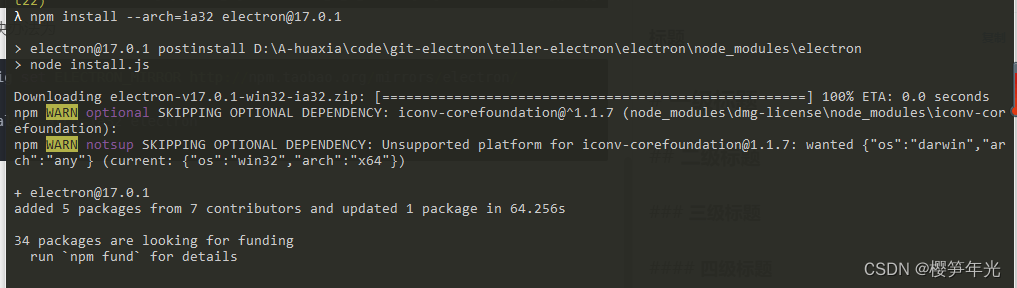
注:查看安装得electron为32位还是64位得方式
运行项目中electron\node_modules\electron\dist\electron.exe,在任务管理器中查看进程
32位的
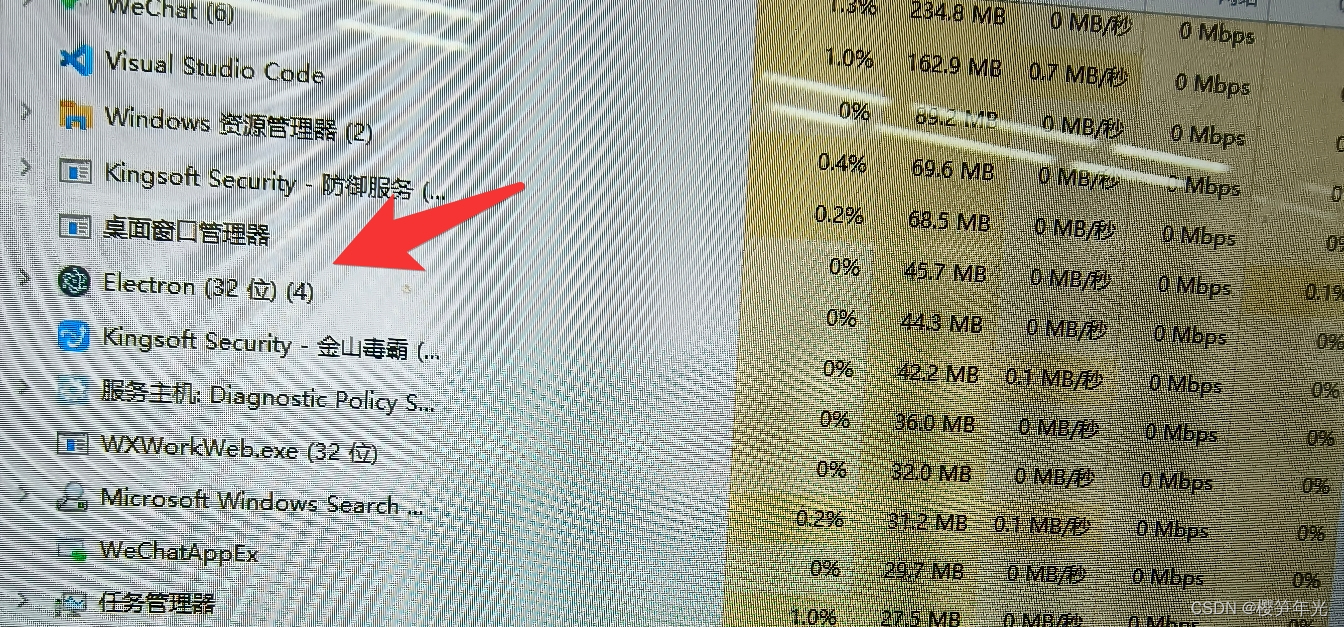
64位的
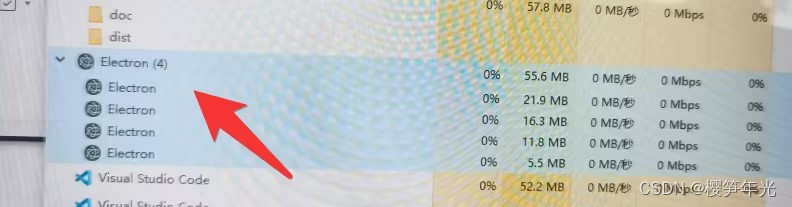




 文章描述了用户在尝试运行64位Electron时遇到错误,然后改用32位版本17.0.1,通过设置npm的ELECTRON_MIRROR为淘宝镜像解决了安装问题。最终,用户通过检查electron.exe在任务管理器中的进程属性来确认是否成功安装32位版本。
文章描述了用户在尝试运行64位Electron时遇到错误,然后改用32位版本17.0.1,通过设置npm的ELECTRON_MIRROR为淘宝镜像解决了安装问题。最终,用户通过检查electron.exe在任务管理器中的进程属性来确认是否成功安装32位版本。

















 820
820










