参考:
https://www.runoob.com/cssref/css3-pr-box-shadow.html

先看前两个参数的效果:
<!DOCTYPE html>
<html lang="en">
<head>
<meta charset="UTF-8">
<title>卡片效果</title>
<style type="text/css">
#card{
width: 150px;
height: 200px;
box-shadow: 10px 10px ;
font-size: 40px;
text-align: center;
background-color: #aaa;
}
</style>
</head>
<body>
<div id="card">
卡片
</div>
</body>
</html>
再看第三个参数:
<style type="text/css">
#card{
width: 150px;
height: 200px;
box-shadow: 10px 10px 10px;
font-size: 40px;
text-align: center;
background-color: #aaa;
}
</style>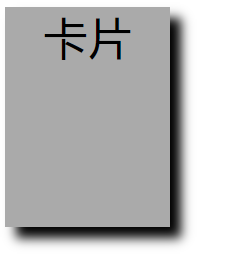
再看第四个参数:
box-shadow: 10px 10px 10px 10px;
第五个参数 ,颜色:
box-shadow: 10px 10px 10px 10px #f00;
改成白色:
<style type="text/css">
#card{
position:absolute;
left:50%;
top:50%;
width: 150px;
height: 200px;
box-shadow: 0 4px 8px 0 #aaa;
font-size: 40px;
text-align: center;
background-color: #fff;
}
</style> 
加上圆角:
<style type="text/css">
#card{
position:absolute;
left:50%;
top:50%;
width: 150px;
height: 200px;
box-shadow: 0 4px 8px 0 #aaa;
font-size: 40px;
text-align: center;
background-color: #fff;
border-radius: 5%;
}
</style>
上图片 下文字:
<!DOCTYPE html>
<html lang="en">
<head>
<meta charset="UTF-8">
<title>卡片效果</title>
<style type="text/css">
#card{
position:absolute;
left:50%;
top:50%;
width: 150px;
height: 200px;
box-shadow: 0 4px 8px 0 #aaa;
font-size: 40px;
text-align: center;
background-color: #fff;
border-radius: 3%;
}
#imgdemo {
width: 90%;
padding: 5px;
}
#cardtext{
padding: 2%;
font-size: 10px;
}
</style>
</head>
<body>
<div id="card">
<img id="imgdemo" src="https://ss1.baidu.com/9vo3dSag_xI4khGko9WTAnF6hhy/zhidao/pic/item/a9d3fd1f4134970ac9cd9f4e97cad1c8a7865d11.jpg"/>
<div id="cardtext" >
<p> Norway</p>
</div>
</div>
</body>
</html>









 本文介绍了HTML卡片样式的创建过程,详细探讨了CSS3的box-shadow属性,包括前两个参数的阴影效果,第三个参数的模糊距离,第四个参数的阴影扩展,以及如何设置阴影颜色和实现圆角效果。同时,还提到了将图片置于卡片上方,文字置于下方的布局技巧。
本文介绍了HTML卡片样式的创建过程,详细探讨了CSS3的box-shadow属性,包括前两个参数的阴影效果,第三个参数的模糊距离,第四个参数的阴影扩展,以及如何设置阴影颜色和实现圆角效果。同时,还提到了将图片置于卡片上方,文字置于下方的布局技巧。

















 1011
1011

 被折叠的 条评论
为什么被折叠?
被折叠的 条评论
为什么被折叠?










