需求
需求?开玩笑,干就完了!
环境
- IntelliJ IDEA 2021.3.2
- springboot 2.3.3.RELEASE
- spring-boot-starter-websocket:2.7.0
- postman
开搞
前提:基于 gradle 搭建
- application.yml:
server:
port: 80 // 配置访问端口即可
- build.gradle
plugins {
id 'org.springframework.boot' version '2.3.3.RELEASE'
id 'java'
}
repositories {
mavenCentral()
// 配置阿里镜像,快的飞起
maven { url 'https://plugins.gradle.org/m2/' }
maven { url 'https://maven.aliyun.com/nexus/content/repositories/google' }
maven { url 'https://maven.aliyun.com/nexus/content/groups/public/' }
maven { url 'https://maven.aliyun.com/nexus/content/repositories/jcenter'}
}
dependencies {
implementation 'org.springframework.boot:spring-boot-starter-websocket:2.7.0'
}
- WebSocketApplication.java
import org.springframework.boot.SpringApplication;
import org.springframework.boot.autoconfigure.SpringBootApplication;
import org.springframework.boot.autoconfigure.jdbc.DataSourceAutoConfiguration;
import org.springframework.boot.autoconfigure.orm.jpa.HibernateJpaAutoConfiguration;
import org.springframework.context.annotation.ComponentScan;
@ComponentScan(basePackages = "这里改成你Component所在的包")
// 因为只做 WebSocket,这里过滤掉数据源注入
@SpringBootApplication(exclude={DataSourceAutoConfiguration.class, HibernateJpaAutoConfiguration.class})
public class WebSocketApplication {
public static void main(String[] args) {
SpringApplication.run(WebSocketApplication.class, args);
}
}
- WebSocketConfigurator.java
import org.springframework.beans.BeansException;
import org.springframework.beans.factory.BeanFactory;
import org.springframework.context.ApplicationContext;
import org.springframework.context.ApplicationContextAware;
import javax.websocket.server.ServerEndpointConfig;
public class WebSocketConfigurator extends ServerEndpointConfig.Configurator implements ApplicationContextAware {
private static volatile BeanFactory context;
@Override
public void setApplicationContext(ApplicationContext applicationContext) throws BeansException {
WebSocketConfigurator.context = applicationContext;
}
@Override
public <T> T getEndpointInstance(Class<T> clazz) throws InstantiationException {
return context.getBean(clazz);
}
}
- WebSocketConfig.java
package com.zy.ws;
import org.springframework.context.annotation.Bean;
import org.springframework.context.annotation.Configuration;
import org.springframework.web.socket.server.standard.ServerEndpointExporter;
@Configuration
public class WebSocketConfig {
/**
* 这个 Bean 会自动注册使用注解 @ServerEndpoint 注解生命的 websocket
* @return
*/
@Bean
public ServerEndpointExporter serverEndpointExporter() {
return new ServerEndpointExporter();
}
/**
* 这个 Bean 让 Spring 能够捕获到请求
* 这里可能说的不对
* @return
*/
@Bean
public WebSocketConfigurator webSocketConfigurator() {
return new WebSocketConfigurator();
}
}
- WebSocketServer.java
import org.springframework.stereotype.Component;
import javax.websocket.*;
import javax.websocket.server.PathParam;
import javax.websocket.server.ServerEndpoint;
import java.io.IOException;
import java.util.concurrent.CopyOnWriteArrayList;
@Component
// 监听指定连接
@ServerEndpoint(value = "/ws/{username}", configurator = WebSocketConfigurator.class)
public class WebSocketServer {
// 实例化一个 websocket 的 session
private Session session;
@OnOpen
public void onOpen(@PathParam("username") String username, Session session) {
System.out.println("有连接进来了:" + username);
}
@OnMessage
public void onMessage(String message) {
System.out.println(String.format("接收到来自客户端的消息:【%s】", message));
}
@OnClose
public void onClose(@PathParam("username") String username) {
System.out.println("有连接关闭了:" + username);
}
@OnError
public void onError(Throwable e) {
System.out.println("出问题啦!!!");
}
}
后台部分写到这里启动程序基本没什么问题了,idea 直接启动
- postman 连接
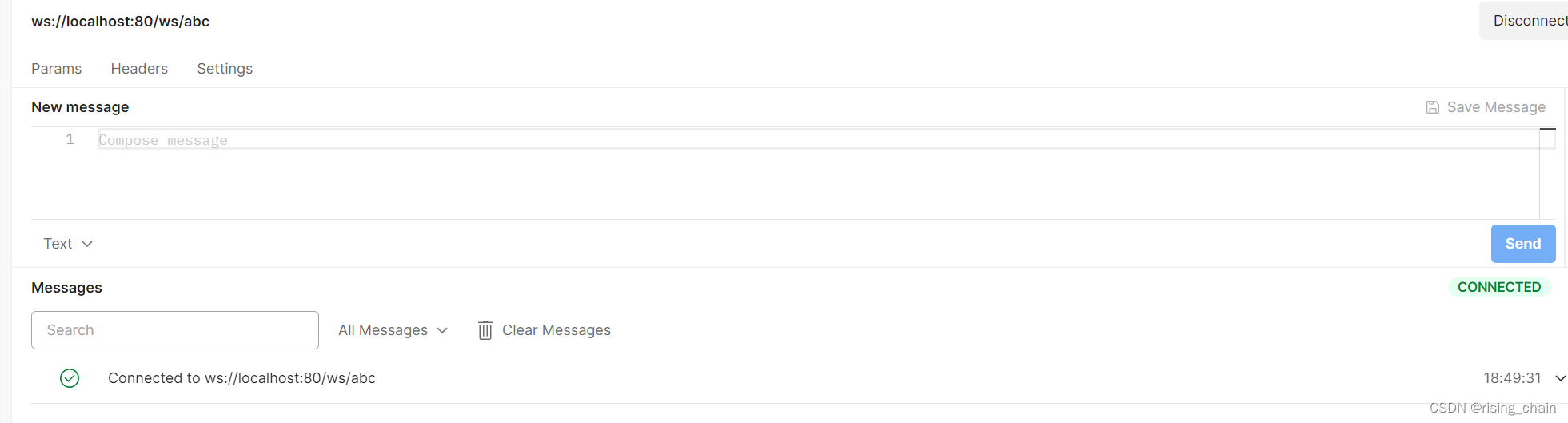
- 后端接收

- postman 发送消息

- 后端接收

























 2737
2737

 被折叠的 条评论
为什么被折叠?
被折叠的 条评论
为什么被折叠?










