实现该功能要用到pytest中的hook函数(钩子函数),如下:
可直接使用该代码
# 用例失败后自动截图
@pytest.hookimpl(tryfirst=True, hookwrapper=True)
def pytest_runtest_makereport(item, call):
"""
获取用例执行结果的钩子函数
:param item:
:param call:
:return:
"""
outcome = yield
report = outcome.get_result()
if report.when == "call" and report.failed:
mode = "a" if os.path.exists("failures") else "w"
with open("failures", mode)as f:
if "tmpir" in item.fixturenames:
extra = " (%s)" % item.funcargs["tmpdir"]
else:
extra = ""
f.write(report.nodeid + extra + "\n")
with allure.step('添加失败截图...'):
allure.attach(driver.get_screenshot_as_png(), "失败截图", allure.attachment_type.PNG)
但是需要注意的是在conftest.py中初始化的时候需要中driver的使用,如果不处理截图函数将不能使用
可以看到上面截图需要先用到driver,但是这个函数中又没有定义,我们进行如下处理:
在conftest.py中定义
driver is None
@pytest.fixture(scope='session', autouse=True)
def browser():
"""
定义一个总的调用driver的方法,用例中直接调用browser
:return:
"""
global driver
if driver is None:
driver = webdriver.Chrome()
return driver
整体conftest.py如下:
import pytest
import xlrd
import allure
import os
from selenium import webdriver
driver = None
# 用例失败后自动截图
@pytest.hookimpl(tryfirst=True, hookwrapper=True)
def pytest_runtest_makereport(item, call):
"""
获取用例执行结果的钩子函数
:param item:
:param call:
:return:
"""
outcome = yield
report = outcome.get_result()
if report.when == "call" and report.failed:
mode = "a" if os.path.exists("failures") else "w"
with open("failures", mode)as f:
if "tmpir" in item.fixturenames:
extra = " (%s)" % item.funcargs["tmpdir"]
else:
extra = ""
f.write(report.nodeid + extra + "\n")
with allure.step('添加失败截图...'):
allure.attach(driver.get_screenshot_as_png(), "失败截图", allure.attachment_type.PNG)
@pytest.fixture(scope='session', autouse=True)
def browser():
"""
定义一个总的调用driver的方法,用例中直接调用browser
:return:
"""
global driver
if driver is None:
driver = webdriver.Chrome()
return driver
使用命令执行测试用例,结果如下:
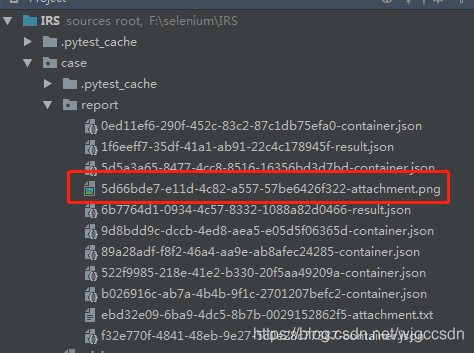
打开测试报告:
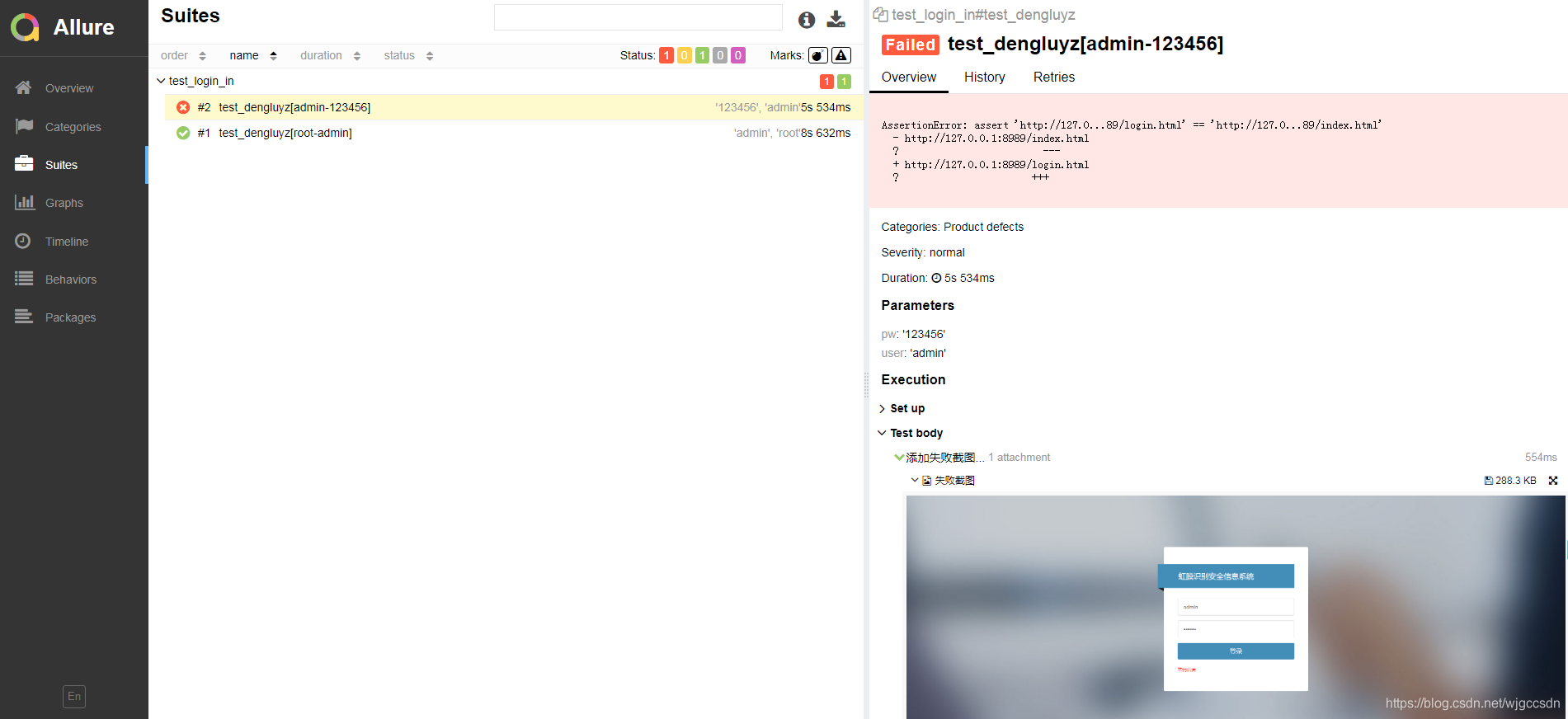





 本文介绍了如何在Python的pytest框架结合Allure报告中,当测试用例执行失败时自动截取屏幕快照并显示在报告中。通过在conftest.py文件中设置hook函数,确保driver的正确使用,实现了失败截图功能。
本文介绍了如何在Python的pytest框架结合Allure报告中,当测试用例执行失败时自动截取屏幕快照并显示在报告中。通过在conftest.py文件中设置hook函数,确保driver的正确使用,实现了失败截图功能。
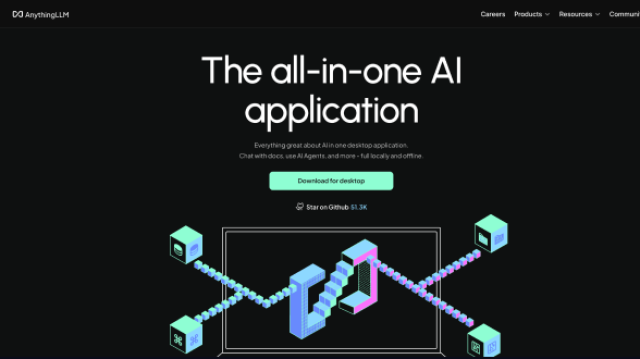
















 5455
5455

 被折叠的 条评论
为什么被折叠?
被折叠的 条评论
为什么被折叠?








