一、新建 index.html
在 webapp\WEB-INF\templates 下新建首页 index.html。
<!DOCTYPE html>
<html lang="en" xmlns:th="http://www.thymeleaf.org">
<head>
<meta charset="UTF-8" >
<title>Title</title>
</head>
<body>
<h1>首页</h1>
<a th:href="@{/employee}">查看员工信息</a>
</body>
</html>二、配置视图控制器
在 springMVC.xml 配置文件里,配置首页的 view-controller。另外还要开启注解驱动。
<?xml version="1.0" encoding="UTF-8"?>
<beans xmlns="http://www.springframework.org/schema/beans"
xmlns:xsi="http://www.w3.org/2001/XMLSchema-instance"
xmlns:context="http://www.springframework.org/schema/context"
xmlns:mvc="http://www.springframework.org/schema/mvc"
xsi:schemaLocation="http://www.springframework.org/schema/beans http://www.springframework.org/schema/beans/spring-beans.xsd
http://www.springframework.org/schema/context http://www.springframework.org/schema/context/spring-context.xsd
http://www.springframework.org/schema/mvc http://www.springframework.org/schema/mvc/spring-mvc.xsd">
<!-- 自动扫描包 -->
<context:component-scan base-package="com.pingguo.rest"></context:component-scan>
<!-- 配置Thymeleaf视图解析器 -->
<bean id="viewResolver" class="org.thymeleaf.spring5.view.ThymeleafViewResolver">
<property name="order" value="1"/>
<property name="characterEncoding" value="UTF-8"/>
<property name="templateEngine">
<bean class="org.thymeleaf.spring5.SpringTemplateEngine">
<property name="templateResolver">
<bean class="org.thymeleaf.spring5.templateresolver.SpringResourceTemplateResolver">
<!-- 视图前缀 -->
<property name="prefix" value="/WEB-INF/templates/"/>
<!-- 视图后缀 -->
<property name="suffix" value=".html"/>
<property name="templateMode" value="HTML5"/>
<property name="characterEncoding" value="UTF-8" />
</bean>
</property>
</bean>
</property>
</bean>
<!--
path:设置处理的请求地址
view-name:设置请求地址所对应的视图名称
-->
<mvc:view-controller path="/" view-name="index"></mvc:view-controller>
<!--开启 mvc 的注解驱动-->
<mvc:annotation-driven />
</beans>三、Idea 部署配置
点击 配置。
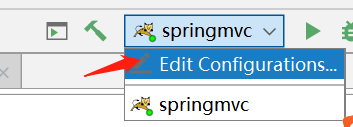
继续按照顺序点击配置。
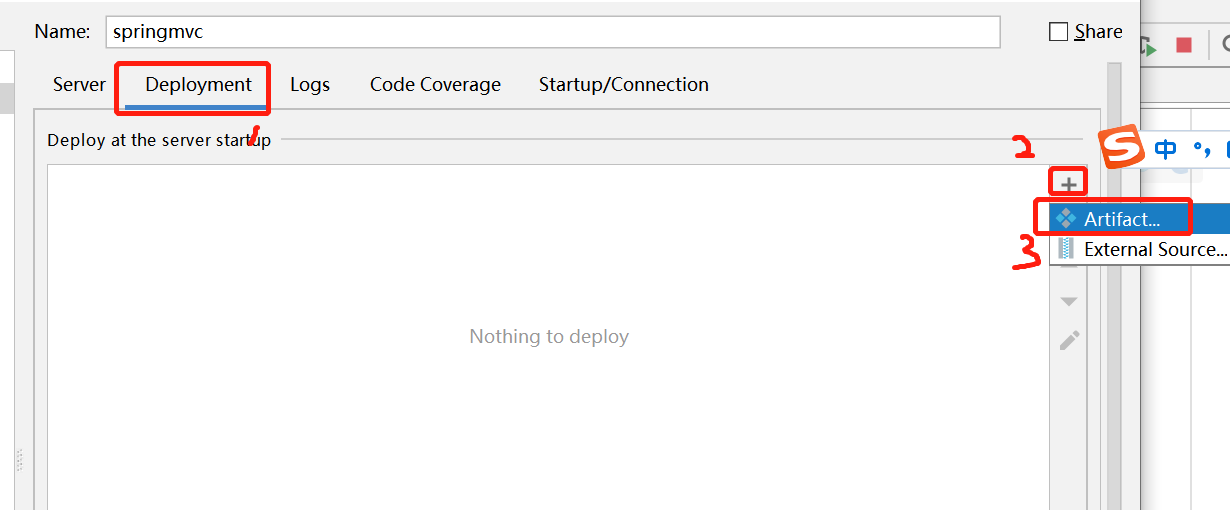
选择要部署的 war 包,点击确定。
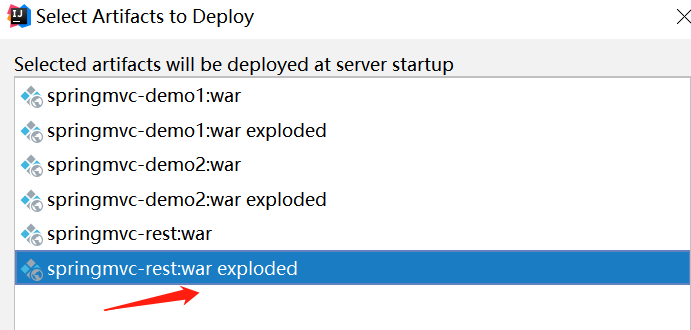
最后为了方便访问,修改下上下文(不改也可以)。
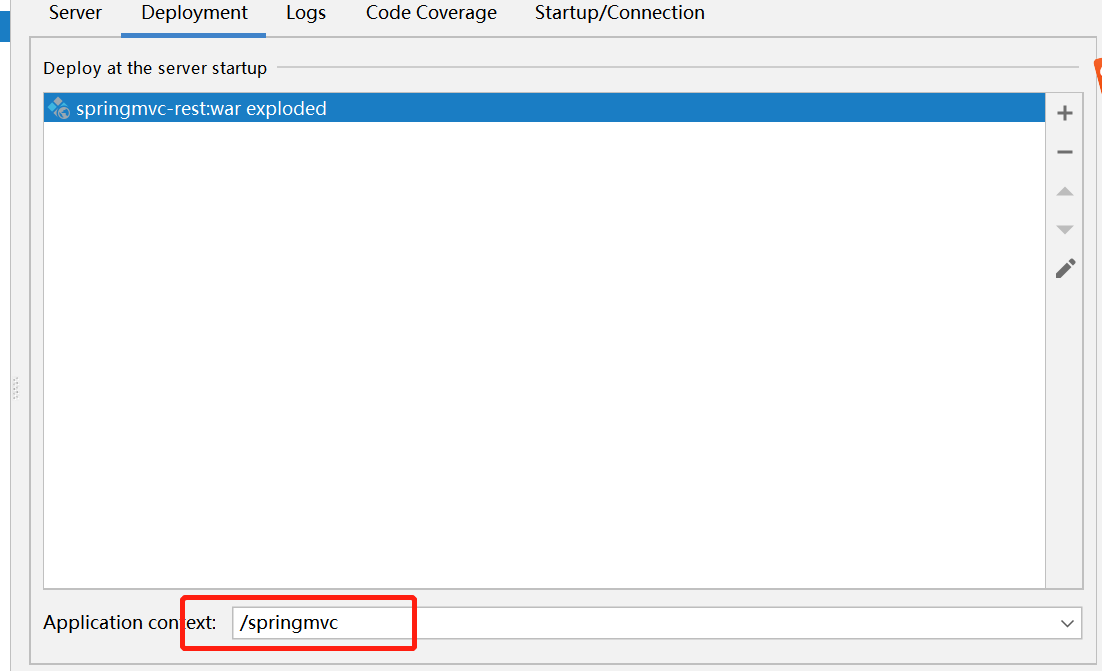
点击部署,成功后自动打开首页。
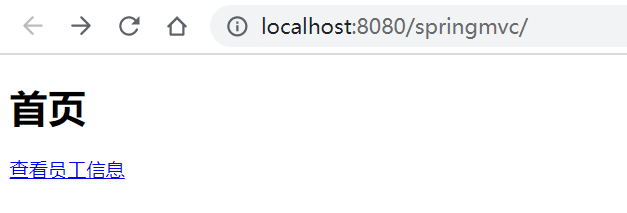
感谢《尚硅谷》的学习资源。







 本文档介绍了如何在SpringMVC项目中创建首页index.html,并配置Thymeleaf视图解析器。首先,在webappWEB-INF emplates目录下创建了首页文件。接着,在springMVC.xml配置文件中设置了视图控制器,将根路径映射到index页面,并启用了注解驱动。最后,通过Idea部署项目,调整上下文路径,完成项目部署。参考了《尚硅谷》的学习资源。
本文档介绍了如何在SpringMVC项目中创建首页index.html,并配置Thymeleaf视图解析器。首先,在webappWEB-INF emplates目录下创建了首页文件。接着,在springMVC.xml配置文件中设置了视图控制器,将根路径映射到index页面,并启用了注解驱动。最后,通过Idea部署项目,调整上下文路径,完成项目部署。参考了《尚硅谷》的学习资源。

















 被折叠的 条评论
为什么被折叠?
被折叠的 条评论
为什么被折叠?








