背景
布局的传统解决方案,基于盒模型,依赖 display 属性 + position属性 + float属性。它对于那些特殊布局非常不方便,比如,垂直居中就不容易实现。
2009年,W3C 提出了一种新的方案----Flex 布局,可以简便、完整、响应式地实现各种页面布局。目前,它已经得到了所有浏览器的支持,这意味着,现在就能很安全地使用这项功能。
Flex 是 Flexible Box 的缩写,意为"弹性布局",也称为伸缩盒子。用来为盒状模型提供最大的灵活性。
flex布局是前端html,css中一个很重要的一个知识点,学好了flex布局,对你页面的布置有着很大的帮助,可以让你在页面布局方面如鱼得水。
flex:容器属性和元素属性
容器属性
- flex-direction
- flex-wrap
- flex-flow
- justify-content
- align-items
- align-content
元素属性
- order
- flex-grow
- flex-shrink
- flex-basis
- flex
- align-self
flex弹性盒模型
- 只要元素使用过了flex布局,那么我们就称为flex容器。而他所有的子元素也会自动成为容器成员,也就是flex项目。
- 任何一个容器都可以指定为 Flex 布局。
- 对于某个元素只要声明了
display: flex;,那么这个元素就成为了弹性容器,具有flex弹性布局的特性。 - 每个弹性容器都有两根轴:主轴和交叉轴,两轴之间成90度关系。注意:水平的不一定就是主轴。
- 每根轴都有起点和终点,这对于元素的对齐非常重要。
- 弹性容器中的所有子元素称为<弹性元素>,弹性元素永远沿主轴排列。
- 弹性元素也可以通过
display:flex设置为另一个弹性容器,形成嵌套关系。因此一个元素既可以是弹性容器也可以是弹性元素。 - 弹性容器的两根轴非常重要,所有属性都是作用于轴的。
主轴
flex布局是一种一维布局模型,一次只能处理一个维度(一行或者一列)上的元素布局。
也就是说,flex布局大部分的属性都是作用于主轴的,在交叉轴上很多时候只能被动地变化。
我们可以在弹性容器上通过flex-direction修改主轴的方向。如果主轴方向修改了,那么:
- 交叉轴就会相应地旋转90度。
- 弹性元素的排列方式也会发生改变,因为弹性元素永远沿主轴排列。
容器属性
1. ## flex-direction属性
取值:row(默认) | row-reverse | column | column-reverse
用于控制项目排列方向与顺序,默认row,即横向排列,项目排列顺序为正序1-2-3;row-reverse同为横向排列,但项目顺序为倒序3-2-1。
column 与row相反,为纵向排列,项目顺序为正序1-2-3,column-reverse同为纵向排列,项目顺序为倒序3-2-1。
<!DOCTYPE html>
<html lang="en">
<head>
<meta charset="UTF-8">
<meta http-equiv="X-UA-Compatible" content="IE=edge">
<meta name="viewport" content="width=device-width, initial-scale=1.0">
<title>Document</title>
<style>
* {
margin: 0;
padding: 0;
}
/* 父容器设置样式 */
.container {
width: 400px;
height: 400px;
background-color: pink;
margin: 100px auto;
/* 伸缩盒布局 display我们是在父容器中进行声明的 */
display: flex;
/* 主轴方向设置 */
/* 水平方向 从左至右 */
/* flex-direction: row; */
/* 垂直方向 */
/* flex-direction: column; */
/* 反方向 */
/* 从右至左 */
/* flex-direction: row-reverse; */
/* 从下至上 */
flex-direction: column-reverse;
}
div {
width: 60px;
height: 60px;
color: white;
}
</style>
</head>
<body>
<!-- 父容器 -->
<div class="container">
<div class="div1" style="background-color: red;">弹性元素1</div>
<div class="div2" style="background-color: blue;">弹性元素2</div>
<div class="div3" style="background-color: cyan;">弹性元素3</div>
</div>
</body>
</html>

flex-wrap属性
-
弹性元素 永远沿主轴排列,但是当主轴排列不下去了怎么办?这时候我们就该使用flex-wrap属性
-
通过设置flex-wrap属性可使得主轴上的元素不换行、换行、反向换行。
取值:nowrap(默认) | wrap | wrap-reverse
用于控制项目是否换行,nowrap表示不换行;
举个例子:比如容器宽度为300px,容器中有6个宽度为60px的元素,nowrap情况下,项目会强行等分容器宽度从而不换行,那么项目实际宽度也就只有50px了,而非我们自己设置的60px。
<!DOCTYPE html>
<html lang="en">
<head>
<meta charset="UTF-8">
<meta http-equiv="X-UA-Compatible" content="IE=edge">
<meta name="viewport" content="width=device-width, initial-scale=1.0">
<title>Document</title>
<style>
* {
margin: 0;
padding: 0;
}
/* 父容器设置样式 */
.container {
width: 300px;
height: 200px;
background-color: pink;
/* 上下100,左右自适应 */
margin: 100px auto;
/* 伸缩盒布局 display: flex;是在父元素设置的*/
display: flex;
/* 默认flex-direction:row */
/* 控制主轴方向上是否换行 默认 nowrap*/
/* flex-wrap: nowrap; */
flex-wrap: wrap;
/* 设置为换行之后,宽度改变,300/6=50px */
}
div {
width: 60px;
height: 60px;
color: white;
}
</style>
</head>
<body>
<!-- 父容器 -->
<div class="container">
<div class="div1" style="background-color: red;">弹性元素1</div>
<div class="div2" style="background-color: blue;">弹性元素2</div>
<div class="div3" style="background-color: cyan;">弹性元素3</div>
<div class="div4" style="background-color: red;">弹性元素4</div>
<div class="div5" style="background-color: blue;">弹性元素5</div>
<div class="div6" style="background-color: cyan;">弹性元素6</div>
</div>
</body>
</html>
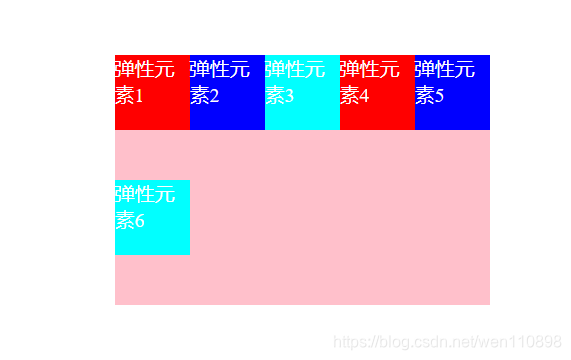
flex-flow属性
flex-flow属性是flex-deriction与flex-wrap属性的简写集合,默认属性为row nowrap,即横向排列,且不换行,如果需要控制项目排列与换行,推荐使用此属性,而非单独写两个。
/* flex-direction和flex-wrap的简写 */
flex-flow: nowrap row;
/* 表示不换行,横向排列*/
justify-content属性
取值:flex-start(默认) | flex-end | center | space-between | space-around | space-evenly;
用于控制项目在主轴的对齐方式,默认flex-start即左对齐,center 为居中,对应的flex-end为右对齐。
<!DOCTYPE html>
<html lang="en">
<head>
<meta charset="UTF-8">
<meta http-equiv="X-UA-Compatible" content="IE=edge">
<meta name="viewport" content="width=device-width, initial-scale=1.0">
<title>Document</title>
<style>
* {
margin: 0;
padding: 0;
}
/* 父容器设置样式 */
.container {
width: 400px;
height: 200px;
background-color: pink;
margin: 100px auto;
/* 伸缩盒布局 display我们是在父容器中进行声明的 */
display: flex;
/* 水平居中 */
justify-content: center;
/* space-around为项目之间间距为左右两侧项目到容器间距的2倍,比较特别的布局,日常使用不太多。 */
/* justify-content: space-around; */
/* space-between为左右两端对齐,即左右两侧项目都紧贴容器,且项目之间间距相等。 */
/* justify-content: space-between; */
/* space-evenly为项目之间间距与项目与容器间距相等,相当于除去项目宽度,平均分配了剩余宽度作为项目左右margin。 */
/* justify-content: space-evenly; */
}
div {
width: 50px;
height: 50px;
color: white;
}
</style>
</head>
<body>
<!-- 父容器 -->
<div class="container">
<div class="div1" style="background-color: red;">弹性元素1</div>
<div class="div2" style="background-color: blue;">弹性元素2</div>
<div class="div3" style="background-color: cyan;">弹性元素3</div>
</div>
</body>
</html>
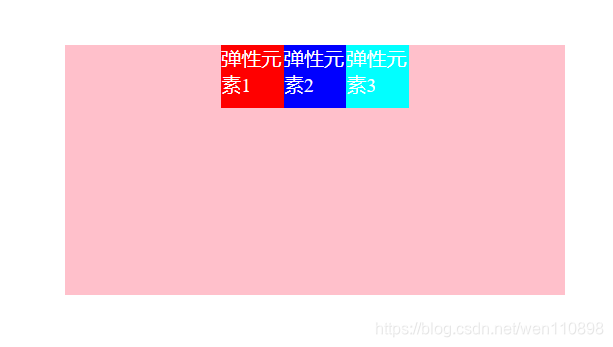
align-items属性
取值:flex-start | flex-end | center | baseline | stretch(默认)
用于控制项目在交叉轴排列方式,默认stretch即如果项目没设置高度,或高度为auto,则占满整个容器。
<!DOCTYPE html>
<html lang="en">
<head>
<meta charset="UTF-8">
<meta http-equiv="X-UA-Compatible" content="IE=edge">
<meta name="viewport" content="width=device-width, initial-scale=1.0">
<title>Document</title>
<style>
* {
margin: 0;
padding: 0;
}
/* 父容器设置样式 */
.container {
width: 400px;
height: 200px;
background-color: pink;
margin: 100px auto;
/* 伸缩盒布局 display我们是在父容器中进行声明的 */
display: flex;
/* 垂直居中 */
align-items: center;
}
div {
width: 50px;
height: 50px;
color: white;
}
</style>
</head>
<body>
<!-- 父容器 -->
<div class="container">
<div class="div1" style="background-color: red;">弹性元素1</div>
<div class="div2" style="background-color: blue;">弹性元素2</div>
<div class="div3" style="background-color: cyan;">弹性元素3</div>
</div>
</body>
</html>
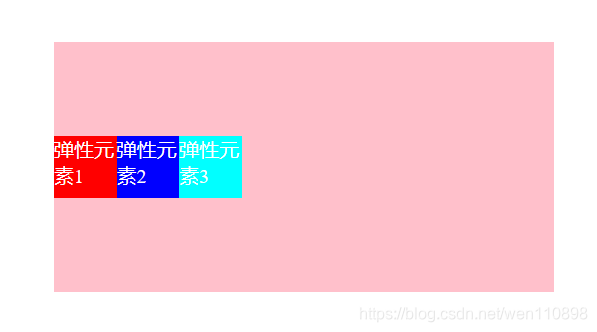
align-content
取值:flex-start | flex-end | center | space-between | space-around | space-evenly | stretch(默认);
用于控制多行项目的对齐方式,如果项目只有一行则不会起作用,需设置flex-wrap: wrap;默认stretch,即在项目没设置高度,或高度为auto情况下让项目填满整个容器,与align-items类似。
项目属性
容器属性是放在容器中的,项目属性是放在项目中的。就如容器是父元素,项目是子元素的关系。
order
取值:默认0,用于决定项目排列顺序,数值越小,项目排列越靠前。
<!DOCTYPE html>
<html lang="en">
<head>
<meta charset="UTF-8">
<meta http-equiv="X-UA-Compatible" content="IE=edge">
<meta name="viewport" content="width=device-width, initial-scale=1.0">
<title>Document</title>
<style>
* {
margin: 0;
padding: 0;
}
/* 父容器设置样式 */
.container {
width: 400px;
height: 400px;
background-color: pink;
margin: 100px auto;
/* 伸缩盒布局 display我们是在父容器中进行声明的 */
display: flex;
}
/* order 对项目或弹性元素 做一个排序 */
/* 取值:默认0,用于决定项目排列顺序,**数值越小,项目排列越靠前 */
div {
width: 60px;
height: 60px;
color: white;
}
.div1{
order: 2;
}
.div2{
order: 10;
}
.div3{
order: 3;
}
</style>
</head>
<body>
<!-- 父容器 -->
<div class="container">
<div class="div1" style="background-color: red;">弹性元素1</div>
<div class="div2" style="background-color: blue;">弹性元素2</div>
<div class="div3" style="background-color: cyan;">弹性元素3</div>
</div>
</body>
</html>
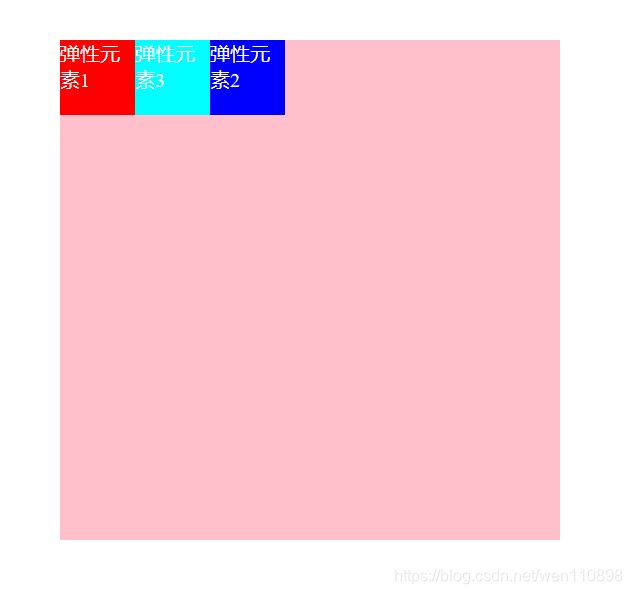
flex-grow
取值:默认0,用于决定项目在有剩余空间的情况下是否放大,默认不放大;
注意,即便设置了固定宽度,也会放大。
假设默认三个项目中前两个个项目都是0,最后一个是1,最后的项目会占满剩余所有空间。
<!DOCTYPE html>
<html lang="en">
<head>
<meta charset="UTF-8">
<meta http-equiv="X-UA-Compatible" content="IE=edge">
<meta name="viewport" content="width=device-width, initial-scale=1.0">
<title>Document</title>
<style>
* {
margin: 0;
padding: 0;
}
/* 父容器设置样式 */
.container {
width: 400px;
height: 400px;
background-color: burlywood;
margin: 100px auto;
/* 伸缩盒布局 display我们是在父容器中进行声明的 */
display: flex;
}
div {
width: 60px;
height: 60px;
color: white;
}
.div3{
flex-grow: 1;
}
</style>
</head>
<body>
<!-- 父容器 -->
<div class="container">
<div class="div1" style="background-color: red;">弹性元素1</div>
<div class="div2" style="background-color: blue;">弹性元素2</div>
<div class="div3" style="background-color: green;">弹性元素3</div>
</div>
</body>
</html>
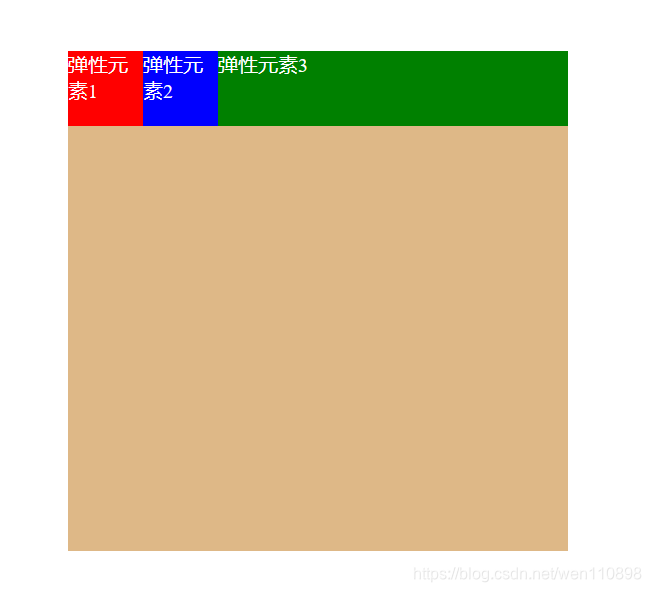
假设只有第一个项目默认为0,后面两个项目flex-grow均为1,那么后两个项目平分剩余空间。
<!DOCTYPE html>
<html lang="en">
<head>
<meta charset="UTF-8">
<meta http-equiv="X-UA-Compatible" content="IE=edge">
<meta name="viewport" content="width=device-width, initial-scale=1.0">
<title>Document</title>
<style>
* {
margin: 0;
padding: 0;
}
/* 父容器设置样式 */
.container {
width: 400px;
height: 400px;
background-color: burlywood;
margin: 100px auto;
/* 伸缩盒布局 display我们是在父容器中进行声明的 */
display: flex;
}
/* order 对项目或弹性元素 做一个排序 */
div {
width: 60px;
height: 60px;
color: white;
}
.div1 {
flex-grow: 0;
}
.div2 {
flex-grow: 1;
}
.div3 {
flex-grow: 1;
}
</style>
</head>
<body>
<!-- 父容器 -->
<div class="container">
<div class="div1" style="background-color: red;">弹性元素1</div>
<div class="div2" style="background-color: blue;">弹性元素2</div>
<div class="div3" style="background-color: green;">弹性元素3</div>
</div>
</body>
</html>
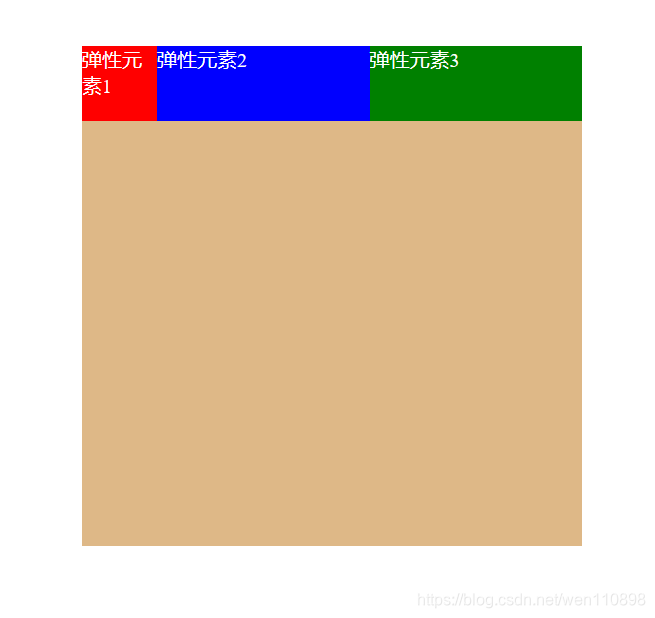 假设第一个项目默认为0,第二个项目为flex-grow:2,最后一个项目为1,则第二个项目在放大时所占空间是最后项目的两倍((0+1)*2)。
假设第一个项目默认为0,第二个项目为flex-grow:2,最后一个项目为1,则第二个项目在放大时所占空间是最后项目的两倍((0+1)*2)。
<!DOCTYPE html>
<html lang="en">
<head>
<meta charset="UTF-8">
<meta http-equiv="X-UA-Compatible" content="IE=edge">
<meta name="viewport" content="width=device-width, initial-scale=1.0">
<title>Document</title>
<style>
* {
margin: 0;
padding: 0;
}
/* 父容器设置样式 */
.container {
width: 400px;
height: 400px;
background-color: burlywood;
margin: 100px auto;
/* 伸缩盒布局 display我们是在父容器中进行声明的 */
display: flex;
}
div {
width: 60px;
height: 60px;
color: white;
}
.div1 {
flex-grow: 0;
}
.div2 {
flex-grow: 2;
}
.div3 {
flex-grow: 1;
}
</style>
</head>
<body>
<!-- 父容器 -->
<div class="container">
<div class="div1" style="background-color: red;">弹性元素1</div>
<div class="div2" style="background-color: blue;">弹性元素2</div>
<div class="div3" style="background-color: green;">弹性元素3</div>
</div>
</body>
</html>
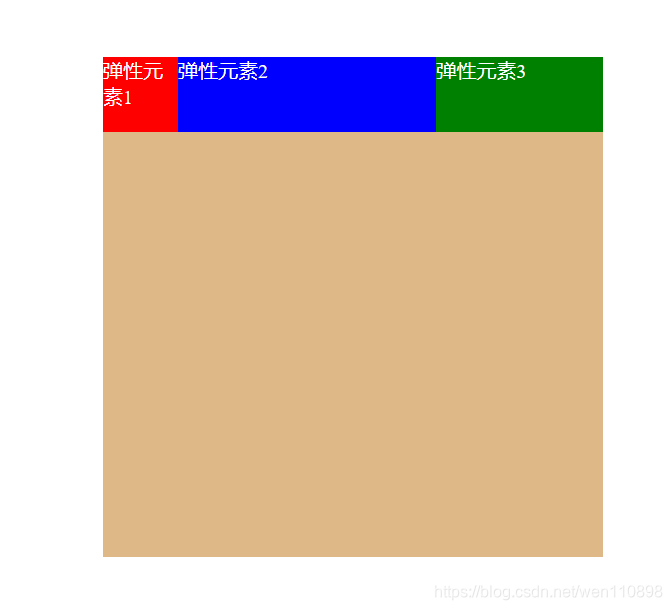
flex-shrink**
取值:默认1,用于决定项目在空间不足时是否缩小,默认项目都是1,即空间不足时大家一起等比缩小;注意,即便设置了固定宽度,也会缩小。
但如果某个项目flex-shrink设置为0,则即便空间不够,自身也不缩小。比如下面代码中,我给子元素都设置了800width,因为flex-shrink默认1,所以空间不足时大家一起等比缩小。
<!DOCTYPE html>
<html lang="en">
<head>
<meta charset="UTF-8">
<meta http-equiv="X-UA-Compatible" content="IE=edge">
<meta name="viewport" content="width=device-width, initial-scale=1.0">
<title>Document</title>
<style>
* {
margin: 0;
padding: 0;
}
/* 父容器设置样式 */
.container {
width: 500px;
height: 300px;
background-color: pink;
margin: 100px auto;
/* 伸缩盒布局 display我们是在父容器中进行声明的 */
display: flex;
}
div {
width: 800px;
height: 60px;
color: white;
/* flex: shrink 1; */
}
</style>
</head>
<body>
<!-- 父容器 -->
<div class="container">
<div class="div1" style="background-color: red;">弹性元素1</div>
<div class="div2" style="background-color: blue;">弹性元素2</div>
<div class="div3" style="background-color: green;">弹性元素3</div>
</div>
</body>
</html>
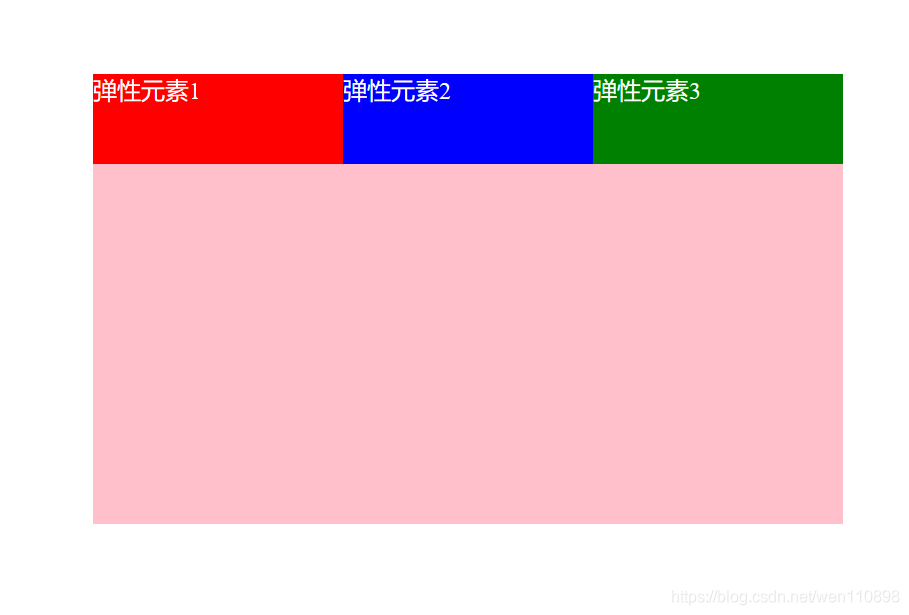
下面我给div2设为0,其他为默认1
<!DOCTYPE html>
<html lang="en">
<head>
<meta charset="UTF-8">
<meta http-equiv="X-UA-Compatible" content="IE=edge">
<meta name="viewport" content="width=device-width, initial-scale=1.0">
<title>Document</title>
<style>
* {
margin: 0;
padding: 0;
}
/* 父容器设置样式 */
.container {
width: 500px;
height: 300px;
background-color: pink;
margin: 100px auto;
/* 伸缩盒布局 display我们是在父容器中进行声明的 */
display: flex;
}
.div1 {
width: 800px;
height: 60px;
color: white;
flex: shrink 1;
}
.div2 {
height: 60px;
width: 300px;
flex: shrink 0;
}
.div3 {
width: 800px;
height: 60px;
color: white;
flex: shrink 1;
}
</style>
</head>
<body>
<!-- 父容器 -->
<div class="container">
<div class="div1" style="background-color: red;">弹性元素1</div>
<div class="div2" style="background-color: blue;">弹性元素2</div>
<div class="div3" style="background-color: green;">弹性元素3</div>
</div>
</body>
</html>
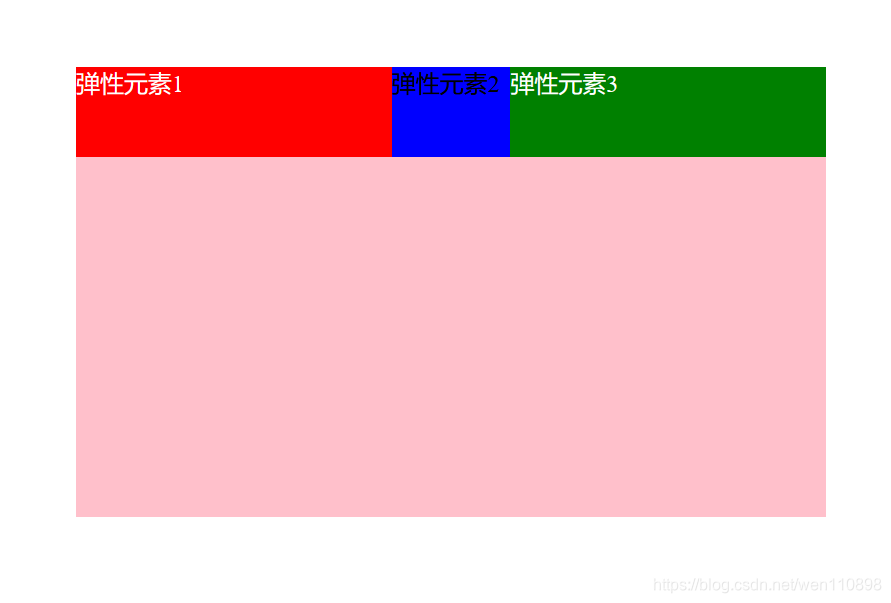
flex-basis
取值:默认auto,用于设置项目宽度,默认auto时,项目会保持默认宽度,或者以width为自身的宽度,但如果设置了flex-basis,权重会比width属性高,因此会覆盖widtn属性
<!DOCTYPE html>
<html lang="en">
<head>
<meta charset="UTF-8">
<meta http-equiv="X-UA-Compatible" content="IE=edge">
<meta name="viewport" content="width=device-width, initial-scale=1.0">
<title>Document</title>
<style>
* {
margin: 0;
padding: 0;
}
/* 父容器设置样式 */
.container {
width: 500px;
height: 300px;
background-color: pink;
margin: 100px auto;
/* 伸缩盒布局 display我们是在父容器中进行声明的 */
display: flex;
}
div {
width: 200px;
height: 60px;
color: white;
}
.div2{
flex-basis: 100px;
}
</style>
</head>
<body>
<!-- 父容器 -->
<div class="container">
<div class="div1" style="background-color: red;">弹性元素1</div>
<div class="div2" style="background-color: blue;">弹性元素2</div>
<div class="div3" style="background-color: green;">弹性元素3</div>
</div>
</body>
</html>
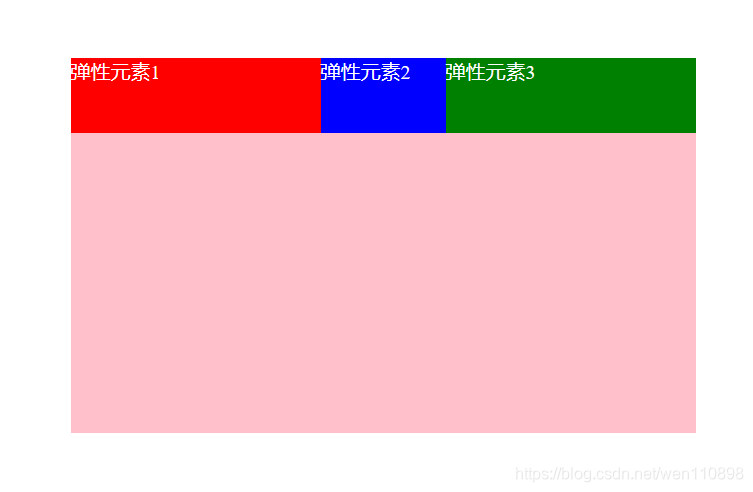
flex
取值:默认0 1 auto,flex属性是flex-grow,flex-shrink与flex-basis三个属性的简写,用于定义项目放大,缩小与宽度。
该属性有两个快捷键值,分别是auto(1 1 auto)等分放大缩小,与none(0 0 auto)不放大不缩小。
还有最常用的flex:1 === flex: 1 1 0px( 等分、等比缩小、无权重)
3.13.align-self
取值:auto(默认) | flex-start | flex-end | center | baseline | stretch,表示继承父容器的align-items属性。如果没父元素,则默认stretch。
用于让个别项目拥有与其它项目不同的对齐方式,各值的表现与父容器的align-items属性完全一致。
<!DOCTYPE html>
<html lang="en">
<head>
<meta charset="UTF-8">
<meta http-equiv="X-UA-Compatible" content="IE=edge">
<meta name="viewport" content="width=device-width, initial-scale=1.0">
<title>Document</title>
<style>
* {
margin: 0;
padding: 0;
}
/* 父容器设置样式 */
.container {
width: 500px;
height: 400px;
background-color: pink;
margin: 100px auto;
/* 伸缩盒布局 display我们是在父容器中进行声明的 */
display: flex;
align-items: center;
}
div {
width: 100px;
height: 60px;
color: white;
}
.div2 {
/* 个别项目拥有与其它项目不同的对齐方式 */
align-self: flex-end;
}
</style>
</head>
<body>
<!-- 父容器 -->
<div class="container">
<div class="div1" style="background-color: red;">弹性元素1</div>
<div class="div2" style="background-color: blue;">弹性元素2</div>
<div class="div3" style="background-color: green;">弹性元素3</div>
</div>
</body>
</html>
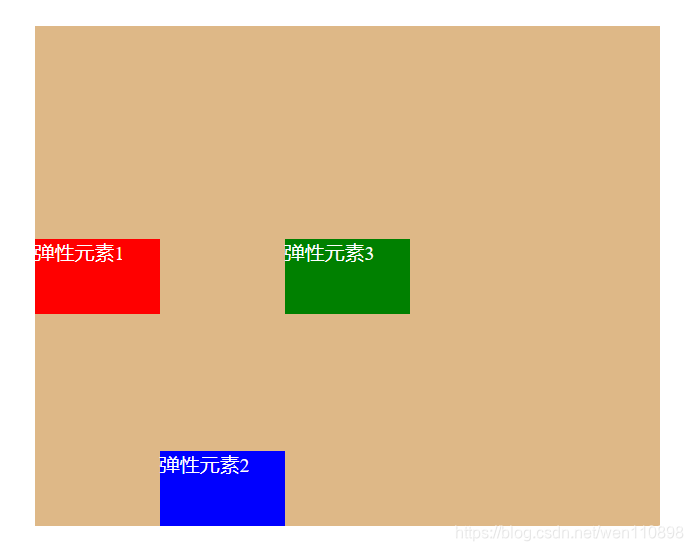








 本文详细介绍了CSS中的Flex布局,包括容器属性如flex-direction、flex-wrap、justify-content、align-items等,以及元素属性如order、flex-grow、flex-shrink、flex-basis。Flex布局为前端开发提供了强大的页面布局能力,使得复杂布局的实现变得更加简单和灵活。
本文详细介绍了CSS中的Flex布局,包括容器属性如flex-direction、flex-wrap、justify-content、align-items等,以及元素属性如order、flex-grow、flex-shrink、flex-basis。Flex布局为前端开发提供了强大的页面布局能力,使得复杂布局的实现变得更加简单和灵活。
















 1180
1180

 被折叠的 条评论
为什么被折叠?
被折叠的 条评论
为什么被折叠?








