在开发过程中使用了ivew控件库,但ivew控件毕竟有限,难免有些控件需要自己开发,但自己定义控件库也不可能一个一个单独去引用,也需要定义成全局组件库,业务界面不需要关心引用直接使用就是。
比如我写了一个goLoading组件,目录结构如下:
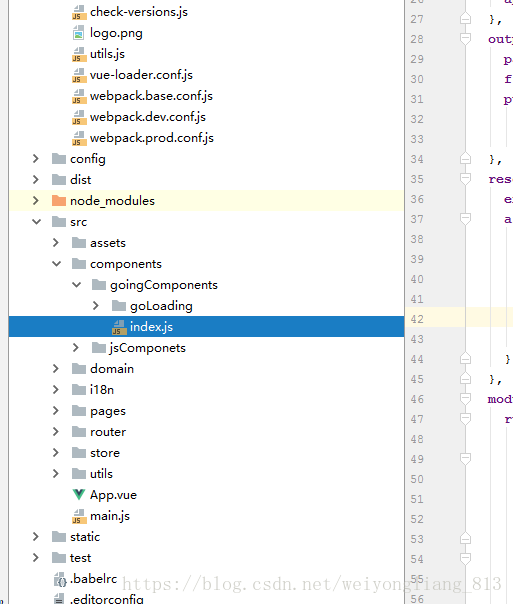
第一步:将组件在index.js中进行注册:
import GoLoading from './goLoading/index';
const goingComponents = {
GoLoading,
};第二步:在index.js文件中添加install方法,因为只有添加了install方法,才可以用vue.use(组件库)来注册
const install = function(Vue, opts = {}) {
if (install.installed) return;
//注册组件
Object.keys(goingComponents).forEach(key => {
Vue.component(key, goingComponents[key]);
});
};index.js文件内容如下:
import GoLoading from './goLoading/index';
const goingComponents = {
GoLoading,
};
const install = function(Vue, opts = {}) {
if (install.installed) return;
//注册组件
Object.keys(goingComponents).forEach(key => {
Vue.component(key, goingComponents[key]);
});
};
const goingUI = {
version: process.env.VERSION, // eslint-disable-line no-undef
install,
...goingComponents
};
export default goingUI;
第三步:在入口main.js里注册组件库
import goingUI from './components/goingComponents/index'
// 这时需要 use(goingUI),如果不写 Vue.use()的话,浏览器会报错,大家可以试一下
Vue.use(goingUI);第四步:业务界面直接使用,而不需要单独对组件进行注册了:
<goLoading v-model="isLoading"></goLoading>























 976
976

 被折叠的 条评论
为什么被折叠?
被折叠的 条评论
为什么被折叠?








