一:第一种方法
package cn;
import java.util.Scanner;
/**
* <p>Project: jce - suan</p>
* <p>Powered by Cyy On 2023-07-06 15:02:44</p>
* <p>描述:<p>
*
* @author Cyy [210585265@qq.com]
* @version 1.0
* @since 17
*/
public class suan {
public static void main(String[] args) {
//自动获取键盘输入内容
Scanner sc = new Scanner(System.in);
while (true) {
System.out.print("请输入两个整数:");
int a = sc.nextInt();
int b = sc.nextInt();
double a1 =a;
double b2=b;
if (a % b == 0) {
System.out.printf("%d/%d=%d%n",a,b,a/b);
} else {
System.out.printf("%d/%d=%d ... %d%n",a,b,a/b,a%b);
}
}
}
}
说明
Scanner sc =new Scanner(System.in);
这是调用Scanner类方法,此方法会自动获取用户在命令下键盘输入的两个数值
sc.nextInt();将获得的参数赋值给其他变量使用
二:第二种方法
package cn.cn;
/**
* <p>Project: jce - suans</p>
* <p>Powered by Cyy On 2023-07-06 20:30:52</p>
* <p>描述:<p>
*
* @author Cyy [210585265@qq.com]
* @version 1.0
* @since 17
*/
public class suans {
public static void main(String[] args) {
int a = Integer.parseInt(args[0]);
int b = Integer.parseInt(args[1]);
if (a % b == 0) {
System.out.printf("%d/%d=%d%n", a, b, a / b);
} else {
System.out.printf("%d/%d=%d ... %d%n", a, b, a / b, a % b);
}
}
}
输出操作步骤:
1.右上角点击

2.在画红色箭头的地方输入两个数字,中间用空格隔开
3.结果图
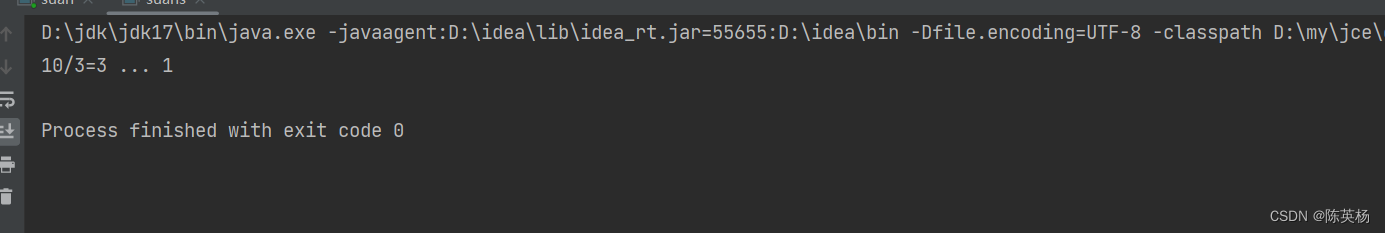
























 被折叠的 条评论
为什么被折叠?
被折叠的 条评论
为什么被折叠?








