1.先创建一个maven项目
在main/java中建立一个cn包 包里面一个Har类


package cn;
public class Har {
public static void main(String[] args) {
System.out.println("你好");
}
}
2.在pom.xml配置文件中进行添加依赖
添加依赖,成为执行包

完整配置文件代码
<?xml version="1.0" encoding="UTF-8"?>
<project xmlns="http://maven.apache.org/POM/4.0.0"
xmlns:xsi="http://www.w3.org/2001/XMLSchema-instance"
xsi:schemaLocation="http://maven.apache.org/POM/4.0.0 http://maven.apache.org/xsd/maven-4.0.0.xsd">
<modelVersion>4.0.0</modelVersion>
<groupId>org.example</groupId>
<artifactId>Dao</artifactId>
<version>1.0</version>
<dependencies>
<dependency>
<groupId>org.jsoup</groupId>
<artifactId>jsoup</artifactId>
<version>1.16.1</version>
</dependency>
</dependencies>
<properties>
<maven.compiler.source>17</maven.compiler.source>
<maven.compiler.target>17</maven.compiler.target>
<project.build.sourceEncoding>UTF-8</project.build.sourceEncoding>
</properties>
<build>
<plugins>
<!-- first-->
<plugin>
<groupId>org.apache.maven.plugins</groupId>
<artifactId>maven-jar-plugin</artifactId>
<version>3.3.0</version>
<configuration>
<archive>
<manifest>
<addClasspath>true</addClasspath>
<classpathPrefix>lib/</classpathPrefix>
<mainClass>cn.Har</mainClass>
</manifest>
</archive>
</configuration>
</plugin>
</plugins>
</build>
</project>
配置代码
<build>
<plugins>
<plugin>
<groupId>org.apache.maven.plugins</groupId>
<artifactId>maven-jar-plugin</artifactId>
<version>3.3.0</version>
<configuration>
<archive>
<manifest>
<addClasspath>true</addClasspath>
<classpathPrefix>lib/</classpathPrefix>
<mainClass>cn.Har</mainClass>
</manifest>
</archive>
</configuration>
</plugin>
</plugins>
</build>打包运行
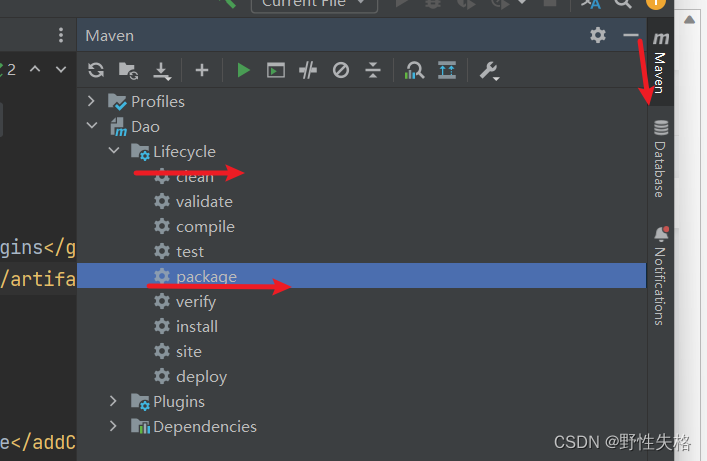
查看打包文件



3.添加其他架包进行打包
配置代码中添加jsoup架包

添加配置文件,,成为执行包
second
<plugin>
<!--可将其他插件也加入打包,会生成lib目录-->
<!-- maven-dependency-plugin -->
<groupId>org.apache.maven.plugins</groupId>
<artifactId>maven-dependency-plugin</artifactId>
<version>3.6.0</version>
<executions>
<execution>
<id>copy-dependencies</id>
<phase>package</phase>
<goals>
<goal>copy-dependencies</goal>
</goals>
<configuration>
<outputDirectory>${project.build.directory}/lib</outputDirectory>
</configuration>
</execution>
</executions>
</plugin>-->完整配置文件代码
<?xml version="1.0" encoding="UTF-8"?>
<project xmlns="http://maven.apache.org/POM/4.0.0"
xmlns:xsi="http://www.w3.org/2001/XMLSchema-instance"
xsi:schemaLocation="http://maven.apache.org/POM/4.0.0 http://maven.apache.org/xsd/maven-4.0.0.xsd">
<modelVersion>4.0.0</modelVersion>
<groupId>org.example</groupId>
<artifactId>Dao</artifactId>
<version>1.0</version>
<dependencies>
<dependency>
<groupId>org.jsoup</groupId>
<artifactId>jsoup</artifactId>
<version>1.16.1</version>
</dependency>
</dependencies>
<properties>
<maven.compiler.source>17</maven.compiler.source>
<maven.compiler.target>17</maven.compiler.target>
<project.build.sourceEncoding>UTF-8</project.build.sourceEncoding>
</properties>
<build>
<plugins>
<!-- second-->
<plugin>
<!--可将其他插件也加入打包,会生成lib目录-->
<!-- maven-dependency-plugin -->
<groupId>org.apache.maven.plugins</groupId>
<artifactId>maven-dependency-plugin</artifactId>
<version>3.6.0</version>
<executions>
<execution>
<id>copy-dependencies</id>
<phase>package</phase>
<goals>
<goal>copy-dependencies</goal>
</goals>
<configuration>
<outputDirectory>${project.build.directory}/lib</outputDirectory>
</configuration>
</execution>
</executions>
</plugin>
</plugins>
</build>
</project>
在Har类中输出获取百度的标题和你好
package cn;
public class Har {
public static void main(String[] args) {
try{
System.out.println(Jsoup.connect("http://baidu.com").get().title());
}catch(Exception e){
e.printStackTrace();
}
System.out.println("你好");
}
}然后进行打包
我们阔以看到当添加架包时会自动创建一个lib目录自动存放架包

进入控制面板查看结果


4.直接生成来两个JAR文件(添加架包)
在配置代码中进行一些代码的修改
<plugin>
<groupId>org.apache.maven.plugins</groupId>
<artifactId>maven-shade-plugin</artifactId>
<version>3.5.0</version>
<executions>
<execution>
<phase>package</phase>
<goals>
<goal>shade</goal>
</goals>
<configuration>
<transformers>
<transformer
implementation="org.apache.maven.plugins.shade.resource.ManifestResourceTransformer">
<mainClass>cn.Har</mainClass>
</transformer>
</transformers>
</configuration>
</execution>
</executions>
</plugin>
<plugin>
<groupId>org.codehaus.mojo</groupId>
<artifactId>exec-maven-plugin</artifactId>
<version>3.1.0</version>
<executions>
<execution>
<!-- maven操作后执行cn.webrx.Main类 test install complie
package-->
<phase>package</phase>
<goals>
<goal>java</goal>
</goals>
<configuration>
<mainClass>cn.Har</mainClass>
</configuration>
</execution>
</executions>
</plugin>完整配置文件代码
<?xml version="1.0" encoding="UTF-8"?>
<project xmlns="http://maven.apache.org/POM/4.0.0"
xmlns:xsi="http://www.w3.org/2001/XMLSchema-instance"
xsi:schemaLocation="http://maven.apache.org/POM/4.0.0 http://maven.apache.org/xsd/maven-4.0.0.xsd">
<modelVersion>4.0.0</modelVersion>
<groupId>org.example</groupId>
<artifactId>Dao</artifactId>
<version>1.0</version>
<dependencies>
<dependency>
<groupId>org.jsoup</groupId>
<artifactId>jsoup</artifactId>
<version>1.16.1</version>
</dependency>
</dependencies>
<properties>
<maven.compiler.source>17</maven.compiler.source>
<maven.compiler.target>17</maven.compiler.target>
<project.build.sourceEncoding>UTF-8</project.build.sourceEncoding>
</properties>
<build>
<plugins>
<!-- third-->
<plugin>
<groupId>org.apache.maven.plugins</groupId>
<artifactId>maven-shade-plugin</artifactId>
<version>3.5.0</version>
<executions>
<execution>
<phase>package</phase>
<goals>
<goal>shade</goal>
</goals>
<configuration>
<transformers>
<transformer
implementation="org.apache.maven.plugins.shade.resource.ManifestResourceTransformer">
<mainClass>cn.Har</mainClass>
</transformer>
</transformers>
</configuration>
</execution>
</executions>
</plugin>
<plugin>
<groupId>org.codehaus.mojo</groupId>
<artifactId>exec-maven-plugin</artifactId>
<version>3.1.0</version>
<executions>
<execution>
<!-- maven操作后执行cn.Har类 test install complie
package-->
<phase>package</phase>
<goals>
<goal>java</goal>
</goals>
<configuration>
<mainClass>cn.Har</mainClass>
</configuration>
</execution>
</executions>
</plugin>
</plugins>
</build>
</project>
在Har类中打印mysql的标题吧
package cn;
public class Har {
public static void main(String[] args) {
try{
System.out.println(Jsoup.connect("http://MySql.com").get().title());
}catch(Exception e){
e.printStackTrace();
}
}
}
依旧是打包
阔以看到此次打包在控制台就会打印出mysql的标题
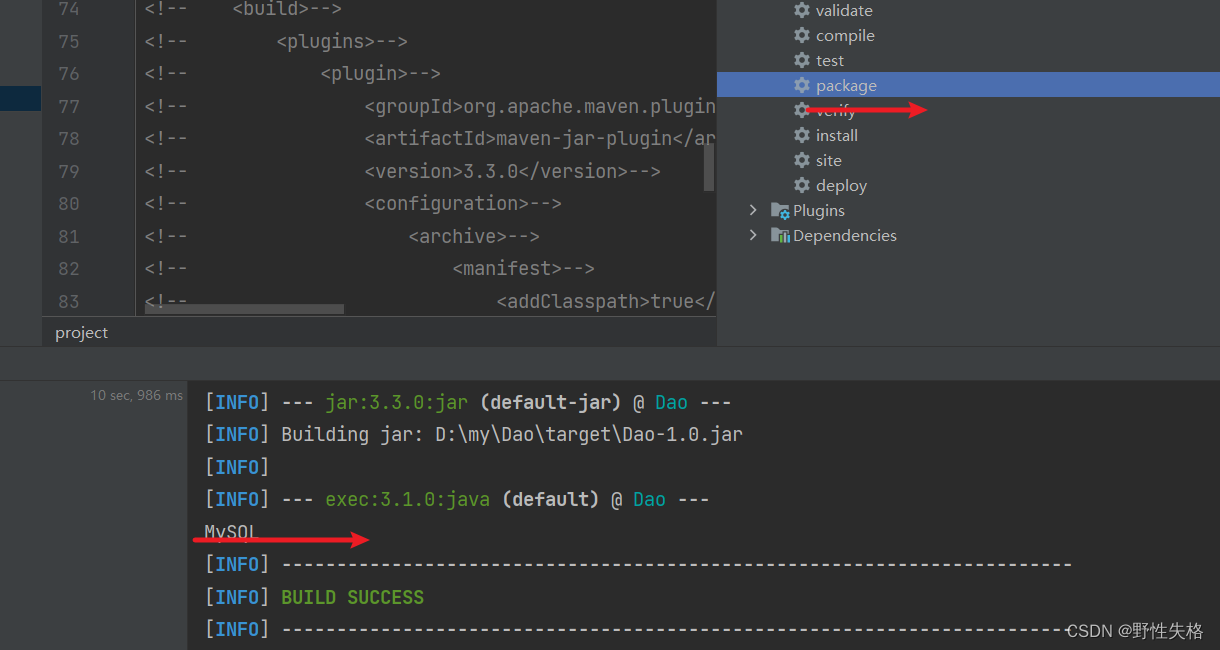
进入文件查看

控制台输出

程序到这完成







 本文介绍了如何在Maven项目中创建一个名为Har的类,配置pom.xml添加JSoup依赖,设置主类并打包,包括使用maven-jar-plugin和maven-shade-plugin生成不同类型的jar文件,以及访问外部网站获取标题。
本文介绍了如何在Maven项目中创建一个名为Har的类,配置pom.xml添加JSoup依赖,设置主类并打包,包括使用maven-jar-plugin和maven-shade-plugin生成不同类型的jar文件,以及访问外部网站获取标题。
















 2446
2446

 被折叠的 条评论
为什么被折叠?
被折叠的 条评论
为什么被折叠?








