背景介绍
数据动态化是前端开发中必备的基础技能,本次试题将实现知乎首页数据的动态化。
准备步骤
在开始答题前,你需要在线上环境终端中键入以下命令,下载并解压所提供的知乎首页基础代码:
wget https://labfile.oss.aliyuncs.com/courses/4450/exam09.zip && unzip exam09.zip && mv exam09/* ./ && rm -rf exam09*下载完成之后,你可以看到目录结构如下:
├── public
│ ├── static
│ ├── favicon.ico
│ ├── index.html
├── src
│ ├── assets
│ ├── components
│ ├── Header.vue
│ ├── List.vue
│ ├── Recommend.vue
│ ├── router
│ ├── views
│ ├── Home.vue
│ ├── App.vue
│ ├── main.js
└── package-lock.json
└── package.json
└── README.md
其中:
components/List.vue是本次挑战需补充知乎文章列表组件。public/images是知乎文章列表所用到的图片文件。
接下来,通过 npm run serve 启动项目
当提示项目启动成功后,点击 【Web 服务】,即可在浏览器中进行预览。页面运行效果如下图所示。
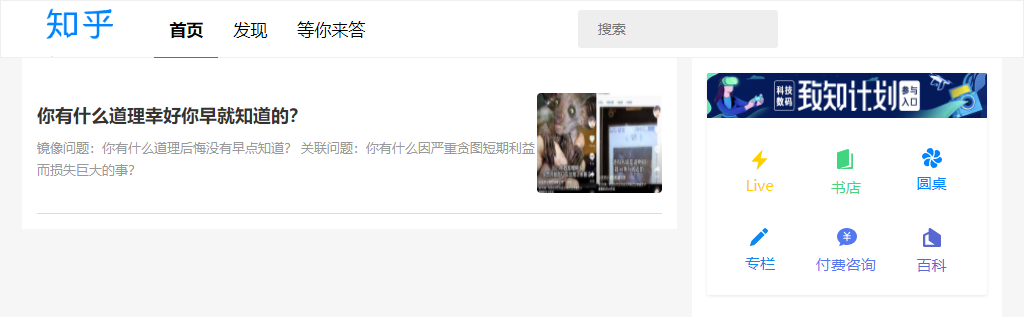
考试需求
- 通过
axios请求知乎首页文章列表数据并绑定到List.vue组件。
| API | 接口地址 |
|---|---|
| 文章列表 | public/static/data/list.json |
接口响应示例
- 首页布局样式与效果图保持一致。

解决方法:
首先思考vue 如何引用axios,其次是vue如何实现接口的渲染
1,在配置文件main.js 引用axios;代码如下
// The Vue build version to load with the `import` command
// (runtime-only or standalone) has been set in webpack.base.conf with an alias.
import Vue from 'vue'
import App from './App'
import router from './router'
//这是你需要插入的引用的axios这一个内置函数
import axios from 'axios'
Vue.prototype.$axios=axios
Vue.config.productionTip = false
/* eslint-disable no-new */
new Vue({
router,
render: function(h) { return h(App) }
}).$mount('#app')2.在list.vue调用并且渲染改数据 注循环遍历改数据
<template>
<div class="list" >
<div v-for="(item,index) in dateList" :key='index'
class="list-item"
>
<img
class='list-pic'
:src='item.imgUrl'
/>
<div class="list-info">
<p class='title'>{{item.title}}</p>
<p class='desc'>{{item.desc}}</p>
</div>
</div>
</div>
</template>
<script>
export default {
data() {
return {
dateList:[]
};
},
created(){
this.getList();
},
methods:{
//接口方法
getList(){
console.log(111)
this.$axios.get('./static/data/list.json').then(res=>{
this.dateList=res.data.data.listInfo;
console.log(this.dateList)
})
}
}
};
</script>
<style scoped>
.list-item {
padding: 20px 0;
overflow: hidden;
border-bottom: 1px solid #dcdcdc;
}
.list-pic {
float: right;
width: 125px;
height: 100px;
display: block;
border-radius: 4px;
}
.list-info {
width: 500px;
float: left;
}
.title {
padding: 10px 0;
font-size: 18px;
font-weight: bold;
color: #333;
}
.desc {
line-height: 22px;
font-size: 13px;
color: #999;
}
</style>
希望能对你有帮助哦~








 文章介绍了如何在Vue项目中使用axios请求知乎首页文章列表数据,并将其绑定到List.vue组件。通过在main.js中引入axios,然后在List.vue中调用接口获取数据并进行渲染,确保页面布局和效果图一致。
文章介绍了如何在Vue项目中使用axios请求知乎首页文章列表数据,并将其绑定到List.vue组件。通过在main.js中引入axios,然后在List.vue中调用接口获取数据并进行渲染,确保页面布局和效果图一致。
















 918
918

 被折叠的 条评论
为什么被折叠?
被折叠的 条评论
为什么被折叠?








