0、字符编码

1、IDEA 配置自己 maven


2、确认 IDEA 已经开启注解处理器

3、项目中过滤 .idea 、.iml
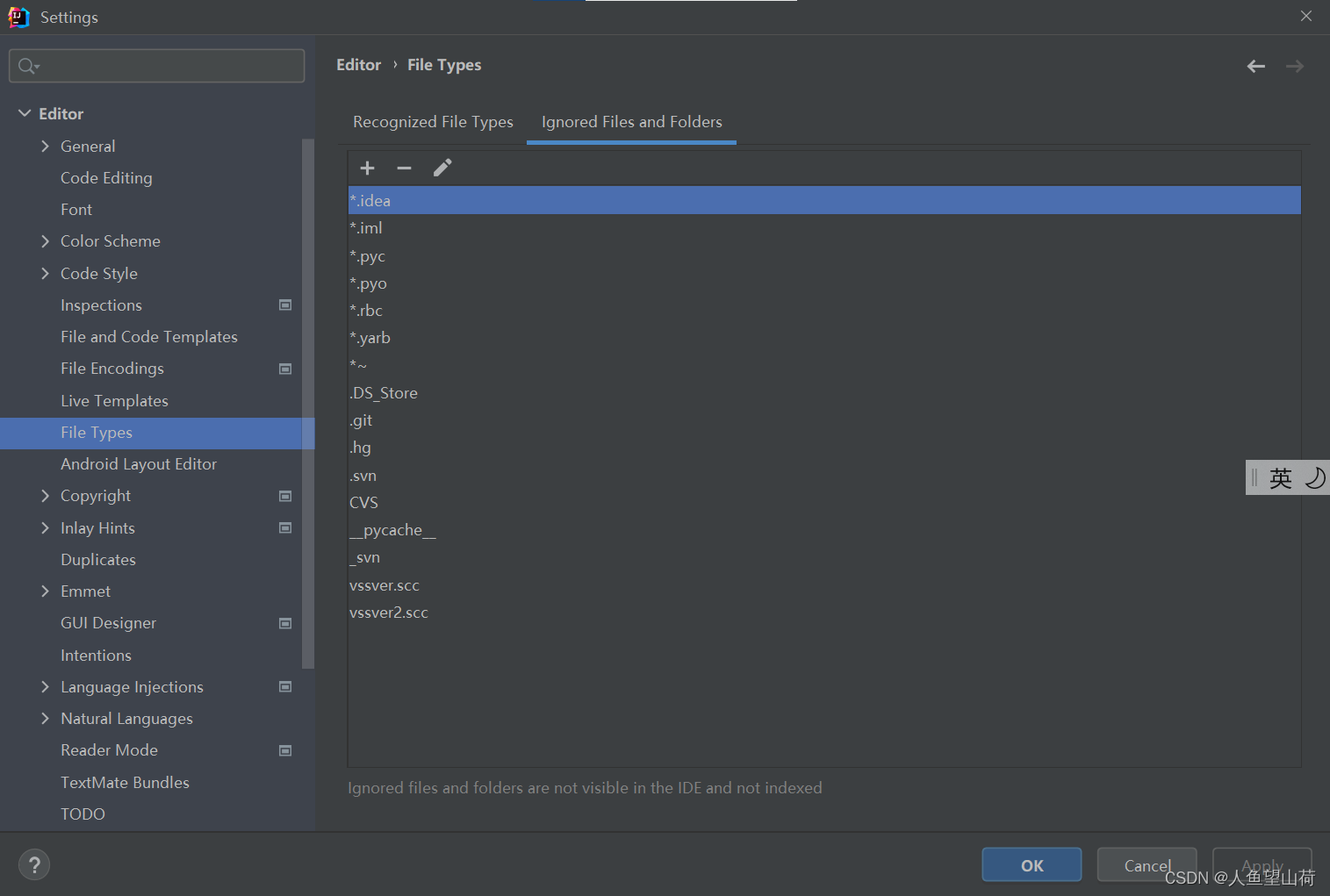
4、热部署 Devtools(启动不了)
1、导依赖
<!-- 热部署 -->
<dependency>
<groupId>org.springframework.boot</groupId>
<artifactId>spring-boot-devtools</artifactId>
<version>2.2.2.RELEASE</version>
<scope>runtime</scope>
<optional>true</optional>
</dependency>
2、添加插件到pom.xml
<build>
<plugins>
<!--spring boot maven插件 , 可以将项目运行依赖的jar包打到我们的项目中-->
<plugin>
<groupId>org.springframework.boot</groupId>
<artifactId>spring-boot-maven-plugin</artifactId>
<version>2.6.7</version>
<configuration>
<fork>true</fork>
<addResources>true</addResources>
</configuration>
</plugin>
</plugins>
</build>
3、开启自动编译的选项

4、开启功能:在pom.xml中 按 ctrl+shift+alt+/
==> 选第一个
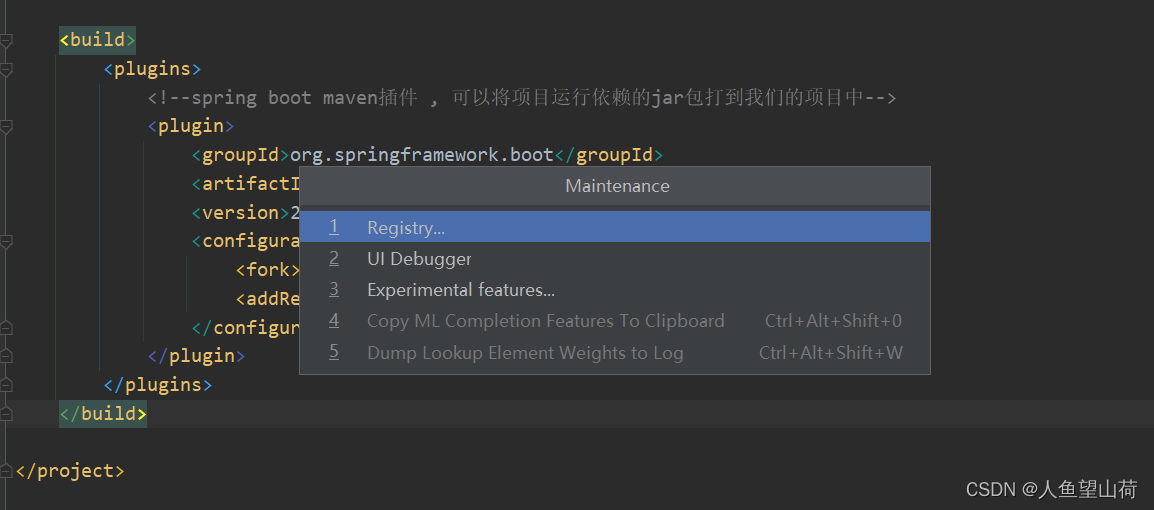










 本文介绍了如何在IDEA中配置自己的Maven,并启用Spring Boot的热部署Devtools。首先确保IDEA支持注解处理器,然后排除.idea和.iml文件。接着引入Devtools依赖并配置spring-boot-maven-plugin插件,启用自动编译选项。最后通过快捷键开启功能,实现项目的快速热部署。
本文介绍了如何在IDEA中配置自己的Maven,并启用Spring Boot的热部署Devtools。首先确保IDEA支持注解处理器,然后排除.idea和.iml文件。接着引入Devtools依赖并配置spring-boot-maven-plugin插件,启用自动编译选项。最后通过快捷键开启功能,实现项目的快速热部署。
















 1952
1952

 被折叠的 条评论
为什么被折叠?
被折叠的 条评论
为什么被折叠?








