一、安装openwrt
解压openwrt-shx-22.03.tar.gz,进入目录/openwrt-shx-22.03,运行
1. 下载feeds软件包源码
sudo ./scripts/feeds update -a此命令需要翻墙,如不可翻墙
(1)可选择国内镜像源,可参考 https://blog.youkuaiyun.com/yao1500/article/details/105948229
src-git-full packages https://gitee.com/harvey520/packages.git
src-git-full luci https://gitee.com/harvey520/luci.git
src-git-full routing https://gitee.com/harvey520/routing.git
src-git-full telephony https://gitee.com/harvey520/telephony.git
(2)也可更换源为
src-git packages https://github.com/openwrt/packages.git
src-git luci https://github.com/openwrt/luci.git
src-git routing https://github.com/openwrt-routing/packages.git
src-git telephony https://github.com/openwrt/telephony.git
下载下来的源可能会不全,若编译报错可自行搜索缺失包,拷贝到dl中
2. 安装feeds软件包
sudo ./scripts/feeds install -a3. 选择openwrt系统组件
sudo make menuconfig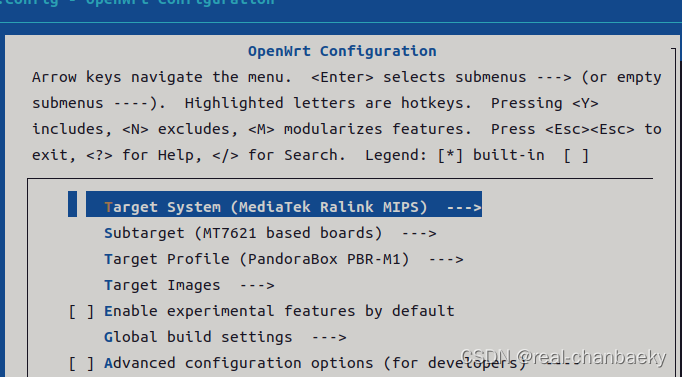
与usb通讯须配置以下功能,参考:








 最低0.47元/天 解锁文章
最低0.47元/天 解锁文章

















 1万+
1万+

 被折叠的 条评论
为什么被折叠?
被折叠的 条评论
为什么被折叠?








