一、样例图
实现图片上传、预览,删除功能
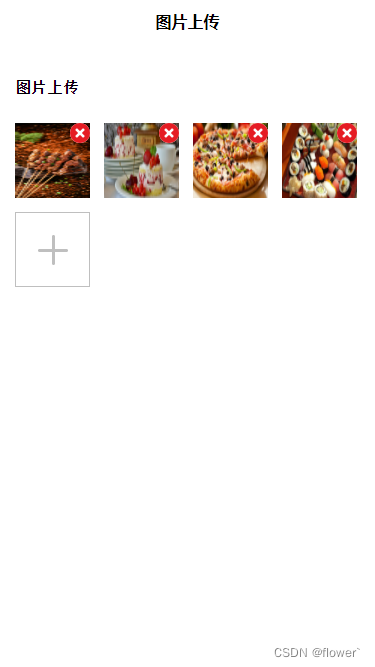

二、完整代码
<template>
<view>
<view class="box">
<view class="tips-title">图片上传</view>
<view class="img-box">
<!-- 图片列表 -->
<block v-if="imgList.length>0">
<view class="img-item" v-for="(item,index) in imgList" :key="index">
<image class="img" lazy-load="true" :src="item" @tap="preImg(index)"></image>
<view class="img-delete-box" @tap="deImg(index)">
<image class="img-delete-icon" lazy-load="true" src="../../static/delete-icon.png"></image>
</view>
</view>
</block>
<!-- 上传图标 -->
<view class="img-item upload-icon" @tap="upBtn()"></view>
</view>
</view>
</view>
</template>
<script>
export default {
components: {},
data() {
return {
imgList: [],
}
},
onReady() {},
onLoad() {},
methods: {
// 上传图片
upBtn() {
var that = this
uni.chooseImage({
count: 6, //默认9
sizeType: ['original', 'compressed'], //可以指定是原图还是压缩图,默认二者都有
sourceType: ['album'], //从相册选择
success: function(res) {
console.log(res.tempFilePaths);
that.imgList = that.imgList.concat(res.tempFilePaths)
console.log("that.imgList", that.imgList)
}
});
},
// 删除图片
deImg(index) {
this.imgList.splice(index, 1)
},
// 预览图片
preImg(index) {
uni.previewImage({
current: index,
urls: this.imgList
})
}
}
}
</script>
<style lang="scss">
.box {
padding: 30rpx;
.tips-title {
padding: 30rpx 0;
font-size: 30rpx;
font-weight: bold;
}
.img-box {
display: flex;
flex-wrap: wrap;
.img-item {
width: 150rpx;
height: 150rpx;
position: relative;
box-sizing: border-box;
margin: 15rpx;
.img {
width: 100%;
height: 100%;
}
.img-delete-box {
width: 40rpx;
height: 40rpx;
position: absolute;
right: 0;
top: 0;
.img-delete-icon {
width: 100%;
height: 100%;
}
}
}
.upload-icon {
box-sizing: border-box;
border: 2rpx solid #bfbfbf;
}
.upload-icon:before {
content: '';
position: absolute;
top: 50%;
left: 50%;
width: 60rpx;
height: 6rpx;
background-color: #bfbfbf;
margin: -3rpx 0 0 -30rpx;
border-radius: 5rpx;
}
.upload-icon::after {
content: '';
position: absolute;
top: 50%;
left: 50%;
width: 6rpx;
height: 60rpx;
background-color: #bfbfbf;
margin: -30rpx 0 0 -3rpx;
border-radius: 5rpx;
}
.img-item:nth-child(4n+1) {
margin-left: 0;
}
.img-item:nth-child(4n+4) {
margin-right: 0;
}
}
}
</style>
总结
以上就是今天要讲的内容,本文仅仅介绍了uniapp图片上传的简单使用,更多使用方式请前往uniapp官网进行查看喔。







 该文展示了如何在uniapp中实现图片上传、预览和删除功能。通过Vue组件的方式,利用uniapp的chooseImage接口选择图片,结合预览和删除方法,创建了一个简单的图片管理界面。代码示例包括模板、脚本和样式部分。
该文展示了如何在uniapp中实现图片上传、预览和删除功能。通过Vue组件的方式,利用uniapp的chooseImage接口选择图片,结合预览和删除方法,创建了一个简单的图片管理界面。代码示例包括模板、脚本和样式部分。

















 被折叠的 条评论
为什么被折叠?
被折叠的 条评论
为什么被折叠?








