这段代码是一个基于Python的图形用户界面(GUI)应用程序,用于解密加密的Excel文件。它使用tkinter库创建用户界面,并利用msoffcrypto库尝试使用一系列预设的密码组合来解密文件。程序的主要特点包括:
- 通过文件对话框让用户选择加密的Excel文件。
- 使用多线程技术并行尝试不同的密码组合,以加快解密速度。
- 显示解密进度和状态信息,以及最近尝试的密码。
- 允许用户在解密过程中取消操作。
整个应用程序通过tkinter的事件循环运行,提供用户友好的操作界面。
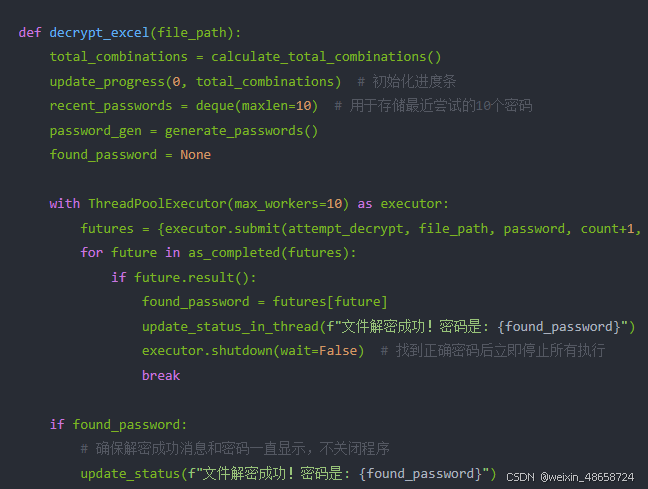
这段代码是一个基于Python的图形用户界面(GUI)应用程序,用于解密加密的Excel文件。它使用tkinter库创建用户界面,并利用msoffcrypto库尝试使用一系列预设的密码组合来解密文件。程序的主要特点包括:
整个应用程序通过tkinter的事件循环运行,提供用户友好的操作界面。
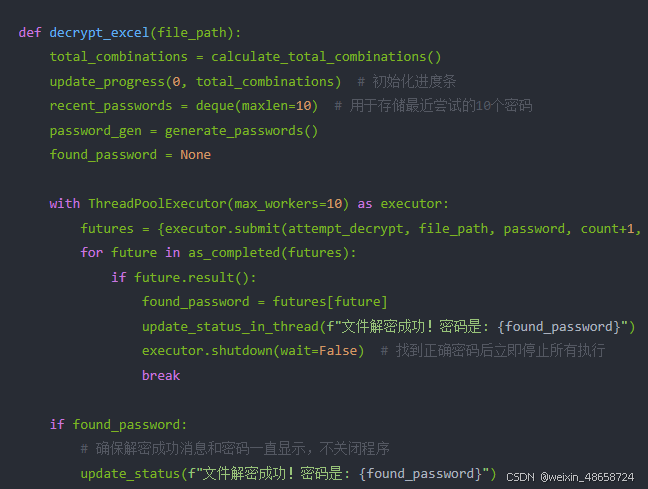
您可能感兴趣的与本文相关的镜像
Python3.10
Python 是一种高级、解释型、通用的编程语言,以其简洁易读的语法而闻名,适用于广泛的应用,包括Web开发、数据分析、人工智能和自动化脚本
 4117
4117
 4426
4426
 743
743

 被折叠的 条评论
为什么被折叠?
被折叠的 条评论
为什么被折叠?


