我今天下载qt的时候,一直显示不存在文件,no such file or directory
查了好多网页都没解决
第一步:sudo apt-get install chmod
下一步:chmod +x
然后:ls
然后:qt-opensource-linux-x64-5.12.0.run
qt-opensource-linux-x64-5.tkw770px.run.part
下面展示我的错误,以及我的解决方案,呜呜呜,希望可以帮到正在有同样烦恼的你。
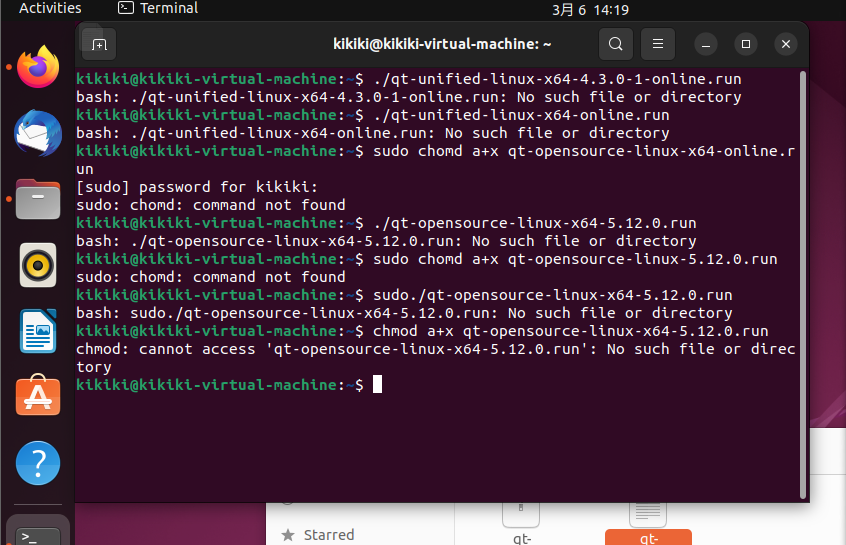
这张图是我的错误&#x
我今天下载qt的时候,一直显示不存在文件,no such file or directory
查了好多网页都没解决
第一步:sudo apt-get install chmod
下一步:chmod +x
然后:ls
然后:qt-opensource-linux-x64-5.12.0.run
qt-opensource-linux-x64-5.tkw770px.run.part
下面展示我的错误,以及我的解决方案,呜呜呜,希望可以帮到正在有同样烦恼的你。
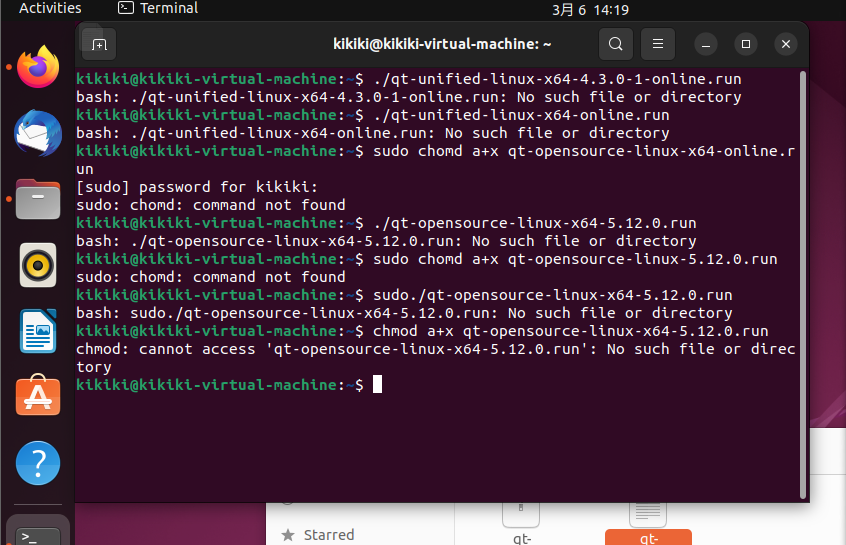
这张图是我的错误&#x
 4096
4096
 1584
1584
 1055
1055

 被折叠的 条评论
为什么被折叠?
被折叠的 条评论
为什么被折叠?


