springboot在idea里面package打包成jar失败?
[ERROR] Failed to execute goal org.apache.maven.plugins:maven-resources-plugin:3.2.0:resources (default-resources) on project gogo: Input length = 1 -> [Help 1]
[ERROR]
[ERROR] To see the full stack trace of the errors, re-run Maven with the -e switch.
[ERROR] Re-run Maven using the -X switch to enable full debug logging.
[ERROR]
[ERROR] For more information about the errors and possible solutions, please read the following articles:
[ERROR] [Help 1] http://cwiki.apache.org/confluence/display/MAVEN/MojoExecutionException

解决方法:
添加Maven的打包插件;
<build>
<plugins>
<plugin>
<groupId>org.apache.maven.plugins</groupId>
<artifactId>maven-resources-plugin</artifactId>
<version>3.1.0</version>
</plugin>
<plugin>
<groupId>org.springframework.boot</groupId>
<artifactId>spring-boot-maven-plugin</artifactId>
</plugin>
</plugins>
</build>
然后先clean再package打包即可;
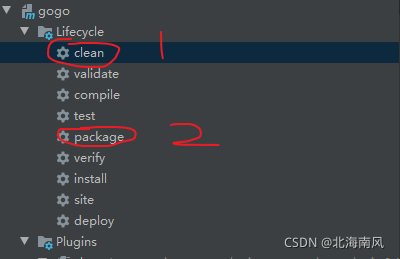
结果:
运行jar包:
在jar包的文件夹里,按住shift键,然后鼠标右击,“在此处打开Powershell窗口”;

在Powershell窗口输入:
java -jar xxx.jar
jar包名字太长的话,可以输入前几个字母,然后按tab键补齐;










 本文介绍了在IntelliJ IDEA中使用Spring Boot项目遇到的打包成jar失败的问题,并提供了详细的解决方案,包括添加Maven插件配置及正确的打包步骤。
本文介绍了在IntelliJ IDEA中使用Spring Boot项目遇到的打包成jar失败的问题,并提供了详细的解决方案,包括添加Maven插件配置及正确的打包步骤。


















 377
377

 被折叠的 条评论
为什么被折叠?
被折叠的 条评论
为什么被折叠?










