table表格全选反选
AntDVue
公司前端用 Ant Design of Vue为样式。
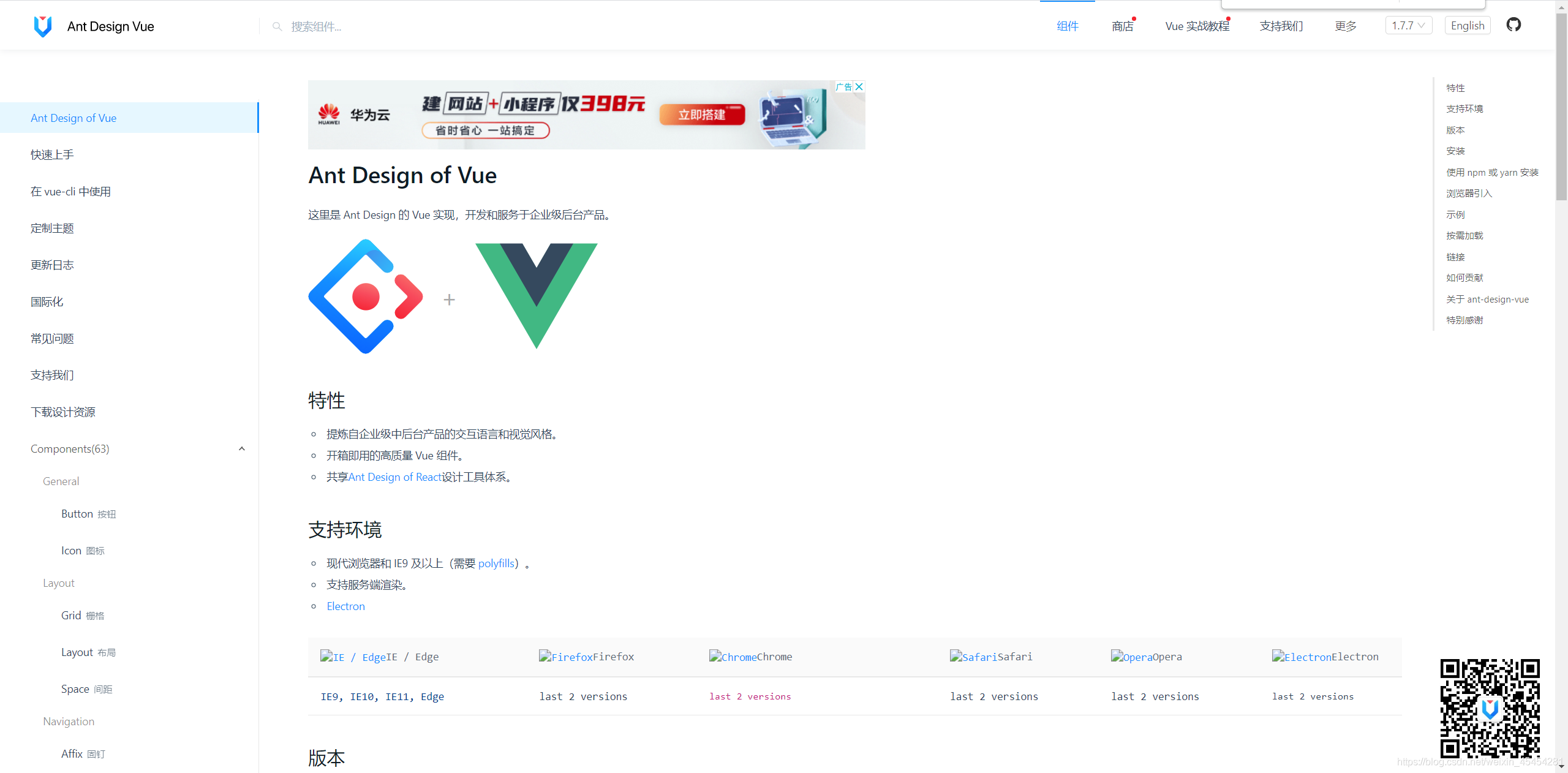
业务需求如下:
table表格实现全选反选

主要组件讲解:
会用到如下table组件,row-selection还请仔细阅读官方文档
子组件template
简易table表格封装
<a-table
bordered
:row-class-name="rowClass"
:loading="loading"
:pagination="false"
:data-source="data.list"
:columns="columns"
:row-selection="{
selectedRowKeys: selectedRowKeys,
onChange: onSelectChange
}"
>
//插槽单独处理表格显示开关按钮这种,看业务需求添加
<template slot="status" slot-scope="row, index">
<a-switch
:checked="row.status === 1"
checked-children="启用"
un-checked-children="停用"
@click="checked => onSwitchClick(checked, row, index)"
></a-switch>
</template>
<div slot="action" slot-scope="row">
<a-button type="link" @click="operation(row)">
编辑
</a-button>
</div>
</a-table>
子组件js
//data值如下
selectedRowKeys:[], //存储选中下标
//methods
onSelectChange(selectedRowKeys) {
//将选中值进行赋值给selectedRowKeys 为了页面展示
this.selectedRowKeys = selectedRowKeys
//将选中值抛给父组件
this.$emit('rowSelectionChange', this.selectedRowKeys)
},
父组件template
<a-row>
<a-col :span="4">
<a-button type="primary" @click="rowSelectionAll"> 全选 </a-button>
</a-col>
<a-col :span="4">
<a-button type="primary" @click="rowSelectionInvert"> 反选 </a-button>
</a-col>
</a-row>
<MyTable
ref="myTable"
:columns="columns"
:dataSource="data"
:operation="operation"
:loading="loading"
@rowSelectionChange="rowSelectionChange"
>
</MyTable>
父组件js
//data
columns: [ //表格列的配置描述
{
title: '科室名称',
key: 'name',
ellipsis: 10
},
{
title: '科室简介',
key: 'synopsis'
},
{
title: '科室位置',
key: 'location'
},
{
title: 'HIS-ID',
key: 'his'
},
{
title: '信息同步',
key: 'message'
},
{
title: '号源同步',
key: 'headstream'
},
{
title: '状态',
key: 'state'
},
{
title: '操作',
key: 'action',
type: 'action',
scopedSlots: { customRender: 'action' }
}
],
data: [ //具体table数据
{
name: '科室名称1',
synopsis: '科室简介',
location: '科室位置',
his: 'HIS-ID',
message: '信息同步',
headstream: '号源同步',
state: '状态'
},
{
name: '科室名称2',
synopsis: '科室简介',
location: '科室位置',
his: 'HIS-ID',
message: '信息同步',
headstream: '号源同步',
state: '状态'
},
{
name: '科室名称3',
synopsis: '科室简介',
location: '科室位置',
his: 'HIS-ID',
message: '信息同步',
headstream: '号源同步',
state: '状态'
},
{
name: '科室名称4',
synopsis: '科室简介',
location: '科室位置',
his: 'HIS-ID',
message: '信息同步',
headstream: '号源同步',
state: '状态'
}
],
rowSelectionList:[]
//js 此处为全选,反选主要业务逻辑处理
// 选中项
rowSelectionChange(val) {
//子组件选中的下标进行存储
this.rowSelectionList = val || []
//这一步是为了拿到data数据中的name 组成新的数组(此处我是做测试用所以拿的name,具体看后台需要什么字段)
const res = this.data
.filter((it, index) => this.rowSelectionList.some((i) => i == index))
.map((m) => m.name)
console.log(res)
},
// 全选
rowSelectionAll() {
//(this.$refs.myTable as any)这样写是因为我用的ts语法,否则会报错
//普通js这样this.$refs.myTable.onSelectChange()即可
;(this.$refs.myTable as any).onSelectChange(
this.data.map((it, index) => index)
)
},
// 反选
rowSelectionInvert() {
//res返回找出没选中的项
const res = this.data.filter((it, index) => {
return !this.rowSelectionList.some((i) => i === index)
}) as any
//_.findIndex是lodash的方法,取出data中符合res项的下标值
const index = res.map((it) => {
return _.findIndex(this.data, function (o) {
return o.name === it.name
})
})
//最后还是调用子组件方法,传递选中项下标
;(this.$refs.myTable as any).onSelectChange(index)
}
效果如下









 本文档详细介绍了使用AntDesignofVue库在表格中实现全选和反选功能的步骤。通过子组件模板和JS方法,实现了表格行的选中状态管理,并在父组件中提供了全选和反选的按钮操作。子组件中,`onSelectChange`方法用于更新选中状态并传递给父组件;父组件中,`rowSelectionAll`和`rowSelectionInvert`方法分别用于全选和反选操作。
本文档详细介绍了使用AntDesignofVue库在表格中实现全选和反选功能的步骤。通过子组件模板和JS方法,实现了表格行的选中状态管理,并在父组件中提供了全选和反选的按钮操作。子组件中,`onSelectChange`方法用于更新选中状态并传递给父组件;父组件中,`rowSelectionAll`和`rowSelectionInvert`方法分别用于全选和反选操作。
















 2058
2058

 被折叠的 条评论
为什么被折叠?
被折叠的 条评论
为什么被折叠?








