ARCHITECTURE 001 ansible基础 、 ad-hoc 、 批量配置管理
DevOps:15K-起步
GIT->Ansible->Python->…
/usr.bin/python ->RHEL系统 yum 的原生编程语言
一 ansible 简介
1 Ansible 自动化运维,一款批量搞机的工具 2013年推出的一款自动化和DevOps软件,2015被redhat 收购,基于python开发,实现了批量操作系统配置,批量程序部署,批量运行命令.
Ansible: 可以实现
1自动化部署APP
2 自动化管理配置项
3 自动化持续交付
4 自动化AWS 云服务管理
2 Ansible 优点
只需要Ssh/python 配合即可使用
无客户端
上手容易.,门槛低
功能强大,模块丰富
基于python 开发,做二次开发更容易
使用公司多,社区活跃
Ansible 特性
1 模块化设计,调用特定的模块完成特定任务
2 基于python 语言实现
3 其模块支持标准输出格式,可以采用任何编程语言重写
4 部署简单
5 主从模式工作
6 支持自定义模块
7 支持playbook
8 易于使用
9 支持多层部署
10 支持异构IT环境
3 Ansible 工作流程 :两大核心指标
主机集合 :host1 host2 host3 hostn
命令集合 :cmd1 cmd2 cmd3 cmdn
主机的执行是并发的,而命令是顺序的
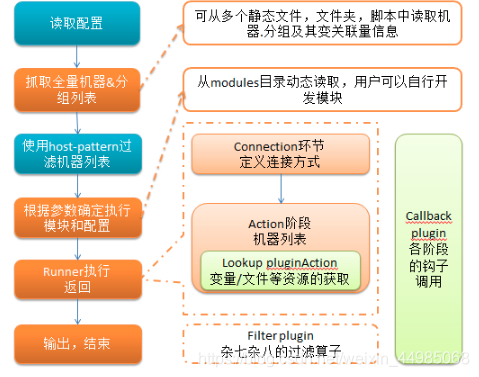
4软件依赖关系
对于管理主机:要求python 2.6以上
安装模块:paramiko
PyYAML
Jinja2
Httplib2
Six
对于被托管主机
Ansible 默认通过Ssh协议管理机器
被管理主机需要开启ssh ,允许ansible 主机登录
在托管节上需要安装Python2.5以上版本呢
如果托管节点开启了Selinux,需要安装libselinux-python
二 部署安装Ansible
1自定义yum源
把软件包拷贝到真机 /var/ftp/ansible
Createrepo --update .
2 安装验证
Ansible 托管主机配置yum源
[local]
name=local
baseurl=“ftp://192.168.1.254/ansible”
enabled=1
gpgcheck=0
安装软件:yum -y install ansible
验证 :ansible --version
环境准备:6台虚拟机主机 ,1.5G以上内存,10G以上那个硬盘,

三 主机定义与分组
1 )Ansible 配置文件查找顺序:
1 ANSIBLE_CONFIG
2 ./ansible.cfg
3 ~/ansible.cfg
4 最后是默认配置文件 /etc/ansible/ansible.cfg
配置文件 Vim /etc/ansible/ansible.cfg
Ansible.cfg 配置文件
Inventory 定义托管主机地址配置文件路径名
Inventory指定的配置文件,写入远程主机的地址
Ssh 主机key 验证配置参数
Host_key_checking =False
去注释两行 inventory = /etc/ansible/hosts
Host_key_checking = Flase
1 分组定义范围
Vim /etc/ansible/hosts
[web]
Web1
Web2
[db]
Db1
Db2
Ansible 命令基础
Ansible 主机集合 -m 模块名称 -a 模块参数
主机集合 主机名或者分组名,多个使用"逗号"分割
Absible 常见的选项
-m 模块
-a 模块参数
-i inventory 文件路劲
-k 使用交互式登录密码
-v 显示详细信息
-e 定义变量
2 批量检测主机 Ansible -m ping -k
列出要执行的主机
Ansible web --list-host
Db --list-host
All --list-host
3 部署证书文件
Ansible 是通过SSH 在远程执行命令的
SSH 远程执行命令必须要通过验证才行
密码写入配置文件安全性很差
使用key方式验证
给所有主机部署公钥
-没有秘钥命令执行会出错
-ansible web -a ‘uptime’
主机ansible 操作 Cd /root/.ssh
创建秘钥 Ssh-keygen -t rsa -b 2048 -N ‘’ -f key
给所有主机部署秘钥 Ssh-copy-id -i key.pub web1 /web2 /db1/db2 cache
Ssh-keygen dsa | rsa
Ssh-copy-id web1
SSH是建立在应用层和传输层基础上的安全协议,其目的是专为远程登录会话和其他网络服务提供安全性的保障,用过SSH远程登录的人都比较熟悉,可以认为SSH是一种安全的Shell。SSH登录是需要用户名和密码的,要实现无密码登录,就需要创建SSH 密钥(ssh key),SSH 密钥可以认为是和另一台电脑通信时的唯一的识别证,SSH 密钥对可以让我们方便的登录到 SSH 服务器,而无需输入密码。GIT源代码管理就是使用此种安全机制,本文本将介绍SSH KEY的生成过程。
- 检查是否生成过ssh 密钥
生成ssh 密钥后,会在当前用户的根目录下创建.ssh目录。因此,可以通过以下两种方式检查是否生成过ssh 密钥。
其一,是否可切换到.ssh目录:
cd ~/.ssh
如果.ssh目录则会切换到对应目录,不存在会有相关提示。
其二,使用ls命令检查:
ls -l ~/
通过以上两种方式检查后,当存在时,可以继续下面的操作重新生成ssh 密钥,也可以使用已经生成的ssh 密钥。
- 使用ssh-keygen命令生成ssh 密钥
使用ssh-keygen命令生成ssh 密钥可以使用以下命令:
ssh-keygen -t rsa
也可以使用以下命令在生成时添加注释:
ssh-keygen -t rsa -C “我的SSH密钥”
上面两个命令都可以生成ssh 密钥,输入上面命令后,连按三个空格即可生成ssh 密钥。
生成ssh 密钥后,可以到~/.ssh目录下查看相关文件,一般来说ssh 密钥会包含id_rsa和id_rsa.pub两个文件,分别表示生成的私钥和公钥。
在git等源代码管理中,使用cat ~/.ssh/id_rsa.pub命令,打印并将相应内容复制到源代码管理服务器即可实现git的无密码管理。
- ssh-keygen命令的一些说明
ssh-keygen命令可以生成rsa或dsa两种格式的密钥。在上面的示例中,使用-t rsa参数生成了id_rsa和id_rsa.pub两个文件,分别表示rsa私钥和rsa公钥。同理,可以使用-t dsa参数生成dsa私钥和dsa公钥,生成的文件名分别是:id_dsa、id_dsa.pub。
在上面的示例中,还通过-C参数添加了密钥的注释,如果不需要这个参数也可以省略。
除前面用到的两个参数外,ssh-keygen命令还有其它一些参数,具体说明请使用ssh-keygen --help命令查看
4 部署inventory 拓展参数
主机定义分组
Db2 主机操作:这里生产环境修改ssh端口为了安全保障
vim /etc/ssh/sshd_config
ssh
Systemctl restart sshd
Inventory 参数:
比如 1 ansible_ssh_port
2 Ansible_ssh_user
3 ansible_ssh_pass
4 ansible_ssh_private_key_file
5 vars
6 children -子组定义
Absible主机操作
Vim /etc/ansible/hosts
[web]
web1
web2
[db]
db1
db2 ansible_ssh_port=222 -变量引用
[other]
cache
[phoneapp:children] -子组定义
Web
Db
[all:vars]
ansible_ssh_private_key_file="/root/.ssh/key"
动态主机:
Ansible Inventory 包含静态和动态的Invenrory ,
Json (Javascript Object Notion Javascript 对象表示法)
一种基于文本独立与语言的轻量级数据交换格式
批量配置管理
Ansible 常见核心模块:ansible-doc ping
Command
Shell
Script
Copy
Lineinfile|replace
Yum
Service
setup
ansible-doc 模块
Ansible-doc -l
Ping模块
Ansible web -m ping
Command 默认模块
不能解析系统变量
不启动shell直接在ssh 进程中执行,所有使用到shell都会执行失败
Ansible all -m command -a ‘pa aux | grep ssh ’
Shell 模块 基本用法和command一样,区别是shell模块是通过/bin/bash执行命令
可以执行任意命令
不能执行交互式命令 ,例如vim top
查看所有机器负载
Ansible all -m shell -a ‘uptime’
变量解析::
ansible web -m shell -a “echo ${HOSTNAME}”
ansible web -m shell -a ‘echo ${HOSTNAME}’
ansible web -m shell -a ‘echo ${HOSTNAME}’
ansible web -m shell -a “echo ‘${HOSTNAME}’”








 本文详细介绍Ansible自动化运维工具的基础知识,包括其优势、工作流程、模块化设计及Python开发特性。涵盖Ansible的安装部署、主机定义与分组、批量检测主机、SSH密钥部署及动态主机配置等内容。
本文详细介绍Ansible自动化运维工具的基础知识,包括其优势、工作流程、模块化设计及Python开发特性。涵盖Ansible的安装部署、主机定义与分组、批量检测主机、SSH密钥部署及动态主机配置等内容。

















 120
120

 被折叠的 条评论
为什么被折叠?
被折叠的 条评论
为什么被折叠?










