封装类
public class PC {
private String href;
private String title;
private String nickname;
private String img;
private String likes;
private String userhref;
public PC() {
}
public PC(String href, String title, String nickname, String img, String likes, String userhref) {
this.href = href;
this.title = title;
this.nickname = nickname;
this.img = img;
this.likes = likes;
this.userhref = userhref;
}
public String getHref() {
return href;
}
public String getTitle() {
return title;
}
public String getNickname() {
return nickname;
}
public String getImg() {
return img;
}
public String getLikes() {
return likes;
}
public String getUserhref() {
return userhref;
}
public void setHref(String href) {
this.href = href;
}
public void setTitle(String title) {
this.title = title;
}
public void setNickname(String nickname) {
this.nickname = nickname;
}
public void setImg(String img) {
this.img = img;
}
public void setLikes(String likes) {
this.likes = likes;
}
public void setUserhref(String userhref) {
this.userhref = userhref;
}
@Override
public String toString() {
return "PC{" +
"href='" + href + '\'' +
", title='" + title + '\'' +
", nickname='" + nickname + '\'' +
", img='" + img + '\'' +
", like='" + likes + '\'' +
", userhref='" + userhref + '\'' +
'}';
}
}
数据库存储——dao层
public class dao extends JdbcTemplate {
private static final String URL = "jdbc:mysql://localhost:3306/test?serverTimezone=UTC";
private static final String UNAME = "root";
private static final String PWD = "root";
private static Connection conn = null;
static
{
try
{
// 1.加载驱动程序
Class.forName("com.mysql.cj.jdbc.Driver");
// 2.获得数据库的连接
conn = DriverManager.getConnection(URL, UNAME, PWD);
}
catch (ClassNotFoundException e)
{
e.printStackTrace();
}
catch (SQLException e)
{
e.printStackTrace();
}
}
public static Connection getConnection()
{
return conn;
}
}
**
main方法
**
//小红书网页,浏览器数据加密查看数据不全,需要将数据下载进行解析
public class MyXHS implements PageProcessor {
//抓取网络相关配置,包括编码,间隔时间,重试次数
private Site site= Site.me().setRetryTimes(3).setSleepTime(100);
@Override
public Site getSite() {
return site;
}
//解析页面
@Override
public void process(Page page) {
//将获取到的页面数据转换为jsoup格式
Document document = page.getHtml().getDocument();
//System.out.println(document);
//获取文章块
Elements select = document.select("div[class=note-list dual-column-layout] div[class=note-item note]");
//System.out.println(select);
ArrayList<String> h = new ArrayList<>();
//获取文章地址
Elements hrefss = select.select("a[class=image-wrapper]");
for (Element hrefs : hrefss) {
String href = "https://www.xiaohongshu.com"+hrefs.attr("href");
h.add(href);
}
ArrayList<String> t = new ArrayList<>();
//获取文章标题
Elements titless = select.select("div[class=note-content] h3[class=note-title]");
for (Element titles : titless) {
String title = titles.text();
t.add(title);
}
ArrayList<String> n = new ArrayList<>();
ArrayList<String> u = new ArrayList<>();
//获取作者名称
Elements nicknamess = select.select("a[class=note-author-nickname]");
for (Element nicknames : nicknamess) {
String nickname = nicknames.text();
String uhref = "https://www.xiaohongshu.com"+nicknames.attr("href");
n.add(nickname);
u.add(uhref);
}
ArrayList<String> i = new ArrayList<>();
//获取作者头像
Elements imgss = select.select("div[class=avatar-img cube-image normal-image] img");
for (Element imgs : imgss) {
String img = imgs.attr("src");
i.add(img);
}
//点赞数
ArrayList<String> l = new ArrayList<>();
Elements likess = select.select("span[class=note-likes]");
for (Element likes: likess) {
String like = likes.text();
l.add(like);
}
dao dao = new dao();
ArrayList<PC> strings = new ArrayList<>();
for (int i1 = 0; i1 < h.size(); i1++) {
PC pc = new PC();
String Href = h.get(i1);
String Title = t.get(i1);
String Img = i.get(i1);
String Nickname = n.get(i1);
String Like = l.get(i1);
String Userhref = u.get(i1);
//封装对象
pc.setHref(Href);
pc.setTitle(Title);
pc.setImg(Img);
pc.setNickname(Nickname);
pc.setLikes(Like);
pc.setUserhref(Userhref);
//System.out.println(Nickname+" "+Title+" "+Like+" "+Href+" "+Img+" "+Userhref);
strings.add(pc);
}
//封装,插入数据库
for (int i1 = 0; i1 < strings.size(); i1++) {
// page.putField("files",strings);
try {
addGoddess(strings.get(i1));
} catch (SQLException e) {
e.printStackTrace();
}
}
/*for (PC pc : strings) {
System.out.println(pc);
}*/
}
//执行爬虫的主程序
public static void main(String[] args) {
Spider.create(new MyXHS())
.addUrl("https://www.xiaohongshu.com/explore") //设置爬取路径
.thread(5)
.run(); //执行爬虫
}
public void addGoddess(PC pc) throws SQLException
{
// 获得数据库连接
Connection conn = dao.getConnection();
//java.sql.SQLException: Incorrect string value: '\xF0\x9F\x92\xB019...' for 错误,解决
String sqlCharset = "set names utf8mb4";
Statement statment = conn.createStatement();
ResultSet resultSet = statment.executeQuery(sqlCharset);
String sql = "insert into test(Title,Nickname,Likes,Userhref,Href,Img) " +
" values(?,?,?,?,?,?)";
PreparedStatement ptmt = conn.prepareStatement(sql);
ptmt.setString(1, pc.getTitle());
ptmt.setString(2, pc.getNickname());
ptmt.setString(3, pc.getLikes());
ptmt.setString(4, pc.getUserhref());
ptmt.setString(5, pc.getHref());
ptmt.setString(6, pc.getImg());
ptmt.execute();
}
}
效果展示
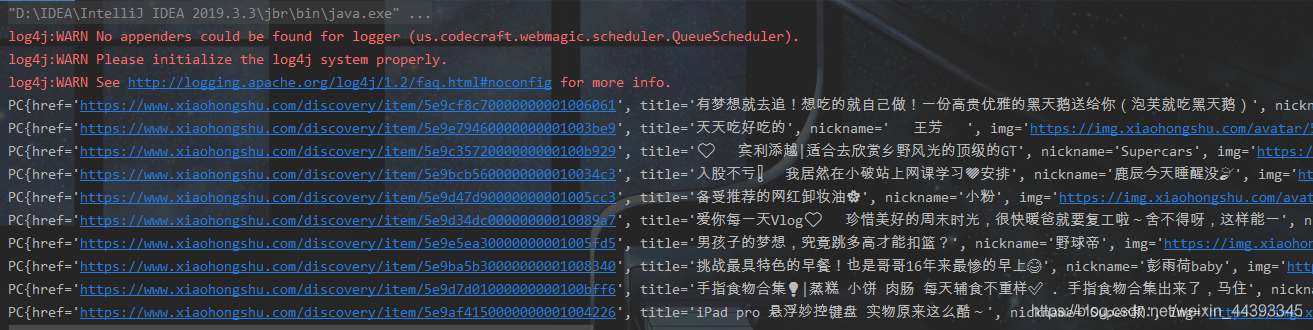








 本文介绍了一种针对小红书网站的爬虫实现方法,通过解析网页获取文章标题、作者信息、点赞数等,并使用Java封装数据,最终将信息存入MySQL数据库。
本文介绍了一种针对小红书网站的爬虫实现方法,通过解析网页获取文章标题、作者信息、点赞数等,并使用Java封装数据,最终将信息存入MySQL数据库。
















 595
595

 被折叠的 条评论
为什么被折叠?
被折叠的 条评论
为什么被折叠?








