首先是目录结构(可以运行)

我使用的开发工具是eclipse(由于插件sts一直下载不好,我是直接添加的依赖),验证使用的是springboot自带的validation验证器
1.pom.xml
<parent>
<groupId>org.springframework.boot</groupId>
<artifactId>spring-boot-starter-parent</artifactId>
<version>2.0.4.RELEASE</version>
</parent>
<dependencies>
<dependency>
<groupId>org.mybatis.spring.boot</groupId>
<artifactId>mybatis-spring-boot-starter</artifactId>
<version>1.3.2</version>
</dependency>
<dependency>
<groupId>mysql</groupId>
<artifactId>mysql-connector-java</artifactId>
<version>8.0.11</version>
</dependency>
<dependency>
<groupId>com.alibaba</groupId>
<artifactId>druid-spring-boot-starter</artifactId>
<version>1.1.10</version>
</dependency>
<dependency>
<groupId>org.springframework.boot</groupId>
<artifactId>spring-boot-starter-web</artifactId>
</dependency>
<dependency>
<groupId>org.springframework.boot</groupId>
<artifactId>spring-boot-starter-thymeleaf</artifactId>
</dependency>
</dependencies>
2.在application.properties配置数据源和mybatis
mysql8.X版本的spring.datasource.driverClassName=com.mysql.cj.jdbc.Driver
spring.datasource.url=jdbc:mysql://localhost:3306/test?useUnicode=true&characterEncoding=utf8
spring.datasource.driverClassName=com.mysql.cj.jdbc.Driver
spring.datasource.username=root
spring.datasource.password=root
server.port=8015
#mybatis
mybatis:typeAliasesPackage:com.test.entity
mybatis.mapperLocations=classpath:mapper/*mapper.xml
3.创建实体类
标签加在属性上
(1)附上标签的含义
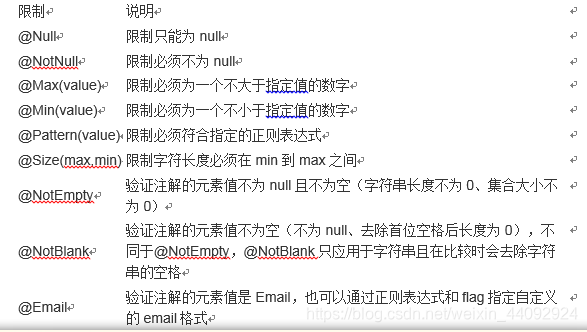
public class Users {
private Integer id;
@NotNull
@Size(min = 2, max = 30, message = "名字填写错误")
private String username;
public Integer getId() {
return id;
}
public void setId(Integer id) {
this.id = id;
}
public String getUsername() {
return username;
}
public void setUsername(String username) {
this.username = username;
}
}
4.添加Mapper接口和映射类
usersMapper接口中的方法必须与mybatis的配置文件mapper.xml中insert标签中的id相同
public interface UsersMapper {
void insert(Users users);
}
mapper.xml
<?xml version="1.0" encoding="UTF-8"?>
<!DOCTYPE mapper PUBLIC "-//mybatis.org//DTD Mapper 3.0//EN"
"http://mybatis.org/dtd/mybatis-3-mapper.dtd" >
<mapper namespace="com.test.dao.UsersMapper">
<resultMap id="userMap" type="com.test.entity.Users">
<result property="id" column="id" />
<result property="username" column="uesrname" />
</resultMap>
<insert id="insert" parameterType="com.test.entity.Users">
INSERT INTO
user(id,username)
VALUES(#{id},#{username})
</insert>
</mapper>
5.创建service和service的实现
public interface UsersService {
void insertUsers(Users users);
}
@Service
@Transactional
public class UsersServiceImpl implements UsersService{
@Autowired
private UsersMapper userMapper;
public void insertUsers(Users users) {
// TODO Auto-generated method stub
this.userMapper.insert(users);
}
}
6.controller层
@Controller
public class AddController {
@Autowired
private UsersService usersService;
@GetMapping("/user")
public String greetingForm(Model model) {
model.addAttribute("users", new Users());
return "user";
}
@PostMapping("/user")
public String userSubmit(@Valid Users user, BindingResult bindingResult) {
Users newUser = new Users();
newUser.setId(user.getId());
newUser.setUsername(user.getUsername());
usersService.insertUsers(newUser);
if (bindingResult.hasErrors()) {// 验证出错返回user.html页面
return "user";// 这是一个html页面
}
return "result";// 这是一个html页面
}
}
7.建立前端页面使用的是thymeleaf
user.html
<html xmlns:th="http://www.thymeleaf.org">
<head>
<title>Getting Started: Handling Form Submission</title>
<meta http-equiv="Content-Type" content="text/html; charset=UTF-8" />
</head>
<body>
<div align="center">
<h1>Form</h1>
<form th:action="@{/user}" th:object="${users}"
method="post">
<table>
<tr>
<td>id:</td>
<td><input type="text" th:field="*{id}" /></td>
<td th:if="${#fields.hasErrors('id')}" th:errors="*{id}">id
Error</td>
</tr>
<tr>
<td>Name:</td>
<td><input type="text" th:field="*{username}" /></td>
<td th:if="${#fields.hasErrors('username')}" th:errors="*{username}">Name
Error</td>
</tr>
<tr>
<td><button type="submit">Submit</button></td>
</tr>
</table>
</form>
</div>
</body>
</html>
result.html
<!DOCTYPE HTML>
<html xmlns:th="http://www.thymeleaf.org">
<head>
<title>Getting Started: Handling Form Submission</title>
<meta http-equiv="Content-Type" content="text/html; charset=UTF-8" />
</head>
<body>
<h1>Result</h1>
<ul class="list-group" style="width: 300px">
<li class="list-group-item" th:text="'Id: ' + ${users.id}"></li>
<li class="list-group-item" th:text="'Username: ' + ${users.username}"></li>
</ul>
<h4>
<span class="glyphicon glyphicon-saved"></span> Insert into MySQL
successfully!
</h4>
<a href="/user">重新添加数据</a>
<a href="/getAllUser"><button type="button" >查看数据</button></a>
</body>
</html>
启动类(一定要加@MapperScan(“com.test.dao”))//里面是mapper的所在位置
@SpringBootApplication
@EnableCaching
@MapperScan("com.test.dao")
public class App {
public static void main(String[] args) {
SpringApplication.run(App.class, args);
}
}
在springboot中更改前端页面,在浏览器中直接刷新页面,不重启项目
解决:在application.properties配置文件中添加如下语句
spring.thymeleaf.cache=false
最后的效果展示
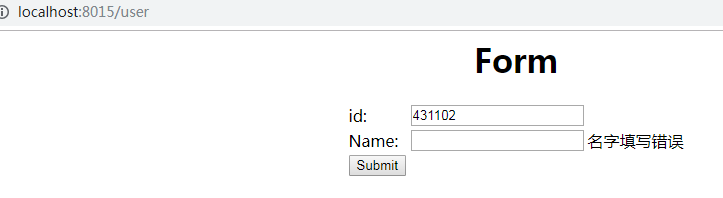
有问题欢迎在博客下留言




 本文介绍如何在Spring Boot项目中整合Mybatis并实现表单验证功能。详细步骤包括设置POM.xml、配置数据源和Mybatis、创建实体类、定义Mapper接口和映射类、实现Service与Controller层,以及使用Thymeleaf创建前端页面。同时,解决了Spring Boot中无需重启即可刷新前端页面的问题。
本文介绍如何在Spring Boot项目中整合Mybatis并实现表单验证功能。详细步骤包括设置POM.xml、配置数据源和Mybatis、创建实体类、定义Mapper接口和映射类、实现Service与Controller层,以及使用Thymeleaf创建前端页面。同时,解决了Spring Boot中无需重启即可刷新前端页面的问题。
















 1360
1360

 被折叠的 条评论
为什么被折叠?
被折叠的 条评论
为什么被折叠?








